No matter how small, SharePoint applications can have a detrimental effect on your SharePoint environment. Before deployment, you should understand the risks involved with using an application in your production environment where your confidential data is stored. And even after deployment, you should regularly scan it for known vulnerabilities.
All of this to avoid risks and maintain the security posture of your SharePoint environment. At Rencore, we’re proud to provide you with a solution that will help you make your SharePoint environment more secure.
Learn about the risks with using SharePoint applications.
SharePoint application for every business problem
Microsoft SharePoint is one of the most popular collaboration platforms in the world used by organizations that range from small businesses to Fortune 500 companies.
One of the reasons why SharePoint is so popular and so widely used is its adaptability to the different business needs organizations have and might have. SharePoint has rich extensibility capabilities that allow everyone: from makers and power-users to professional developers to build solutions for their organizations.
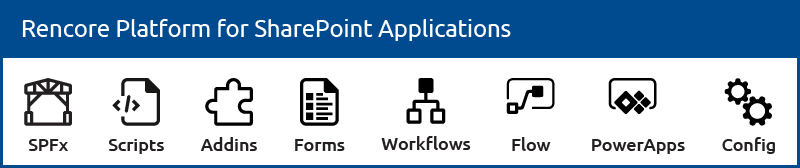
Some business problems require a simple solution like grabbing a piece of JavaScript from the internet and putting it on your intranet. Some problems require complex applications that run in the cloud. Other problems can be solved by makers and power-users using the building blocks provided to them by their IT organization.
Professional developers may require the use of the latest cloud capabilities. No matter how small SharePoint applications are, who built them and where they are executed, they all have one thing in common: they help your organization work more effectively and get a competitive advantage. They also have another thing in common: they all introduce risks.
Risks of using SharePoint applications
The smallest JavaScript widget showing the weather forecast, or stock information that’s no bigger than a few lines of code could find your confidential information and share it with a third party without you even knowing it – did you know that? What’s more, did you know the scripts loaded from external servers could be altered to contain malicious code that exfiltrates your confidential data? And security is not the only concern.
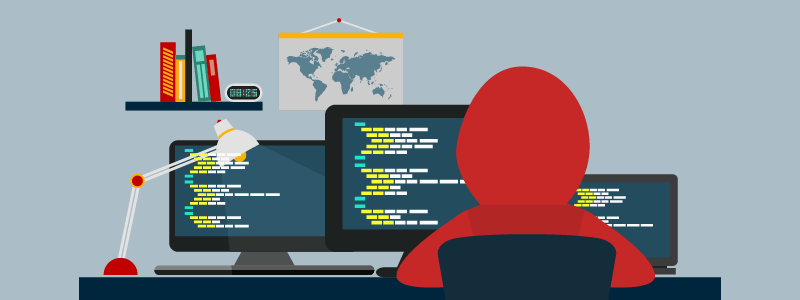
Often, SharePoint applications seamlessly integrate with the SharePoint user interface to offer users additional functionality. But if these applications are built incorrectly, they can make your intranet slow or even prevent it from loading altogether. So instead of helping your organization to work more effectively and efficiently, they will prevent it from working.
Collaborate without compromise
For years now, Rencore has been helping organizations to correctly extend SharePoint and truly benefit from the added value SharePoint applications have to offer. Just like Microsoft, we believe, that to truly benefit from using SharePoint, organizations need to tailor it to their specific needs. But all too often we hear stories of SharePoint applications increasing support costs, blocking migrations, or IT organizations not even knowing which applications they use.
As SharePoint, Office 365 and Microsoft Cloud capabilities evolve, we continuously extend our analysis capabilities to help organizations get the most out of SharePoint and Office 365 – and minimize the risks from extending SharePoint.
Analyze your SharePoint applications using Microsoft Flow
To help you analyze your SharePoint applications for possible risks, we’re proud to announce the Rencore connector for Microsoft Flow and PowerApps.
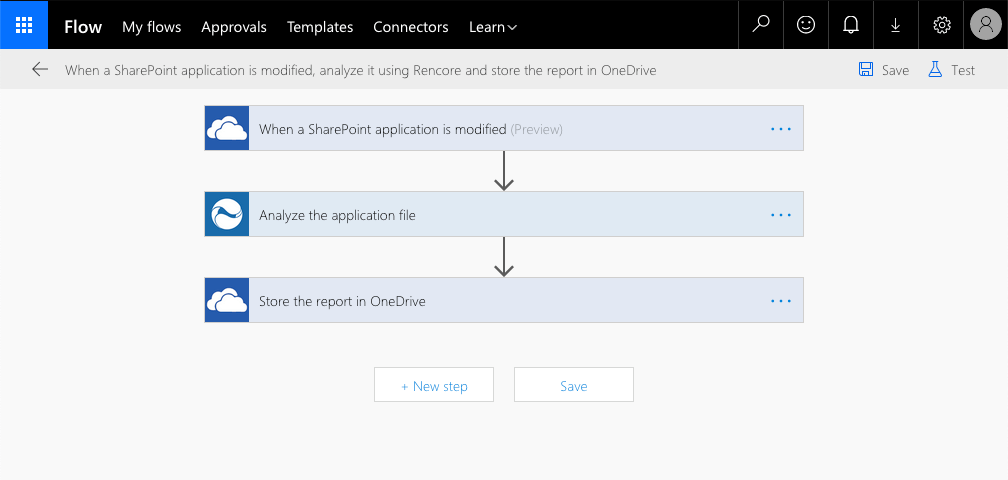
Using our connector allows you to integrate SharePoint application analysis into your existing processes. You can set up triggers on common locations such as the app catalog or document libraries where your organization stores SharePoint application files, and you can have them analyzed with the Rencore platform each time they’re changed. Also, you can configure a regular analysis of your SharePoint applications for known vulnerabilities.
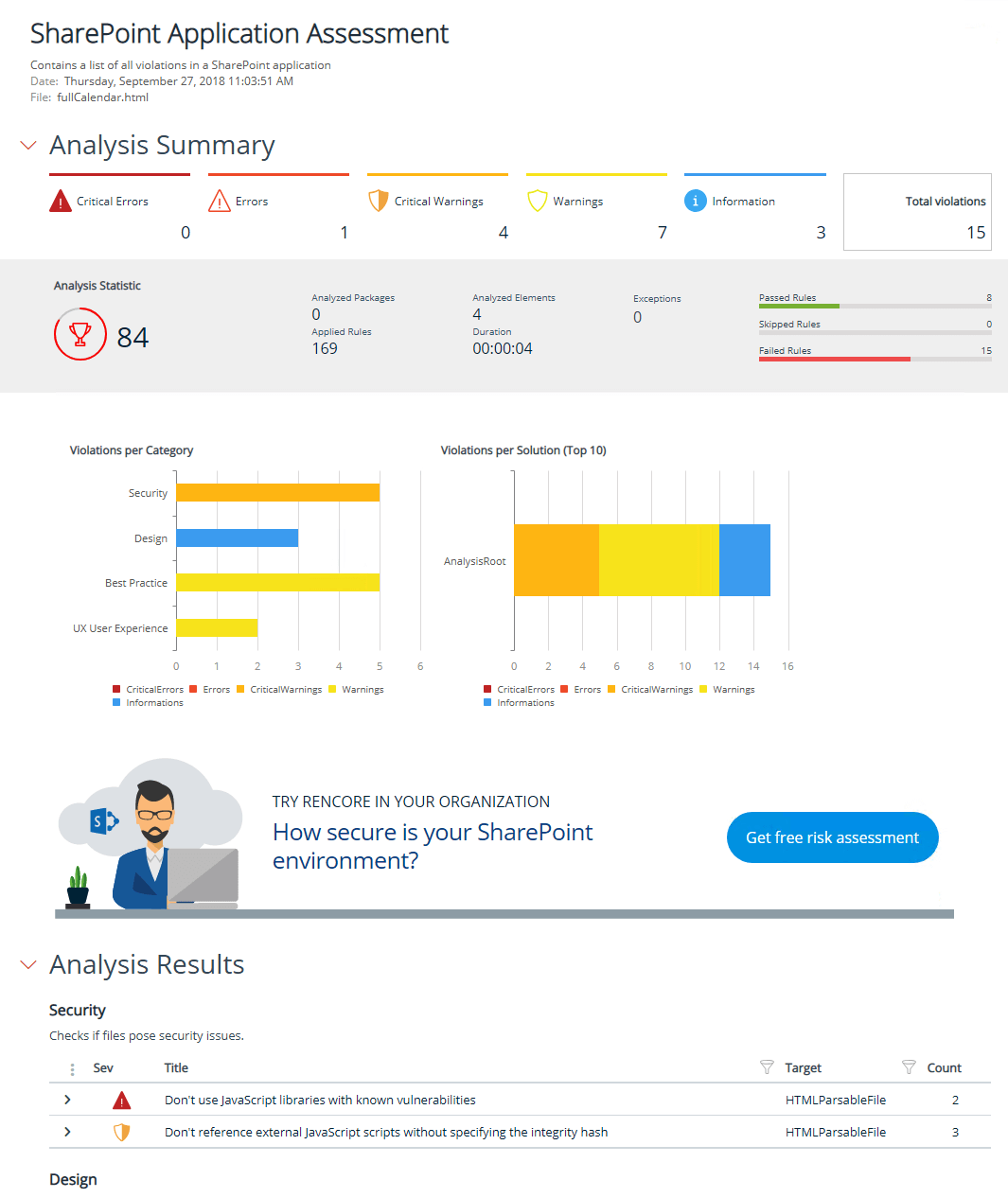
You can share the analysis reports in your organization via OneDrive, e-mail or you can directly assign tasks in Planner. The possibilities are endless with Microsoft Flow and Rencore.
One location to manage your SharePoint applications
The Rencore connector for Microsoft Flow is part of the Rencore platform that some of the largest organizations in the world use to manage their SharePoint applications and ensure that they can collaborate securely. Using the Rencore platform you can discover SharePoint applications used in your organization and monitor them continuously for risks ranging from security breaches to loss of business continuity.
Coming soon
The Rencore connector will be available shortly to all customers using Microsoft Flow without any extra cost. Existing Rencore customers will be able to get more detailed analysis results by using their existing licenses. While we’re finishing the preparations for launching the connector, we recommend you take a look at our Assessment offerings.
Our assessments combine powerful insights through our award-winning software and comprehensive advice delivered by our experts. We provide best-in-class analyses, reports, and action plans for you to stay in control of your SharePoint and Office 365. Learn more by clicking the button below.




