Administrators and platform owners face the daily task of collecting data and communicating it to stakeholders in security, governance, and compliance. One challenge is to extract separate reports from the Microsoft 365 admin centers, aggregate the data, and swiftly move the information on to be acted upon – a task that is hard to do manually.
Microsoft 365 admin center
Separate admin centers can provide static reports with limited insights. As an administrator, you likely need to access data frequently, and you need more than one report. For many, the process works in the following way: you gather all the separate reports you need, group them, and find a way to interpret the results to the appropriate stakeholders. This process is far from easy, and it can be a very time-consuming task to do manually. Just look at the list of Microsoft administrator portals
Automating Microsoft admin center report collection
Automating the report collection is possible, but this requires specialized customization to gather and group the reports automatically. Some organizations do this, but only as a workaround. They build PowerShell scripts, which gather data from APIs available in Microsoft 365.

Furthermore, this temporary solution is expensive to build and maintain because you must factor in extensive technical knowledge. Also, communicating the reports is still a time-consuming manual process.
Communicating actions on reported data
Communicating and delegating tasks to act on data is still not optimal for many, as again, the process is profoundly manual. Ideally, using automation with emails, Teams, and Power Automate, you are implementing automation that matches business processes. With an automated approach, you can also automatically inform owners and users, track the progress of actions, and remove unused resources, for example.
It’s important to mention that automating both the reporting and communication will help you to continue to provide effective governance at scale as your Microsoft 365 environment grows.
Automate Microsoft 365 governance reporting and communication with Rencore
Creating reports is a top priority. Replacing the manual process through automatically generated reports that are grouped and tailored for specific stakeholders means you can easily schedule reporting cycles on a daily, weekly, or monthly basis.
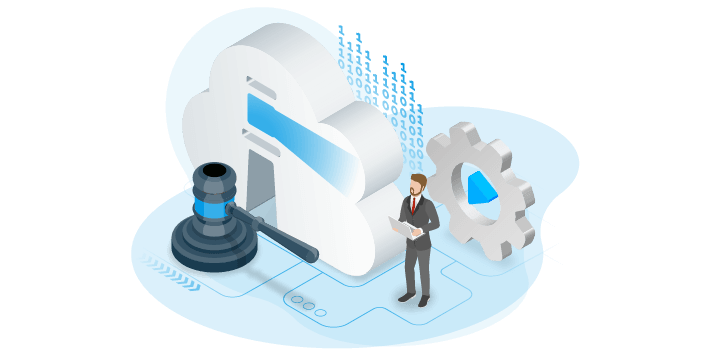
If you are looking to add automation to your Microsoft 365 governance approach, then Rencore Governance Software is a must have. The feature set covers the discovery of Microsoft 365 services, the collection and reporting of data, continuous violation checks, and the fixing and delegating of actions.
If you would like to learn more about Rencore Governance and see it in action, please head to the Rencore Governance product page.
Furthermore, please checkout our free whitepaper: Essential Cloud Governance Planning – Declutter Microsoft 365 for a deeper insight into controlling Microsoft 365.




