Microsoft 365 has become, for most companies, a crucial and integral part of their daily business operations. The employees use a variety of Microsoft 365 services (for example: Microsoft Teams, SharePoint, OneDrive, and Yammer) to work on their daily tasks and collaborate with colleagues and external partners. Your Microsoft 365 administrators need to stay informed about the availability and performance of those services. This makes cloud governance vital, especially when these services are used for business-critical processes. In this blog we are going to look at the out-of-the-box Microsoft solutions, and the Rencore Governance service, to manage your operational Microsoft 365 Governance.
Service Health
Microsoft does an incredible job maintaining their Microsoft 365 services. This is seen in an average uptime of 99.9%. That said, there is always a chance a Microsoft 365 service encounters an issue. To be aware of any issues, Microsoft provides the service health menu in the Microsoft 365 Administration Center:
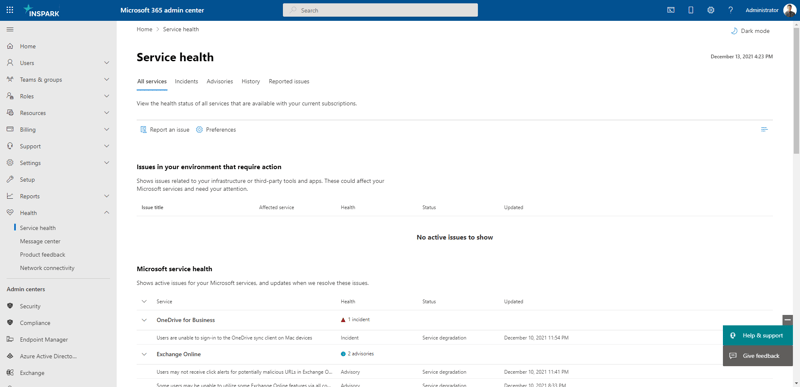 By default, all Microsoft 365 services are integrated. We advise to only display messages of the services you are using. By clicking on preferences, you can change this accordingly to your situation:
By default, all Microsoft 365 services are integrated. We advise to only display messages of the services you are using. By clicking on preferences, you can change this accordingly to your situation: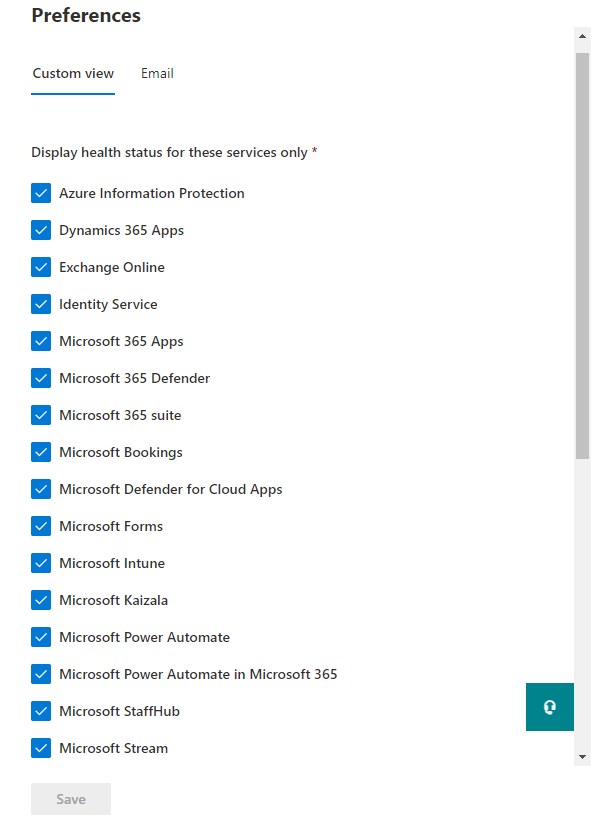 Don’t forget to enter your e-mail address so you receive updates around the service health of your Microsoft 365 services:
Don’t forget to enter your e-mail address so you receive updates around the service health of your Microsoft 365 services: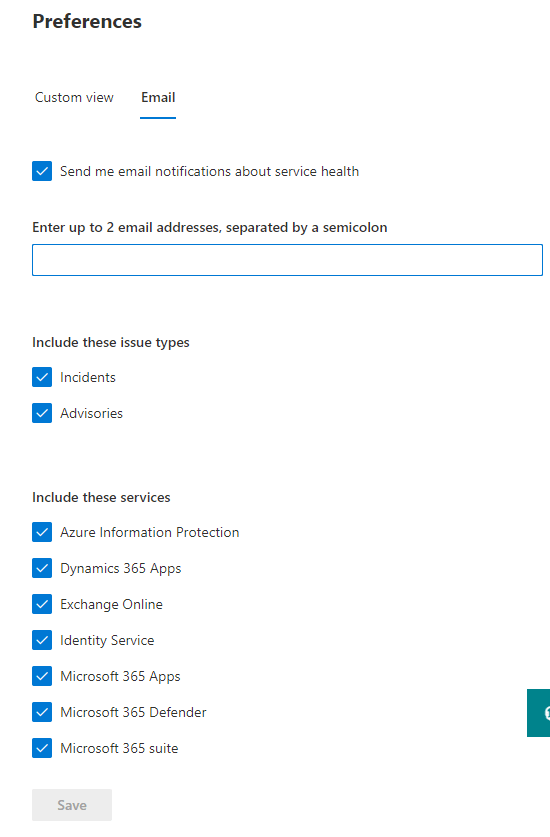 You can view more information, about a service, by clicking on the message. For example:
You can view more information, about a service, by clicking on the message. For example: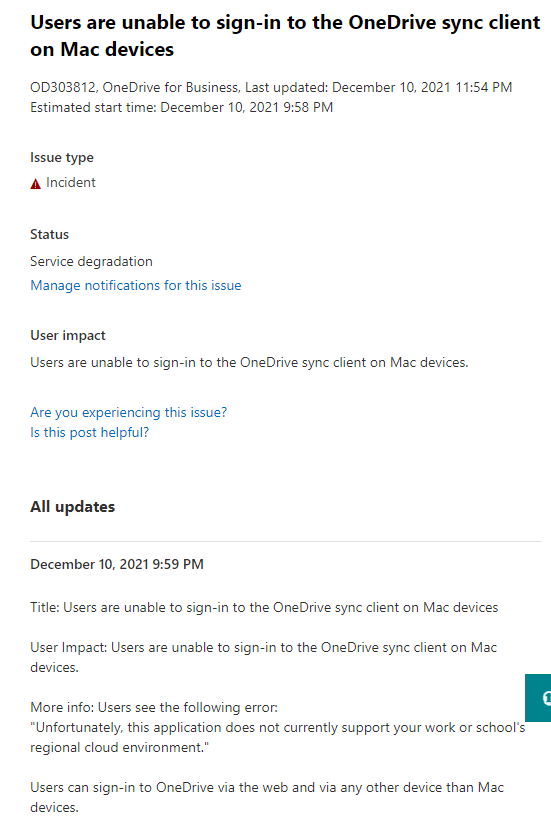 We strongly advise to start with customizing your service health dashboard.
We strongly advise to start with customizing your service health dashboard.
Message Center
Microsoft 365 services are updated on a regular basis. To view all the updates, you use the message center: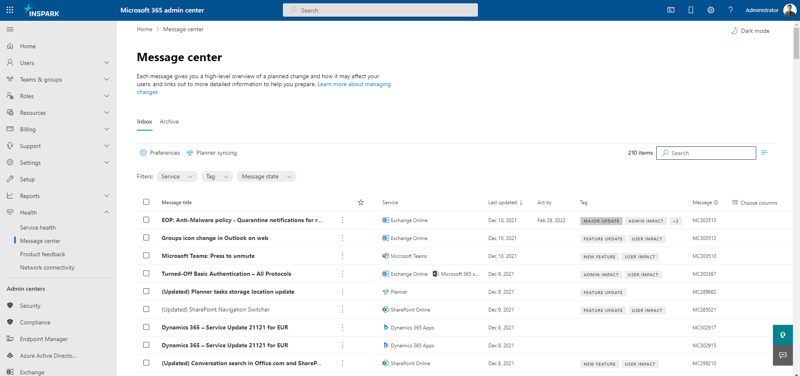
Comparable to the service health dashboard, you can set the preferences of Microsoft 365, so you only receive relevant messages of the Microsoft 365 services you are using. You can view more information around an update by clicking on the message title. For example: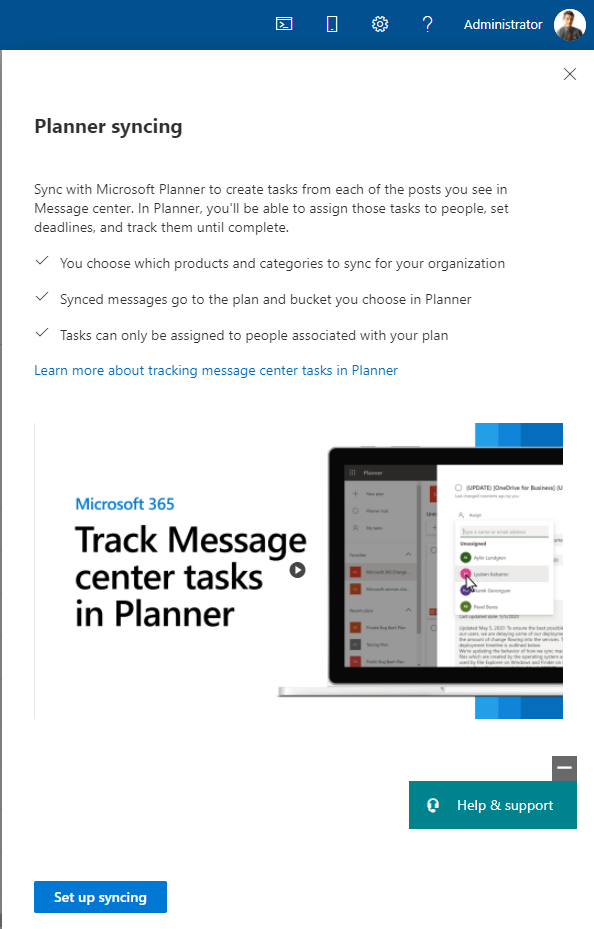 Microsoft provides detailed information with a timeline and resources for you to successfully manage the upcoming update.
Microsoft provides detailed information with a timeline and resources for you to successfully manage the upcoming update.
We strongly advise you start with a change management plan to manage all the Microsoft 365 updates. You don’t want your employees to be surprised by the updates. One of the tools to support you is the integration with Planner: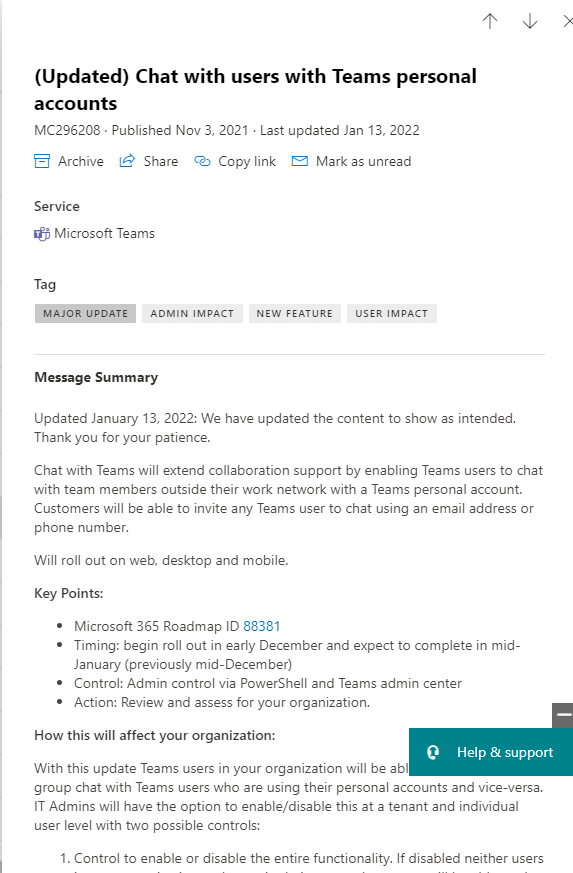 This integration provides you with more structure and planning around the arrival of new updates. You can’t stop or postpone Microsoft 365 updates. You can manage how your organizations gets updates. This is done by changing the release preferences:
This integration provides you with more structure and planning around the arrival of new updates. You can’t stop or postpone Microsoft 365 updates. You can manage how your organizations gets updates. This is done by changing the release preferences: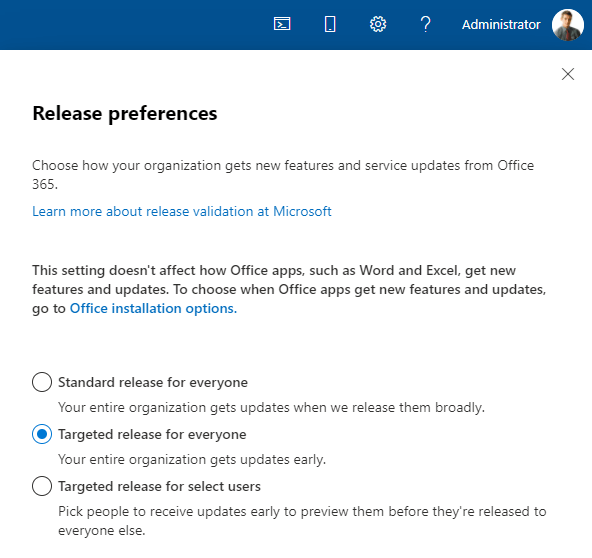 We advise to assign targeted release to a selection of employees (this should be part of your change management plan). These employees receive updates earlier. This allows them to review the updates and support the roll-out to all employees. This increases the adoption rate of Microsoft 365 in your organization.
We advise to assign targeted release to a selection of employees (this should be part of your change management plan). These employees receive updates earlier. This allows them to review the updates and support the roll-out to all employees. This increases the adoption rate of Microsoft 365 in your organization.
Manage operational governance with Rencore
To make your operational Microsoft 365 governance a success, you always need to be aware of all developments in your tenant. Rencore Governance is a third-party tool that analyzes and collects data from your Microsoft 365 services. It helps you instantly discover issues that prevent your vital services from running correctly and informs you on-the-spot when your governance policies are breached. Click below to learn more about how Rencore Governance helps your company operate efficiently and avoid downtime. Please follow the click below to learn more about Microsoft 365 availability and performance use cases.




