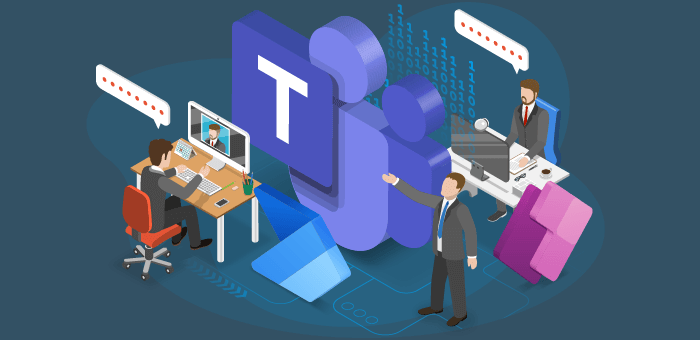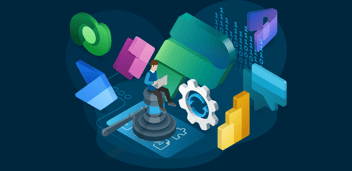Microsoft Teams has been at the heart of collaboration processes in many enterprise companies for several years now. It has been a natural move from hard-to-track emails and impossible-to-find documents to intuitive chats, centralized channel posts and real-time document collaboration.
During the COVID-19 pandemic, Microsoft Teams has seen an increase in usage like never before and with Microsoft’s commitment to “make Teams available for everyone” (Microsoft’s Commitment To Customers During COVID-19 -Microsoft 365 Blog), every individual was able to continue working as a team.
Business applications demands growing
Where the demand for (virtual) collaboration is being supported with Microsoft Teams, the demand for optimized business process and the applications to support them cannot be kept up by the traditional developer resources. We often notice this with the increasing backlogs of our IT departments and even of third party suppliers… The result of these backlogs are often hacky solutions like department-localized Excel and Access Database monsters or even a shadow-IT created by businesses shopping for solutions outside the already existing IT landscape.
The rise of the Citizen Developer
So what if the business would be able to build their own business applications?
With its No-Code / Low-Code promise, the Power Platform enables everyone to achieve more. Whether it is for:
- interactive dashboards and reports in Power BI

- purpose-built Power Apps supporting optimized user experiences
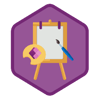
- process optimizing Power Automate flows

- or Power Virtual Agents providing a chat bot experience

…anyone that can use Microsoft Outlook, Office Word, Office Excel and Office Powerpoint, can build business applications in the Power Platform.
Best of both worlds
Microsoft Teams being the collaboration hub and Power Platform being the tool to optimize business processes by the business themselves, it is only a logical next step to integrate the Power Platform into Microsoft Teams wherever possible.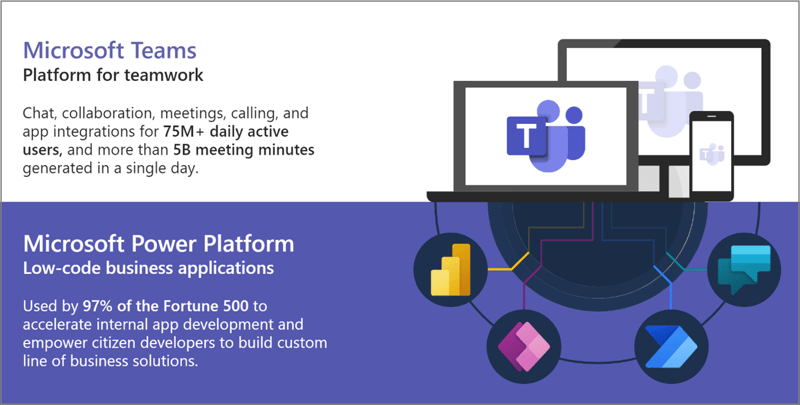
(Teams integration with Microsoft Power Platform – Microsoft Teams | Microsoft Docs)
The lowest level on starting to get Power Platform tools inside a Microsoft Teams team, is by adding them as a tab:
- Embedding a Power BI Report to a Microsoft Teams tab gives your team the possibility to see the report without having to leave Teams and start a discussion in the same experience (see Embed Power BI reports in Microsoft Teams – Power BI | Microsoft Docs)
- Adding a Canvas Power App as a tab to Microsoft Teams is a very user friendly way to provide your team a seamless experience when collaboration and working on processes. (see Embed a canvas app as tab app – Power Apps | Microsoft Docs and Embed a model-driven app as tab app – Power Apps | Microsoft Docs)
Power Automate has more user-experience-based integrations making collaboration easier:
- Automating on top of Microsoft Teams messages will give any user the option to process messages in a consistent manner and thus keeping overview(s) much easier. (see Trigger a cloud flow from any message in Microsoft Teams – Power Automate | Microsoft Docs)
- Adaptive Cards within the context of Microsoft Teams are the most fun way to share bits of information and even have short interactions with colleagues and automatically process the optional response(s). (see Create flows that post adaptive cards to Microsoft Teams – Power Automate | Microsoft Docs)
- Approvals in Microsoft Teams (the same foundation as the Approval Center in the Power Automate Maker Portal) are the fastest way and most integrated experience to request, collect and complete approval requests. (see Approvals in Microsoft Teams – Power Automate | Microsoft Docs)
Power Virtual Agents have even become a more integrated experience within Microsoft Teams:
- Not only adding a Power Virtual Agent as a chat bot but also creating one within ever having to leave the comfort of Microsoft Teams
Overview of Power Virtual Agents in Microsoft Teams – Power Virtual Agents | Microsoft Docs
A next level of integration would be to give specific Power Platform tools special places in the left side rail of Microsoft Teams for bigger parts of or even for the whole company. This can be easily done by importing your package to the Teams Admin Center (see Manage Microsoft Power Platform apps in the Microsoft Teams admin center – Microsoft Teams | Microsoft Docs) or even by anyone within your company being able to Submit an app to your org. Dataverse for Teams could be a big step for team members to create specific business applications for their team and even other teams within the company.
If you want to learn more about Microsoft Power Platform and are interested in Power Platform administration, I recommend the following free governance whitepaper: Microsoft Power Platform governance best practices: The ultimate guide to managing self-service and low-code solutions. It helps understanding the pain points IT administrators face with rapid Power Platform adoption and offers a plan for building a robust governance strategy that fosters self-service in a controlled way.