In business terms, we are lucky that many organizations have undergone rapid digital transformation when concerning business communication. Many adopt the modern workplace, and in a lot of cases greatly benefit from the flexibility that platforms such as Microsoft Office 365, SharePoint, and Teams provide.
Other blogs in this series:
- Office 365, Power Apps and beyond
- Office 365, Power Automate and beyond
- Office 365, SharePoint Framework and beyond
It’s allowing organizations to put the safety of employees, partners, and customers first by allowing parts of the workforce to operate remotely, and hopefully do their bit to help stop the virus spreading, while also keeping up normal business communication and productivity where possible.
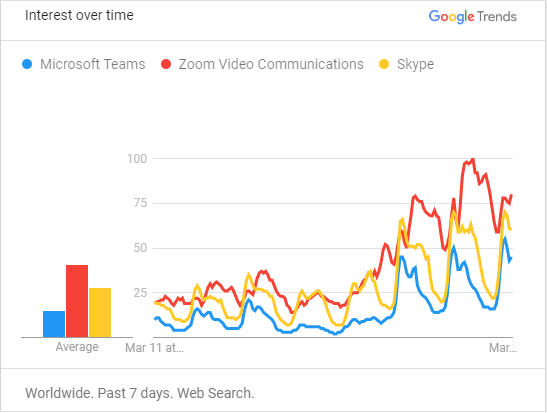
Within the last seven days, protocols are being put into place by governments, and video communication such as Zoom, Skype, and Teams have trended heavily, as businesses look to optimize their lines of communication. It looks like the resurgence of Teams has come in the nick of time.
Microsoft Teams free
Microsoft Teams is coined as the central hub of communication when working with Office 365, and Microsoft are offering Microsoft Teams free during this time. It allows you to chat, video call – group meetings, set up groups, create Flows (Power Automate) share documents, access planner, etc. It integrates a lot of functionality that we would associate with Slack, Zoom, and Skype.
However, these platforms are great at what they are individually designed to do, and let’s be honest many have preferred those services in the past – Teams had a lot of catching up to do in terms of usability.
But as I mentioned in my previous blog in this series, Teams had a resurgence towards the end of the last decade, and its usability is up there with the best communication platforms. Crucially, the way it interacts with Office 365 for business collaboration and communication puts it above the rest, in my opinion. If your organization uses Office 365 or has a Microsoft 365 license, it takes away many of the limitations associated with working remotely.
Microsoft Teams challenges
It’s not all plain sailing though – it still brings an air of uncertainty surrounding security, and rightly or wrongly, we think cloud uncertainty. This is understandable. With Teams being completely integrated with Office 365, it needs the same level of IT governance to go with it.
At first glance, this might seem a bit of a headache, but in reality, if you’re running Teams then you are utilizing Office 365, and there should be a governance plan in place to cope with Office 365 usage anyway. Cloud governance needs to account for everyone from the developer or power-user customizing, to general business users using it for daily work.
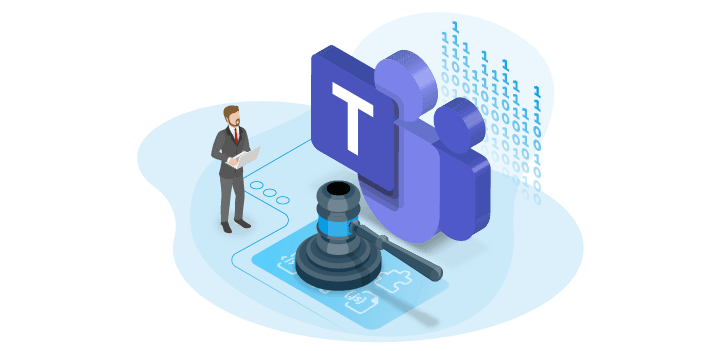
The issue occurs when the platform becomes out of control, whether it’s cloud sprawl, keeping a handle on permissions, unused teams, or connectors that you use to create your Flows, which could end up costing your organization money.
So, the point here is that we are talking about Cloud governance in general, and Teams governance comes under that umbrella. We need policies in place to account for that accordingly.
Automate Office 365 and Teams governance
Automating the process of defining and monitoring policies, for example, unused teams and communicating who should act, will optimize the way you enforce governance in Office 365.
You will be able to operate a robust governance strategy at scale, taking back control, while giving users the permissions necessary to use Office 365 to do their jobs effectively.
Catch up on our webinar on-demand with 11-time Microsoft MVP Waldek Mastykarz on how to stay in control of Office 365 in 2020. It would be great to see you there!
It would be great to hear what you think about Teams usage. Please leave a comment below




