We were lucky to have 5 Power Automate experts at our Mini Summit late last year: Power automate mastermind Stephen Siciliano, MVPs Serge Luca, Laura Rogers, and Matthias Einig. Here are some of the Power Automate best practices I picked up. I highly recommend viewing the summit session recordings to get a more in-depth understanding of the points below.
Understand Power Automate in the Power Platform ecosystem
The use of the Power Platform can be described in the following process: Measure (Power Bi), Act (Power Apps), and Automate (Power Automate). The core value is that you do not need to write code. Four years ago, the Power Platform lay between the pro developer and business user.
Fast forward to 2020, where all services under the platform are aligned with the no-code philosophy. We can also see the rapid development of the Power Platform adjacent to the rise in popularity of the power user. Keep an eye on the not-too-distant future as Gartner predicts that 90% of large organizations will have deployed some sort of Robotic Process Automation (RPA) by 2022. RPA is readily available in Power Automate.
Know the Power Automate product timeline
With Power Automate development expanding rapidly, it’s important to keep an eye on what’s to come so you can plan how you can incorporate the latest updates into your business processes. The current product release wave spans from October 2020 to April 2021. Within this timeline, we will see general availability for Power Automate Desktop. Also, migration from Win Automation and UI flows.
Past this release window, we look forward to more advanced authoring and admin capabilities and deeper integration with the Microsoft 365 ecosystem. We already see glimpses of deeper integration with the announcement of Project Oakdale earlier this year – exciting times to come.
Keep it simple (At least at the beginning)
Power Automate isn’t just about Flows anymore. We all knew that since the renaming of Flow to Power Automate last year, we would see more automation than the Flows we have grown to love. Alas, we now have Robotic Process Automation, which can aid in a series of task automation.
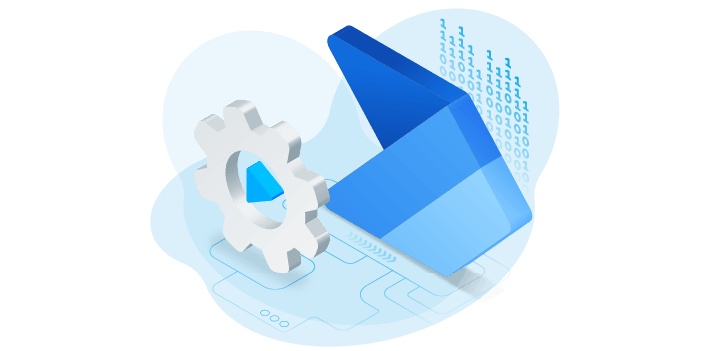
However, remember Power Automate leans towards the no-code user. If you are at the beginning of your IT business solution journey, start by getting a handle on the basic functions and connectors and go from there as you walk the path to becoming a power user.
Be aware of surprise loops
When setting up a Flow, for example, to send a group email to communicate the next team meeting, you must be aware that multi-selected fields can cause a loop. Take a case where the email address group was created with the ‘create multi-select field’ on. You must turn the ‘create multi-select field’ setting off in the SharePoint section, where you can manage the email group.
Furthermore, you can create a loop within a loop. The most common loops are emails, approvals, and listed items. Loops can result in multiple emails sent, causing general confusion. Spend time on setting up your Flow and get used to how the tool functions before progressing. If in doubt, see the above – keep it simple.
Understand Flows as the “business layer” when building a solution
Power Automate or Flows are often defined as the bond between different services linking everything together. When building out a solution, you will want to Look at services and features like layers.
You may have an analytics layer at the top (Power Bi), followed by a presentation layer with services and features like Power Apps, Teams, and SharePoint forms. Underneath comes the business layer where Flows reside and at the bottom a data access layer. Azure Application Insight will log the back-and-forth communication between the layers.
Remember Flow duration expires after 30 days
Your flows will stop running after 30 days, and you will have no way to keep trace of them. Sometimes this might not be an issue, but if you have a more complex or longer process, this does become a problem. As stated above, Flows can be the strings that hold communication between services together, and you could find your business solution breaking.
Be aware of your Power Automate license and connectors
In February 2019, it was communicated users would need an additional licensing option (flow per user plan) on top of the standard free subscription of Power Automate to have access to custom connectors.
In early July 2019, Microsoft announced there would be a second license change coming into effect as of October 2019 (Flow per business process plan)

Anyone not opting for one of these licenses could find certain flows connecting to services (premium connector or custom connector) ceasing in function or paying extra for those under the Flow per business process plan.
Understand Power Automate governance
The Power Automate product roadmap indicates an update to improved management and governance, including a cloud-based “control center”, out of the box admin reports, sovereign cloud support, and RBAC and ALM. Security and governance are essential as always going forward, especially when business users across organizations could be encouraged to build out automation wherever possible to improve business processes. The platform administration team will need a helping hand wherever possible.
Understand the wider Microsoft 365 Governance ecosystem
If you are an administrator or platform owner, you’ve probably come across some of the points mentioned above. Whether that be stopped flows after 30 days or the interconnection between the service layers throughout Microsoft 365. The issue is being able to find all this data, report it, and have it acted upon swiftly. I recommend looking at Rencore Governance, which solves these pain points by bringing automation to your Microsoft 365 and Power Platform governance approach.
If you are looking for a comprehensive guide on how to put together a robust power automate governance strategy, the following free whitepaper: Microsoft Power Platform governance best practices explores all facets of the low-code self-service approach and offers best practices for implementing an effective Power automate governance strategy that helps increase productivity, reduce operational costs, and reduce the hassle of managing power users.





