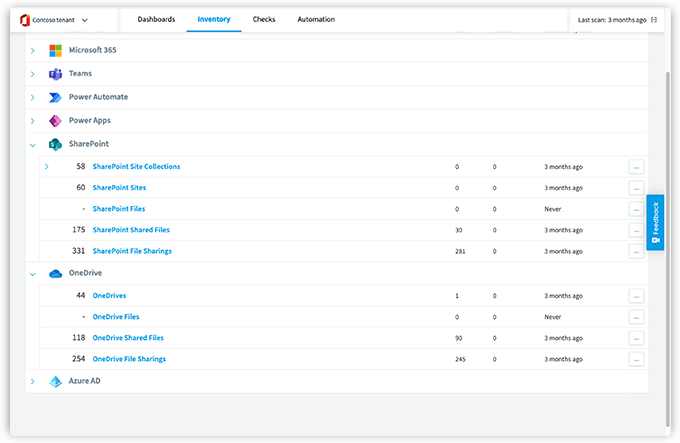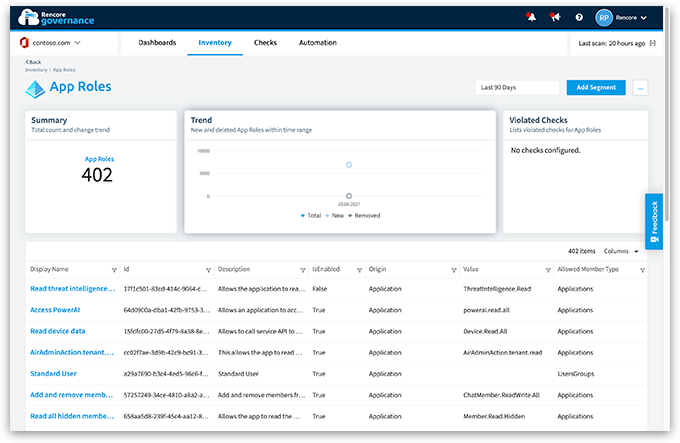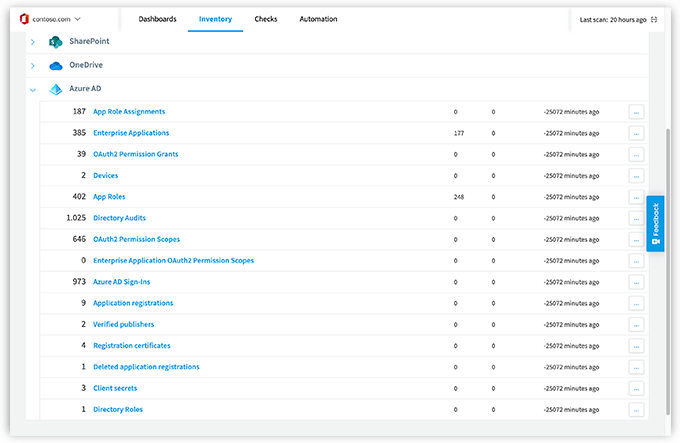Hello again, and welcome to another Rencore Governance update! This month is all about newly added entities for services.
Last month, we added our first entity – User Activity Report to Microsft 365. This month we have added eight more entities to multiple services.
But why is this important? Our newly added entities give you richer capabilities for building out customized checks to make your governance plan even more bespoke for your needs.
Prefer to catch up by video? Check out our latest product update here:
Now we are really getting down to the “customization” crucks of the matter!
You may want to build checks that are specific to SharePoint and OneDrive files. Therefore, this new entity coined “Sharepoint file scan” uses SharePoint search to improve file scan performance. You can manage the file scanning breadth by isolating the scan for specific documents. This is done by disabling search for specific site collections or OneDrives in Rencore Governance.
New Entities for Service Azure AD: Devices and Roles
Similar to SharePoint and OneDrive, we have also added new entities for Azure Active Directory. The first entity refers to devices, meaning you can now build out checks to locate specific devices – whether company notebooks or smartphones.
Secondly, you can now build checks that differentiate between specific levels of admin roles to ensure that appropriate security access stays with a user. For example, OneDrive and SharePoint Admins should only access OneDrive and SharePoint files, whereas the Global administrator may require access to all.
New Entities for Service Azure Active Directory: Enterprise applications, App registrations, and Delete App registrations
Staying with Azure Active Directory, we move on to applications.
With the help of these new entities, you can scan your tenant for enterprise applications that come from specific publishers, or you may perform a scan for deleted applications. Furthermore, you can also run a scan for apps that any user has created themselves.
Ultimately, you will have a complete picture of an application’s lifecycle and understand the nature of all applications. For example – application quality – and act if they do not meet the industry standard.
New Entity for Service Microsoft 365: Message center messages
And finally, we have another new entity for Microsoft 365, Message center messages. With this entity, you can create new Dashboards that contain message center warnings for specific services related to Microsoft 365. These messages work similarly to Microsoft 365 Admin centers.
Please rate us on Capterra
Lastly, I have one final message for you today. If you are enjoying using Rencore Governance, please spread the word! You can do this by rating Rencore Governance on Capterra. It will only take one minute of your time.
By accessing this link, a 20€ gift voucher as compensation for your time is redeemable for the first 100 people to leave a review 🙂
I look forward to talking to you again soon and good luck! I hope you are one of the first 100 to receive a voucher.
Until next time, have a great day, happy governing and see you next month!