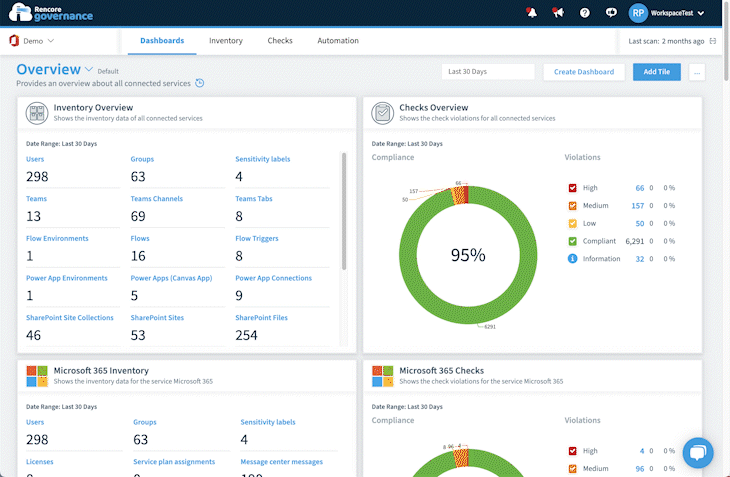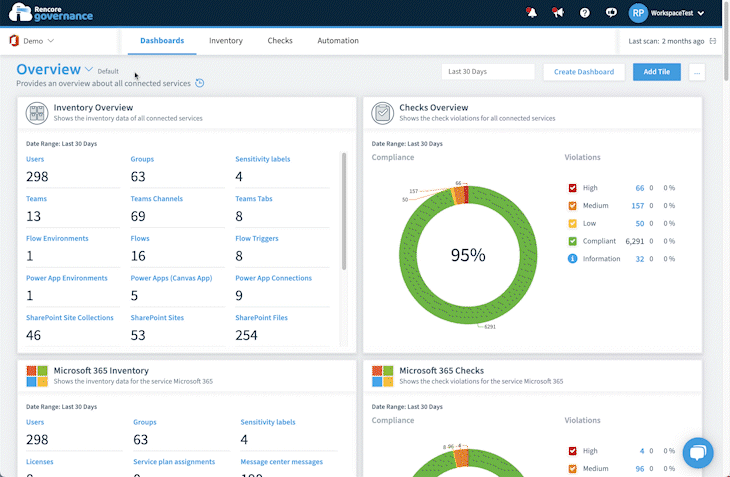Hello again! And welcome to another Rencore product update roundup!
This month, we are delighted to announce the rollout of feature flags in preview mode, descriptions for object properties, a stack of new properties, and a sneak peek at one of our big features planned on our product roadmap!
Check out our feature update video here!
Feature Flags in Preview Mode
This feature allows you choose which new features are deployed into your workspace. Maybe, you decide that certain features are not applicable in your workspace just yet – then you can simply switch them on or off. Just head to preview mode under general settings, and you can choose to flag certain features as beta, hiding them from the workspace interface.
Descriptions for Object Properties
We are now rolling out descriptions for object properties across all objects. If you go to inventory, and under M365 user, you can select a specific user. Each object under properties will have a tiny information symbol. By hovering over it you will receive more clarification about that object’s property. Helpful for Azure AD, which can be a little more cryptic!
New Properties
We have a stack of new properties added to Rencore Governance this month, but I will give a special mention to the following: Object User: Last password change date. This was popularly requested by our customers because a lot of M365 tenants still have rules available which let the user passwords expire. Finding these passwords is especially critical for technical users where certain jobs can fail if they are linked to expired passwords.
Here are the other honorable mentions:
- properties added for object Groups: Mail and Mail Enabled
- properties for SharePoint Sites and SharePoint Libraries: ExcludeFromOfflineClient
- property descriptions for all entities of service M365
- property descriptions for all entities of service Teams
- property descriptions for all entities of services SharePoint and OneDrive
- property descriptions for all entities of service Azure AD
Sneak Preview Dynamic Dashboard Sharing
Many organizations have a challenge in common where their IT admin team manages different entities within one tenant. This can be different countries in one tenant, and or different business entities.
These companies want to be able to build end-user reports, but they also want to generate reports that dynamically show the data to the specific country – and – or business location.
Furthermore, they may want to limit certain reports for end-users, and enable certain power users, for example, teams owners to create their own reports within these limits.
Being able to do so offloads the burden from IT and further empowers departments to take ownership over their business solutions.
Keep an eye on our monthly product updates and expect to see this feature released in the not-too-distant future!
We are Hiring!
Rencore is growing fast! And it could not be done without all the people associated with Rencore today.
Do you know someone who would like to join our likeminded remote-first team and be part of our cloud collaboration governance journey? Join us and let’s keep making governance fun!