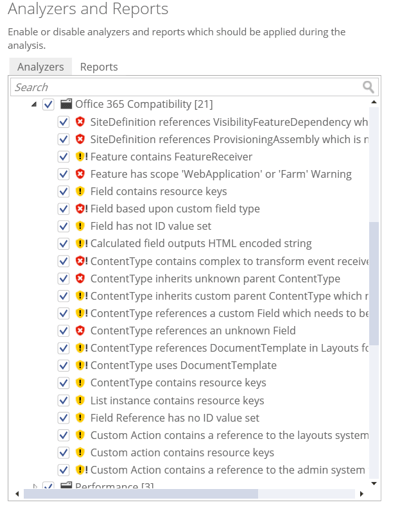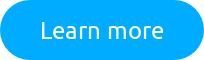Since its launch to the public in 2013, Rencore Code (SPCAF) has enabled users to assure SharePoint code quality. With its continuous updates, the flagship tool is still going strong. We are seeing a record number of users running analyses, using custom rule sets, and generally implementing the software in a manner that utilizes its full capabilities.
As with all our Rencore Code updates, we are continuously listening to our customer feedback and the market to make sure we are not only aligning with the latest Microsoft updates but also implementing must-haves and the nice-to-haves for our customers.
React rules added
Since its creation in 2013, the React web framework has been a popular open-source JavaScript library for developing User Interface components for the front end. It is often used with additional libraries, as it is only concerned with pulling and passing data to and from the Data Object Model (DOM) – the programming API for HTML and XML documents. Customizing SharePoint in this modern client-side approach is becoming an industry-standard.
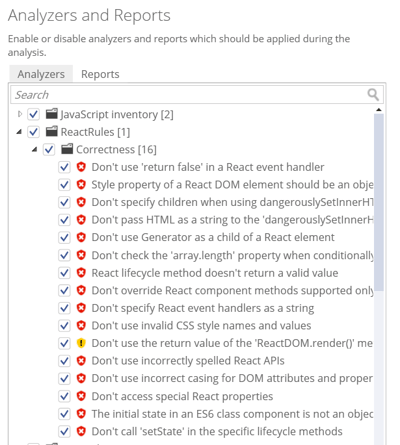
Our new rules mean that you can now assure your code quality and feel more secure when interacting with DOM when customizing SharePoint on-premises. If you are customizing SharePoint Online, I recommend you read this blog on the consequences of extending SharePoint, where MVPs discuss the issues of manipulating DOM in the cloud.
Office 365 compatibility rules added
If you have ever been involved in a SharePoint migration to the cloud, you will be familiar with some compatibility issues between the two platforms. We have started to implement Office 365 compatibility rules, which will help keep your SharePoint solutions modern by flagging code that is not compatible in SharePoint Online.
Improved Rencore Code (SPCAF) operation on Linux machines
Although Windows and macOS are the most popular machine systems today, many developers still prefer the long-serving Linux operating system. That is why, in this release, we have increased the operation of Rencore Code across Linux machines. We have done this by adding support for slashes in PATH and changed all paths to lower case to overcome case sensitive paths. We have also added extraction with cabextract.
New portal for managing your subscription(s)
MyRencore is the self-service portal where you can now manage your Rencore Code licenses. Whether you want to manage your subscription monthly or annually, it’s simple to adjust depending on the type of license you require. Existing customers can request to be moved to MyRecore if you prefer to manage your account this way, whereas new customers are automatically signed up in MyRencore.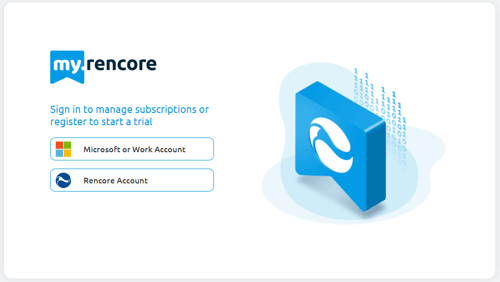
New License Structure
We restructured our Rencore Code licenses to better match your changing challenges and needs.
Our licenses are now broken down into two types: Single user and Server.
Rencore code single-user licenses are for individual developers who need to automatically analyze and understand the quality and performance of their SharePoint code. Alternatively, our Server license gives your full team of developers, architects, and admins control over the quality of your code. Here’s the rundown of each license.
[Single User] Rencore Code Starter
Quality assurance reports – The reports contain details of the code quality of your WSPs, Apps, and scripts, and suggest best practices to correct it when needed.
Development tool integration – You can analyze code as you build it.
[Single User] Rencore Code Professional
Rencore Code Professional comes with the following additional features on top of Rencore Code Starter:
Code Metrics – measure SharePoint specific code metrics, plan and estimate migration efforts and track how they change during your development project.
Dependency Analysis – visualize the dependencies of the code artifacts within applications between SharePoint, Microsoft 365, and external components and services to understand the architecture, plan code refactoring, or the transformation to the add-in model.
Solution Inventory – automatically generate an always up-to-date technical documentation of your deployed artifacts, and resources including all metadata to help you troubleshoot issues on your farm or your Office 365 tenant.
Project Quality Tracking – compare analysis results of multiple development iterations to discover changes in the code quality, dependencies, inventory, and metrics, helping you react before the project runs out of time or budget.
[Server] Rencore Code Build
Integrated with your existing build systems, you can automate quality assurance in alignment with your organization’s specific criteria, acting as a quality-gate before deployment to production. You receive identical analysis results as Rencore Code Professional but runs centrally in:
- AzureDevOps
- Team Foundation Server
- TeamCity
- Atlassian Bamboo
- Jenkins
- Avepoint DocAve
- LeapALM
- PowerShell
Update to the latest Rencore Code version
You must be running the most current Rencore Code version to benefit from all the stream-lined upgrades. If you are running the client tool, a notification will appear on your starter menu in the top right-hand corner. Alternatively, you can go to our download page and download the latest client application and build integration.
Try Rencore Code for free today
If you are yet to try Rencore Code, you can start a free trial today! Head over to the Rencore Code product page where you can also get a simple price breakdown to meet your SharePoint Code Quality and analysis needs.