Collaboration is the key to success. Whether it’s a friendship, or a business.
When your organization’s departments work efficiently together, they drive positive business outcomes. Of course, to do this, your teams require tools that make everyday cooperation simple and hassle-free. One essential tool to successful and efficient collaboration is a document management solution where reports, contracts, projects, and more can be stored and shared securely.
Microsoft SharePoint is one of many cloud collaboration platforms that enable teams worldwide to work together on documents simultaneously. It has proven to be a vital tool for robust file permission management, document process flows, retention policies, and more.
If you are already working with Microsoft 365, SharePoint integrates perfectly with the rest of the Microsoft 365 tools to deliver a comprehensive, centralized framework that will be the pillar of team collaboration in your organization. In this blog, we’ll look in detail at the role SharePoint can play in your goals for more efficient collaboration.
The importance of SharePoint in the cloud collaboration market
The cloud collaboration market is made up of enterprise cloud-based collaboration platforms that allow employees to work together on documents and other data types. And it’s a market that is forecast to grow at a CAGR of 13.43% over the next 5 years.
Sitting alongside Microsoft SharePoint are the likes of Google Drive and Dropbox. But SharePoint leads the pack in terms of the strength of its user base. According to Microsoft, more than 250,000 organizations use SharePoint, including over 85% of Fortune 500 companies.
SharePoint and business users
For a business to run effectively, all departments need to be interconnected so communication and collaboration run smoothly. Think of all the tasks that flow through a company every day: recruitment, reporting, invoicing, campaign launches, audits, etc. It’s a long list that requires a centralized structure like SharePoint to maintain order.
 Here are a few reasons why organizations use SharePoint:
Here are a few reasons why organizations use SharePoint:
Connect teams
No matter where in the world your teams are, they can edit and share their work with each other without disruption. Distance doesn’t stop mutual collaboration.
In the era of hybrid and flexible working, this ease of collaboration is essential to creating a connected global workplace that can get things done. For example, if your product development team is split across London and Singapore, they can still easily collaborate on design documents, proposals, and more as if they were all based in the same location.
Control ownership and permissions
Security is paramount to every organization. With information a prime target these days, having a platform that can protect data from falling into the wrong hands is essential.
Using SharePoint, the spreading of ownership and permissions across your organization is simple. Grant permissions to vital documents stored on SharePoint to people on an individual or site level. Senior team members, for example, can restrict access to budgets, accounts, and other responsibilities to themselves.
Organize and manage with ease
Businesses can easily create engaging site pages on SharePoint to organize information effectively. Site pages can be used to pool related project documents, briefs, reports, and other types of information for individual departments and the whole organization.
For example, the marketing team can have their own page that’s private to them and functions as a hub for all project work. They can tweak their own permissions and design an efficient area where they can collaborate with ease.
How SharePoint fits in with the Microsoft 365 ecosystem
Microsoft 365 is full of vital tools for the world of work. But where does SharePoint sit in this large ecosystem?
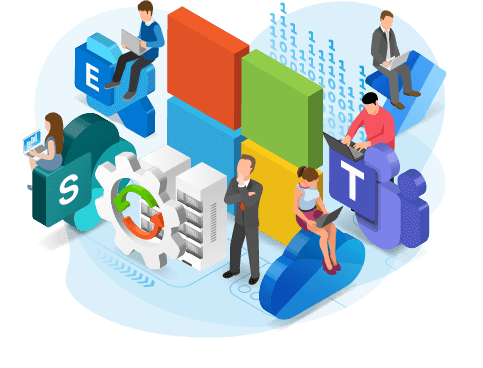 You might think of SharePoint as the backend of certain apps in Microsoft 365. Microsoft Teams, for example, acts as the frontend for instant messaging, teams and groups creation, and file sharing and storage. SharePoint functions as a power base that enables Teams to run efficiently to drive collaboration and smooth processes across organizations.
You might think of SharePoint as the backend of certain apps in Microsoft 365. Microsoft Teams, for example, acts as the frontend for instant messaging, teams and groups creation, and file sharing and storage. SharePoint functions as a power base that enables Teams to run efficiently to drive collaboration and smooth processes across organizations.
Here are a few examples of how SharePoint does that with Microsoft 365 applications:
Microsoft Teams
If every Microsoft Teams channel has a SharePoint team site, then every SharePoint team site has a Teams channel. Confused? Don’t be. On Teams, you can create public and private channels for different departments, projects, and offices. Once you create one, a SharePoint site will also be created for that channel. It will have the same permissions and have any files that you save on Microsoft Teams saved there too.
The SharePoint site is automatically connected to the “Files” tab on the Microsoft Teams channel. From there, users can collaborate on projects effectively, communicate, and save files across the channel and the SharePoint site.
Microsoft business productivity apps
Every organization needs to store its files safely and securely. SharePoint functions as an organization’s operational framework. Every Word, Excel, PowerPoint, OneNote document etc., can be found here.
By managing permissions and access to individuals, teams, departments, etc., SharePoint helps you to ensure that the right people can see the data they need when they need it and enable them to collaborate more efficiently.
Power Automate
Power Automate is an automation tool that is designed to streamline fragmented processes. SharePoint is a part of many Power Automate templates that speed up automation. Example templates include “Send an email when a new item is created in SharePoint”, “When an item in a SharePoint list is modified, send an email”, and many more.
Automated template flows bring greater cohesion to your teams, as they can monitor new tasks and modifications. For example, finance teams can be alerted when new invoices have been stored on SharePoint. They can then access the documents and take swift action.
Microsoft SharePoint doesn’t stop at collaboration. Organizations seeking to use the platform to its full potential need to put proper governance protocols in place to ensure it is used correctly, remains operational, and doesn’t put company data at risk. One key way to achieve this is by obtaining full visibility into SharePoint. Thus, organizations are always in the know about user and data activity.
To learn more about SharePoint governance, and how to obtain full visibility in SharePoint and other Microsoft 365 services, I recommend reading our free whitepaper “SharePoint governance best practices”




