This blog was originally published on 8.5.2018 – updated 02.04.2020
The interdependence between information technology and business gets stronger and stronger as time passes. As both rapidly evolve, organizations need to keep practices up to date so they don’t get left behind. Modernization is a buzzword for many decision-makers who are tasked with keeping things up to date.
A modern approach towards tailoring Microsoft 365 is essential if organizations want to reap the full benefits of Microsoft’s collaboration platforms. For some, is their approach towards customizing Microsoft 365 limiting business goals, do they need to modernize and scale governance?
The modern business user
The modern business user must be considered when tailoring Microsoft 365. SharePoint is evolving such that it becomes more business user-friendly with each release or update empowering all to create solutions. You may have come across a similar conversation to this one:
“Hi Microsoft SharePoint Experts,
I am dipping my toe into SharePoint Online, and trying to build out a new site for my department. Can anybody point me to where I can find a full list of out-of-the-box Web Parts and Apps, the definition / use case for each, and maybe an example. This would be a HUGE help to give me ideas about which to include on my sites.
Thank you in advance!!!
Steve”
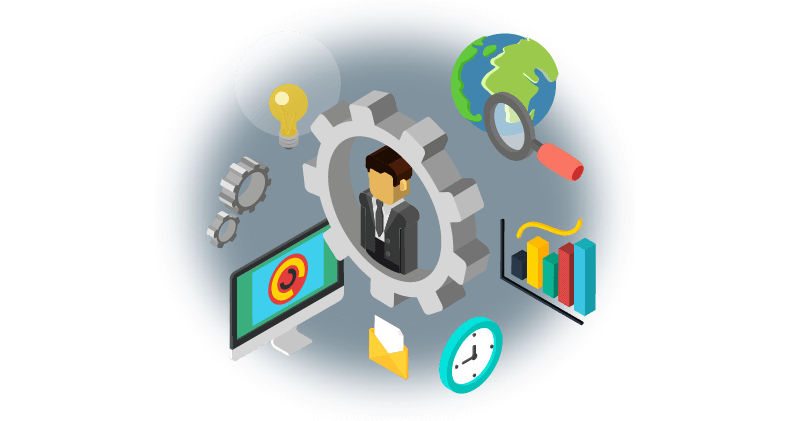
By empowering power users to customize Microsoft 365 with no-code apps where necessary, for example, basic forms and workflows, it will leave only the big customizing projects for IT development. Of course, users need to be trained, and their solutions need to be well-documented and monitored, and policies need to be tailored to control individual permissions. This level of governance seems to deter many organizations away from allowing power users to extend SharePoint because they cannot find a viable way to scale governance effectively.
Modernize communication
The Economist Intelligence Unit published a telling report in 2018 addressing communication barriers in the modern workplace. Out of 403 senior executives, managers and senior executives from various U.S companies, 44% say communication barriers are leading to a delay or failure to complete projects, 31% state low morale, 25% identify with missed performance goals while 18% even claim lost sales. Some worth hundreds of thousands of dollars.
 We found through our own research that a breakdown in communication is a reoccurring issue for many who leverage Microsoft 365 for business collaboration. With IT not knowing exactly how business users are customizing and what those applications contain, it often leads to IT having to lock down the environment. They keep the key safely tucked away, only to be used by a trusted few within their own department.
We found through our own research that a breakdown in communication is a reoccurring issue for many who leverage Microsoft 365 for business collaboration. With IT not knowing exactly how business users are customizing and what those applications contain, it often leads to IT having to lock down the environment. They keep the key safely tucked away, only to be used by a trusted few within their own department.
Consequently, this is how SharePoint is often customized. Business meets with development to discuss a solution to solve a business problem, but only a limited template is made available. Business needs are restricted by limitations put in place by IT to extend Microsoft 365. It’s not a very modern approach.
MVP Christian Buckley sums it up perfectly:

“Where Digital Transformation is about fundamentally changing how you do business by leveraging technology, the Modern Workplace is about establishing a culture of change and innovation that allows you to quickly assess and incorporate the latest, greatest technology, which often begins with digital transformation.”
So, we can see that many of the organizations in question who leverage Microsoft 365 are digitally transforming business processes through IT, but they have not necessarily followed it through to help create a modern workplace by allowing the business user to utilize SharePoint as they see fit.
Also, the limitations are already set by allowing the platform to drive the business idea. But actually, it should be the other way around where the business need is first identified, and the platform should then be utilized to its full capability to meet those demands.
However, If IT felt in control of platform use and growth, this wouldn’t be an issue. Automating the process of defining and monitoring policies and automating the communication of who should act on them will optimize governance in Office 365. Consequently, you’ll be able to operate a robust governance strategy at scale, taking back control, while giving users the permissions necessary to use Office 365 in the way they see fit to do their jobs effectively.
Bridging the gap between IT and Business
If there was a Microsoft 365 eutopia, I believe, for many, it would be the following based on the feedback from the community: an always modern up-to-date environment that can be tailored as necessary to meet business needs. Security is in place, and governance enforced. Communication and documentation between departments and business users are consistent with all users compliant and in keeping with IT policies and standards. A harmonious environment for all.
I recommend looking at our Rencore Governance software if scaling Microsoft 365 governance is a topic of interest. You can easily automate Office 365 Governance for the modern workplace by defining and monitor policies, discovering any violations, and automatically notifying those responsible with appropriate actions.
Click the button below to view a 1-minute walkthrough video of our tooling on the Rencore Governance product page.



