Microsoft has communicated that they will enforce the previously recommended threshold of 2000 lists and libraries per site and 2000 subsites per site. You need to prepare for these SharePoint Site limits.
Why?
Poor site performance has always been the reason for recommended limits. However, new research points to API performance significantly decreasing as a result of access to sites that exceed the previously recommended limits. The outcome of poor API performance means that sites other than your own can slow down and perform poorly – hence the need to enforce limits. For example, API calls may:
- time out
- get throttled
- block users
- create unexpected failure
- impact functionalities beyond accessed sites
Enforced deadline
You have four months – December 2022 – until limits are completely enforced. However, the roll-out will start a month earlier – November 2022.
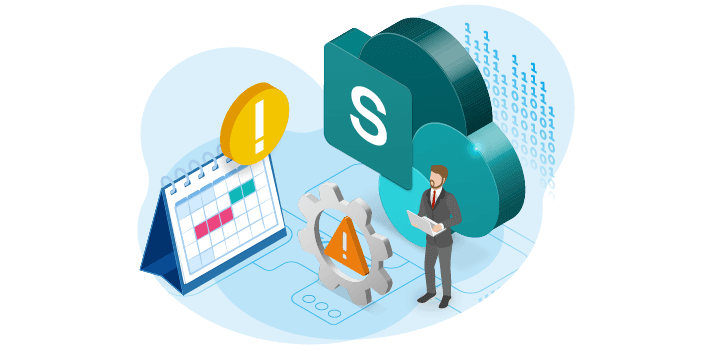 Business continuity
Business continuity
Any organization that exceeds the 2000 list or subsite limit will not be able to create and add new lists or subsites. You will only receive a message once you reach your limits and only when you try to perform an API request to create a new list or document library will you see the error code, ERROR_SHARING_BUFFER_EXCEEDED.
How does Microsoft define the limits
The Site Collection itself is just a container which at least contains one Site = RootWeb = SPWeb – and potential multiple subsites and sub-subsites – (all SPWebs).
The 2000 List/Library limit applies for each of these SPWebs (Sites) individually.
The 2000 Site limit applies to the sum of all SPWebs (=Site) including the root SPWeb. within a SPSite (= Site Collection).
Solution
Exceeding SharePoint Lists, Libraries and Subsites is one of the hundreds of use cases that require a centralized approach for complete visibility and governance across SharePoint and Microsoft 365.
Specifically for this use case, we have four pre-built checks that Rencore Governance automatically detects for SharePoint Lists, Libraries and Subsites in advance before limits are reached. Then our automation integrations take care of the communication to act:
- Site Collections near Subsite limit (Sites with more than 1950 and less than 2000 Sites)
- Site Collections that reach the Subsite limit (Sites with more than 2000 Sites)
- Site Collections near List/Library limit (Sites with more than 1950 and less than 2000)
- Site Collections that reach the List/Library limit (Sites with more than 2000 List/Library)
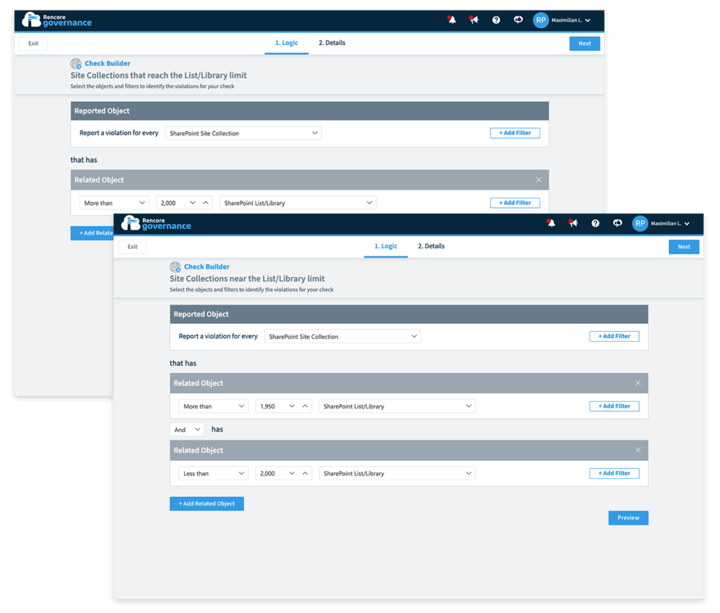
I recommend checking our full list of SharePoint Checks and how we deal with business continuity issues.
Rencore Governance is the only administration tool that is simple and easy to set up and use, cost-effective for all types of organizations, and provides a centralized and automated approach to Microsoft 365 governance. You will also discover how we break data silos for Teams, OneDrive, Exchange, Yammer and Power Platform.
If you would like to have more information on how to manage SharePoint and best practices to start building an effective governance strategy, download our free whitepaper “SharePoint governance best practices” today.




