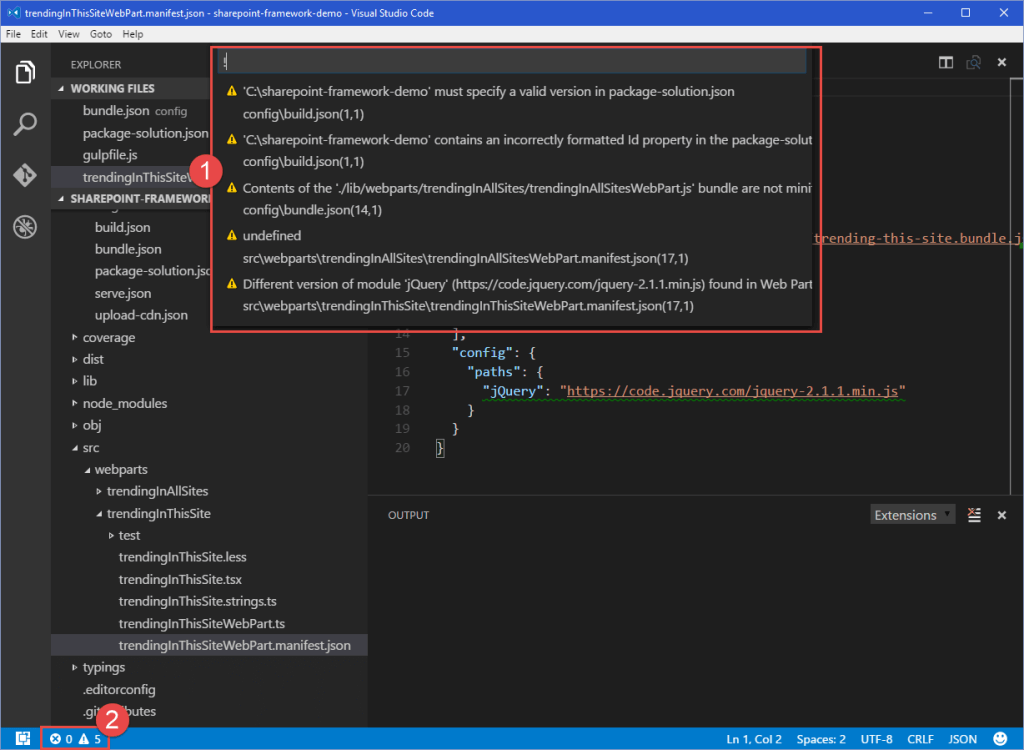SPCAF version 6.8 is now available and boy are we thrilled to show you the amazing features we added.
This year has seen quite a bit of buzz around the Future of SharePoint and what Microsoft introduced as the new SharePoint development model, the SharePoint Framework. So along with some rather powerful integrations, this release is all about bringing you full support for SharePoint Framework in SPCAF.Want to jump right into SharePoint Framework development with SPCAF? Make sure to take a look at our release notes, download the latest version and have fun!And now let’s take a closer look at the newest additions in this version.
SharePoint Framework development with SPCAF
SPCAF now provides you with full support for the new SharePoint Framework (SPFx). Based on our experience with the SharePoint Framework we have defined more than 50 new rules, metrics and inventories for the different aspects of the SharePoint Framework solutions we think organizations will want to control. These rules are focusing on:
- the correctness of code
- security
- performance
- best practices
Introducing SharePoint Framework development with SPCAF helps you ensure that this new type of customizations are not only helpful to your users but also in compliance with your organization’s policies once you start adopting them. With this latest addition, you are all set for working with the new model for building customizations on the SharePoint platform. Indulge in building functional client-side solutions which integrate with the modern SharePoint UX.
For more insights on working with the SharePoint Framework, take a look at our recent articles.
Run Analysis with Visual Studio Code
The SharePoint Framework announced by Microsoft supports a wide set of developer tools: from the web developer stack based on Node.js, Gulp and Visual Studio Code to enterprise-grade Visual Studio and Visual Studio Team Services (VSTS). SPCAF already integrates with both VSTS and Visual Studio. And to help developers stay as productive as they were in the past while enforcing organizational quality rules in their projects, we recently extended SPCAF with support for Visual Studio Code.
The platform independent code editor now integrates with SPCAF to support code analysis of SharePoint Framework projects directly from inside Visual Studio Code to give you proper guidance and code analysis throughout the process.
Run Analysis via Gulp
The SharePoint Framework also allows developers to use modern web development tools. One of them is Gulp, a Node.js-based task runner. Gulp can be in a way compared to MSBuild and is often used for implementing build automation. SharePoint Framework projects use Gulp tasks to build and package solutions for release.
When using Gulp, you can integrate SPCAF with the existing tasks – both your own and these provided by Microsoft – and make the quality analysis a part of your build process. Any issues are reported directly in the command line and you can easily fix them using our guidance. Here is how you can use SPCAF with Gulp:
SonarQube Integration
By integrating SonarQube with SPCAF, you are finally able to import your customization analysis results into your existing SonarQube center and work on all your code defects from a central system.
SonarQube traditionally hasn’t been able to perform analysis on built applications – like we do with SPCAF and Microsoft does in their analyses. However, with the most recent updates allowing integrations from Team Foundation Server / Visual Studio Team Services you can now import the results of your SPCAF customization analysis to SonarQube with a minimum of fuss.You can install the SPCAF SonarQube plugin in three simple steps. To learn more about installing and working with the plugin, please visit our how-to pages.
You can download the SonarQube integration here.
See SPCAF 6.8 in Action
If you happen to attend the European SharePoint Conference (ESPC) in Vienna and unityConnect Conference in Haarlem next week, make sure to drop by our booth and check out our latest release in real life.
Free SPCAF Webinar
 Check out our weekly SPCAF webinar, hosted by Matthias Einig, Microsoft MVP, to take a closer look at the new features.
Check out our weekly SPCAF webinar, hosted by Matthias Einig, Microsoft MVP, to take a closer look at the new features.
In the webinar, you will get a quick tour on SPCAF, learn about getting your customizations under control and you will have the chance to get your questions answered.
Bottom line: one big step for us, one giant leap for SharePoint Customization Analysis
In addition to the features above, we have also further improved the performance and handling of SPCAF. Over time, quite a few features, improvements, and fixes for SPCAF originated in the awesome feedback you, our devoted users, give us every day. A big thank you for this and please keep the discussion going!
If you are still eager to find out what else is new, here is the official release note with the complete overview.
So what are you waiting for? Download our latest version today and get SharePoint Framework development with SPCAF!