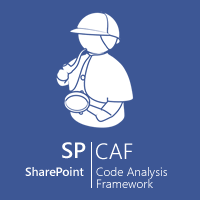 This release features new Word reports and focuses on bugfixes, new rules and usability improvements.
This release features new Word reports and focuses on bugfixes, new rules and usability improvements.
New Functionality
- Improved analysis in client application: Choose ruleset in quick analysis, ability to select custom ruleset and start rule set editor
- Improved result view in client application: Ability to copy/paste error messages
- Save all reports: Added function to save all generated reports in client application to a given folder
- New separate tools SPCop, SPDepend, SPMetrics and SPInventory
- New report type DOCX (Microsoft Word)
- Added new output arguments to TFS build activity (e.g. number of critical errors, errors etc.) to react on occured issues during build workflow
- Added new rule: SPC060113 DoNotDeployMSIFiles
- Added new rule: SPC050237 DoNotUseFieldCollectionByIndex
- Added new rule: SPC050238 DoNotUseSPWebGetListFromUrl
- Added new rule: SPC062103 DoNotDeployFeatureMultipleTimes
- Added new rule: SPC062104 DoNotDeployFeatureWithSameIDMultipleTimes
- Added new rule: SPC016102 DeployMissingControlAssembly
- Added new rule: SPC016103 DeployMissingControlTemplate
- Updated list of SharePoint assemblies in check for deprecated types, members and interfaces
Fixes
- Dependency SPD015403 fixed issue with NullPointerException
- Rule SPC030202 DoNotUseReflectionToAccessSharePointAPI fixed issue with NullPointerException
- Function “Show Error help” in Visual Studio works for custom rules
- Dependency SPD015301 ModuleReferencedElementFiles, fixed issue when ElementFiles are deployed as TemplateFiles
- Rule SPC060402 DeployOnlyImageToImagesFolder, Added BMP as allowed image file
- Dependency SPD016102 ControlReferencesControlTemplate, fixed issue with missing ‘~’ for ControlSrc
- Fixed CheckIds for SPInventory to match the CheckId conventions
- Rule SPC030101 DoNotOverrideSystemFiles. fixed to securely detect overwritten system files
- Dependency SPD016102 ControlReferencesControlTemplate, fixed issue with ControlTemplates path
- Rule SPC050233 UseRowLimitInQueries, ignores now created SPQuery with SPView as argument
- WPF client crashed on RDP sessions when session window is closed and opened again
- Integration of CAT.NET failed in certain situations: results did not show up in the reports
- Rule SPC010221 DoNotCallDeprecatedMethods: improved check depending on method parameters
Changes
- Removed JSHint analysis from rule set “Extended Recommended” due to performance issues. Use rule set “All Rules” to enable JSHint.
- Client application: Reports are not displayed inline within the client app. Reports are opened directly in the browser or local application.
- Changed sorting of violations in report (previously first criteria was severity, now it is the category to have same sorting in all reports).
- Better exception handling: If an exception occurs during report generation the analysis is not stopped. Instead the analysis finishes and the failed report is excluded.
- The max. number of elements listed in the inventory is now limited to 1000. Otherwise reports size may increase drastically and the reports cannot be handled anymore.
- Removed rule SPC042105: Declare attribute ‘SolutionId’ in Feature (automatically set by SharePoint)
- Removed rule SPC045202: Declare attribute ‘FeatureId’ in ContentTypes (automatically set by SharePoint)


