You hear us talk about Office 365 applications a lot. But what do we mean exactly when we say application?
Tailored to your needs
Since its early beginnings in 2001, SharePoint was known for its extensibility capabilities. Back then, you could change its standard behavior by adding some code. Over the years, how we extend SharePoint has evolved. Microsoft introduced additional features and development models to make SharePoint fit as many use cases as possible. The SharePoint we know today still supports all these ways of customizing it. Sure, not all of them are available in Office 365 but there is still plenty to choose from to satisfy all your needs.
 Different people give different names to the custom things you can add to SharePoint. Developers typically use technical names like: add-in, web part, webhook, custom action or solution. Power-users might say: customization or (business) solution. Users might call them widgets. And then there are all the different things you can build in Office 365 like Flows, PowerApps, Office add-ins or bots. Not surprisingly, it’s hard to find a common understanding talking to the different audiences without confusing each other.
Different people give different names to the custom things you can add to SharePoint. Developers typically use technical names like: add-in, web part, webhook, custom action or solution. Power-users might say: customization or (business) solution. Users might call them widgets. And then there are all the different things you can build in Office 365 like Flows, PowerApps, Office add-ins or bots. Not surprisingly, it’s hard to find a common understanding talking to the different audiences without confusing each other.
Office 365 application
If you architect a solution and write specifications for developers, you have to use technically-correct terms to make it clear what they should build. But providing the same amount of detail to business-oriented audiences confuses them.
When talking to Office 365 and SharePoint platform owners we realized that we needed to have a generic way of naming everything custom that organizations can add to SharePoint and Office 365. Application seemed like a good word for it. After all, whatever organizations add to SharePoint and Office 365 serves a business purpose. From the business point of view, how the application is implemented doesn’t matter as long as it does its job and meets its requirements.
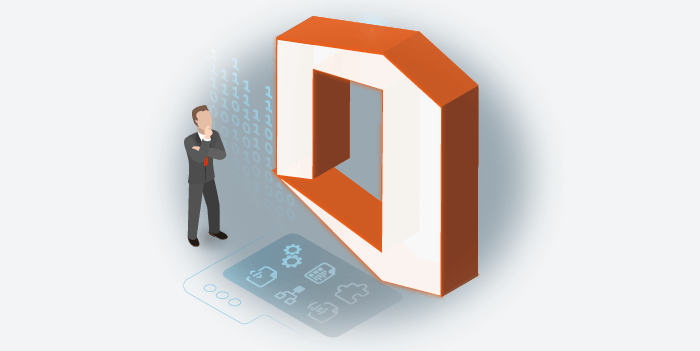 So when we say Office 365 application what we mean is anything that you can build in Office 365. It could be a Flow or a PowerApp. It can be a bot or a web part. It can be a piece of script you added to the page. If you’re hosting SharePoint on-premises it could be a Timer Job. To us, these are all applications.
So when we say Office 365 application what we mean is anything that you can build in Office 365. It could be a Flow or a PowerApp. It can be a bot or a web part. It can be a piece of script you added to the page. If you’re hosting SharePoint on-premises it could be a Timer Job. To us, these are all applications.
Naming all these different additions applications gives us a common understanding when talking to platform owners. Like all other applications they use in their organization, Office 365 applications have a business owner and purpose. They belong to a business process and interact with some organization’s data. As such, they should be classified and could be subject to a security and compliance audit.
The moment you start looking at whatever you’ve added to SharePoint and Office 365 from the business point of view, you realize that the technical implementation becomes less and less relevant. Instead, what these additions do and how they impact your organization is what matters. Having a generic name like application allows you to focus on these aspects.
Speaking of which, do you know what applications you have in your SharePoint and Office 365 environment? Click the button below to learn more about how Rencore can help you keep stay in control of your environment.



