Microsoft Defender, formerly Windows Defender, is a comprehensive security solution developed by Microsoft to protect devices, data, and identities from various cyber threats. It has evolved over the years to offer a multi-layered defense system against malware, ransomware, phishing, and other online threats. Designed for seamless integration with the Windows operating system and other Microsoft products, Defender provides robust protection for individual users and businesses.
The suite has multiple components, including Microsoft Defender Antivirus, Microsoft Defender for Endpoint, Microsoft Defender for Identity, Microsoft Defender for Office 365, and Microsoft Defender for Cloud. Together, these tools deliver a complete security package that adapts to the ever-changing threat landscape.
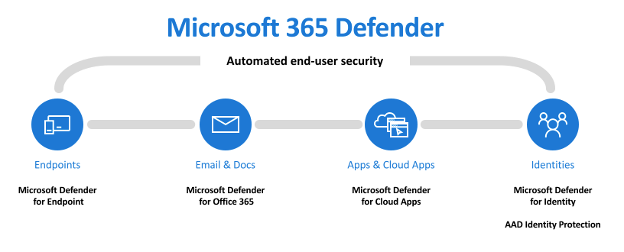
Microsoft Defender Antivirus
Microsoft Defender Antivirus is an essential component of Microsoft Defender that provides real-time protection against various types of malware, including viruses, spyware, ransomware, and other malicious software. It leverages cloud-based intelligence, advanced heuristics, and behavior monitoring to detect and remove threats effectively. Continuously scanning files, system processes, and removable media helps prevent infection and data loss. Automatic updates ensure the antivirus stays updated with the latest malware signatures, while periodic scans help maintain system hygiene and security.
Microsoft Defender for Identity
Microsoft Defender for Identity is a security solution that protects organizations from identity-based threats and compromised user credentials. It monitors and analyzes user activities, detects suspicious behavior, and provides actionable alerts to help prevent unauthorized access to sensitive data and systems. By leveraging machine learning, it can detect anomalies in user behavior, identify signs of compromised accounts, and provide insights to remediate potential risks. This solution helps organizations control their user accounts and access privileges, enhancing overall security.
Microsoft Defender for Office 365
Microsoft Defender for Office 365 is a cloud-based security solution that protects organizations from email-based threats like phishing, malware, and ransomware. It also safeguards collaboration tools like Microsoft Teams and SharePoint from malicious content and risky user behavior. Advanced threat protection techniques, such as Safe Links and Safe Attachments, help prevent users from clicking on malicious URLs or opening harmful files. The solution also offers enhanced visibility, reporting, and threat investigation capabilities, enabling organizations to understand better and respond to threats targeting their communication and collaboration platforms.
Microsoft Defender for Cloud
Microsoft Defender for Cloud is a unified security management solution designed to help organizations protect their cloud environments, including multi-cloud and hybrid deployments. It provides comprehensive visibility, continuous monitoring, and automated threat detection and response capabilities for various cloud services, such as Azure, AWS, and Google Cloud Platform. Leveraging machine learning, behavioral analytics, and threat intelligence helps organizations detect and remediate misconfigurations, vulnerabilities, and security incidents. Integration with other Microsoft security products ensures a cohesive and streamlined approach to managing and securing cloud resources.
Key Features

Microsoft Defender boasts several key features that make it reliable choice for users seeking enhanced security:
- Real-time protection and scanning
The tool’s real-time protection continuously monitors devices and systems, scanning for potential threats like malware, ransomware, and phishing attempts. This proactive approach helps prevent infections and data breaches before they can cause significant harm, ensuring that organizations can maintain the integrity of their digital assets and minimize downtime. - Advanced threat protection
It employs advanced threat protection techniques, including AI analytics, behavior monitoring, and cloud-based intelligence, for detecting and countering complex attacks. It enables organizations to effectively tackle threats evading conventional security methods, offering a solid defense against targeted attacks, zero-day exploits, and advanced persistent threats. - Integration with other Microsoft security products
The tool integrates seamlessly with other Microsoft security products, and services like Azure Active Directory, Azure Sentinel, and Microsoft 365 Defender, ensuring a unified approach to security across devices, data, and identities. This interconnected system simplifies threat detection and response, helping organizations maintain a consistent security posture and minimizing the risk of protection gaps. - Centralized security management
It provides centralized security management using tools such as Microsoft Defender Security Center and Microsoft 365 security center, allowing organizations to oversee their security easily. These platforms offer improved visibility, reporting, and threat investigation, assisting security teams in proactive threat hunting, incident response, and efficient security policy management. - Threat and vulnerability management
The tool's threat and vulnerability management continuously evaluates an organization's infrastructure, applications, and networks. Detecting misconfigurations, vulnerabilities, and weak security controls allows organizations to prioritize and mitigate risks, ensuring a robust security posture and lowering the chances of successful cyberattacks.
Additionally, customizable security settings allow users to tailor the level of protection to their specific needs, ensuring optimal performance and minimal disruptions.
How Microsoft Defender Protects You
Microsoft Defender provides comprehensive protection through various mechanisms to safeguard users from threats. Its malware detection and removal capabilities are powered by advanced heuristics, behavior monitoring, and machine learning, enabling it to identify and eliminate malicious software. Ransomware protection features prevent unauthorized encryption of files and offer recovery options in case of an attack. Phishing and social engineering attack prevention tools protect users from deceptive websites and emails, while network security and vulnerability management feature continuously monitor and secure network connections.
Furthermore, secure browsing and email protection functionalities minimize the risk of exposure to malicious content while using the internet.
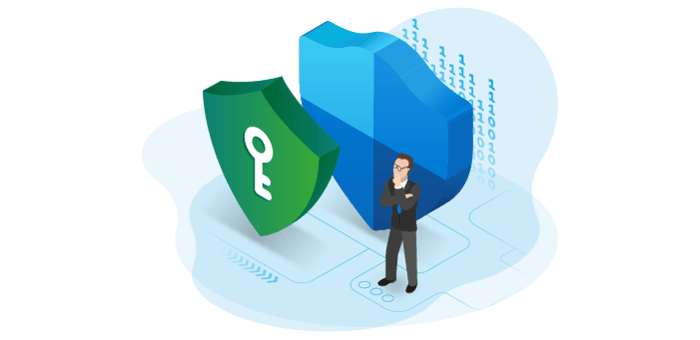
How to Get Started with Microsoft Defender
Getting started with Microsoft Defender is simple and accessible for most users, thanks to its compatibility with Windows operating systems and straightforward installation process.
- Ensure your device meets the system requirements by checking the specifications on Microsoft's website.
- Once confirmed, enable Microsoft Defender Antivirus, built into the Windows operating system, by ensuring it is updated and running.
- Follow Microsoft's installation and setup guidelines for additional components, such as Microsoft Defender for Endpoint.
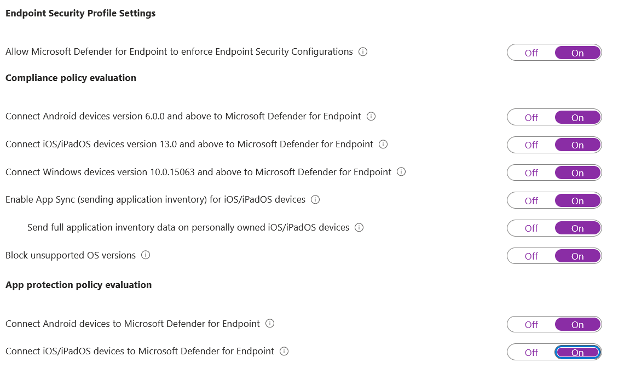
To maximize the benefits of Microsoft Defender, familiarize yourself with the available resources, including user guides, tutorials, and support forums, which can help you navigate the software and address any issues that may arise.
Conclusion
Microsoft Defender offers a comprehensive and user-friendly security solution that can help safeguard devices, data, and identities from various threats. By understanding its capabilities and taking the necessary steps to get started, users can enjoy peace of mind and focus on leveraging technology to its fullest potential, knowing that their security is in capable hands. With its powerful features, seamless integration, and adaptability to the ever-evolving threat landscape, Microsoft Defender is a reliable choice for those seeking robust cybersecurity.
This whitepaper on Complete visibility across Microsoft 365 could be a great resource to help you navigate through security and governance of Microsoft 365 by emphasizing the importance of complete visibility to address the topics of cost, security and governance.




