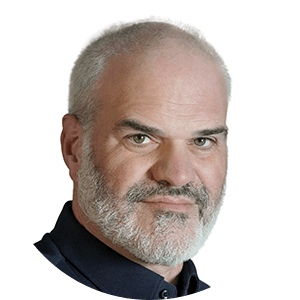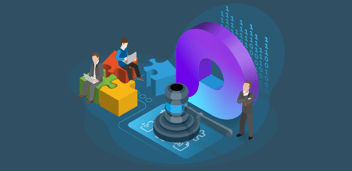We know how complicated it can be to manage all the various tasks that come with being a Microsoft user. From troubleshooting software to managing emails and calendar events, there’s always something new that needs your attention. Thankfully, Microsoft Copilot has you covered.
This innovative tool helps boost productivity for Microsoft 365 users by making everyday processes simpler and more efficient. With ingenious features like automated steps in workflows and task delegation, Copilot will help take some of the burden off your shoulders so you can focus on what matters most – getting things done and prevent writer`s block!
Read on as we dive into the features of this embedded AI innovation and explore why it might be beneficial for improving your day-to-day productivity. Microsoft 365 Copilot is combining Large Language Models (LLM) with natural language and Microsoft 365 Apps (cloud only) using your data and powered by Microsoft Graph.
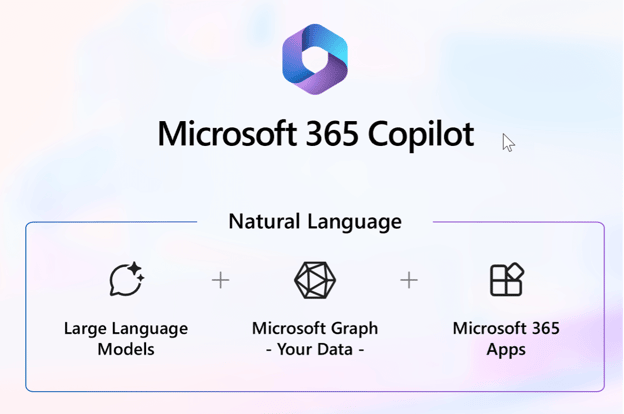
On July 18, the opening day of its Microsoft Inspire 2023 Partner show, Microsoft finally revealed pricing plans for Microsoft 365 Copilot: It will be $30 per user per month add-on to E3, E5 and a couple of SMB-focused plans. Now Copilot is nearly on same price level like a complete Microsoft 365 E3 license which is impressive. Nevertheless, Bing Chat Enterprise, another generative AI service aimed at businesses, was also announced and is included in enterprise plans. So the most relevant question now is: How strong is Copilot boosting your user’s productivity that you are considering paying additional 30 US$/month per user? Learn more about measuring and improving productivity in our webinar with MVPs Ragnar Heil and Christian Buckley.
Copilot in Word
Microsoft Copilot offers powerful integrations with Microsoft Word, further enhancing productivity for users who frequently work with documents. Connecting Copilot to Word can help automate routine tasks such as formatting text, replacing words, and even generating tables of contents. This integration empowers you to spend less time on manual operations and more time on crafting compelling content. With the assistance of Copilot, Word now becomes a more potent tool, helping you streamline document workflows and produce high-quality work with unprecedented efficiency.
Some example prompts you can ask Copilot:
- Draft a two-page project proposal based on the data from [document] and [spreadsheet].
- Make the third paragraph more concise. Change the tone of the document to be more casual.
- Create a one-page draft based on this rough outline
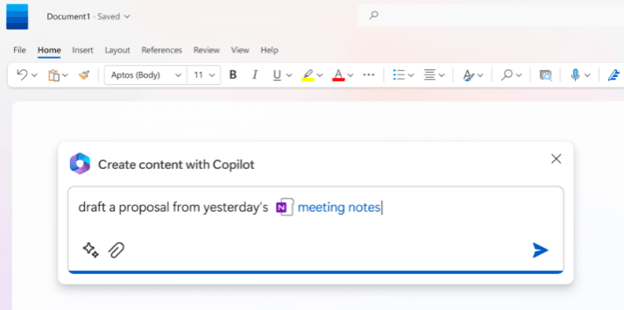
Copilot in PowerPoint
Copilot provides extensive integrations with PowerPoint, enabling users to create presentations quicker and easier. With Copilot, you can automatically add images, videos, animations, and text boxes to slides. You can even customize the color scheme of your presentation with pre-built themes or apply any desired changes manually.
Some example prompts you can ask Copilot:
- Create a 6-slide presentation based on a Word document and include relevant photos.
- Consolidate this presentation into a 3-slide summary.
- Reformat all bullets into three columns, each with a picture
Copilot in Excel
Copilot also works seamlessly with Excel, allowing users to automate spreadsheet operations. With Copilot’s integration, you can easily perform calculations on the data in a single sheet or across multiple sheets. You can even generate charts and graphs automatically using the built-in feature. Copilot’s powerful automation capabilities take some of the hassle out of working with spreadsheets.
Some example prompts you can ask Copilot:
- Give a breakdown using a table of the revenue by category and channel.
- Project the impact of reducing margin and generate a chart to help visualize.
- Model how a change to the price into discount would impact my gross margin.
Copilot in Microsoft Teams
One of the standout features of Microsoft Copilot is its seamless integration with Microsoft Teams. This collaboration tool has quickly become a cornerstone of remote and hybrid work environments, and Copilot enhances its functionality even further. Within Teams, Copilot can automatically schedule and manage meetings, track attendee responses, and even share relevant files with attendees before the meeting starts. Moreover, it provides real-time analytics during meetings, offering valuable insights to help drive effective communication and collaboration. Ask your meeting transcripts about outcomes and results and where your name is mentioned.
Some example prompts you can ask Copilot:
- Summarize what I’ve missed in the meeting.
- Create a table of pros and cons for [topic].
- What decisions were made, and what are some suggested next steps?
Copilot in SharePoint
Another noteworthy capability of Microsoft Copilot is its integration with SharePoint, a popular platform for document management and collaboration. Copilot enhances SharePoint’s functions by automating several routine tasks, freeing up valuable time for users. For instance, Copilot can automatically organize and categorize documents based on their content, improve search functionality by tagging documents with relevant keywords, and manage user permissions to ensure sensitive information is accessible only to those who need it. These smart features not only make SharePoint more user-friendly but also increase efficiency and productivity in document management. In essence, the synergy between Copilot and SharePoint takes document collaboration to the next level, significantly improving the overall user experience.
Copilot in Chat and Loop
Microsoft Loop is a new Microsoft 365 App that combines flexible canvas with components that stay in sync as the components move freely across selected Microsoft 365 Apps, it is used very often in Microsoft Teams Chats.
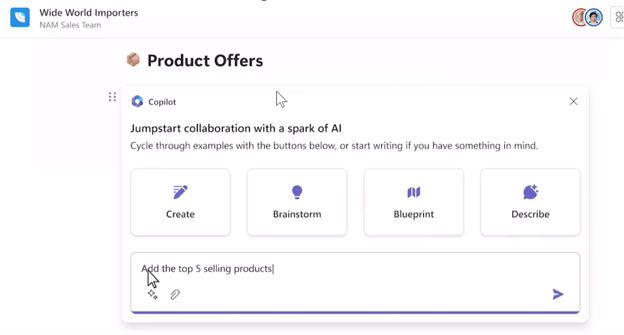
You can create content, brainstorm ideas, use blueprinted canvas and ask Copilot to describe something (project plan, strategy, action items, task list etc pp.)
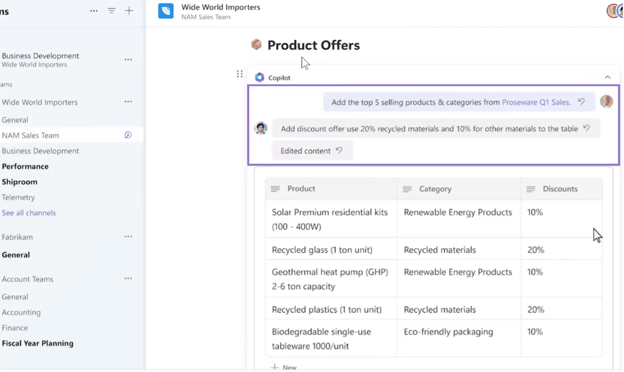
Copilot in Outlook
Building on its success with Teams and SharePoint, Microsoft Copilot also integrates effectively with Outlook, enhancing email management and scheduling capabilities. Its auto-scheduler function can analyze the availability of all participants to schedule meetings, while its smart categorization feature can sort the incoming emails based on their content, priority, and sender, thereby improving the efficiency of email management.
Furthermore, Copilot can also suggest responses to emails based on previous interactions, making email communication swift and effortless. Copilot’s integration with Outlook significantly boosts productivity by automating time-consuming email management tasks.
Some example prompts you can ask Copilot:
- Summarize the emails I missed while I was out. Flag important items.
- Draft a response thanking them and asking for more details; shorten this draft and make the tone professional.
- Invite everyone to a “lunch and learn” about new product launches next Thursday at noon
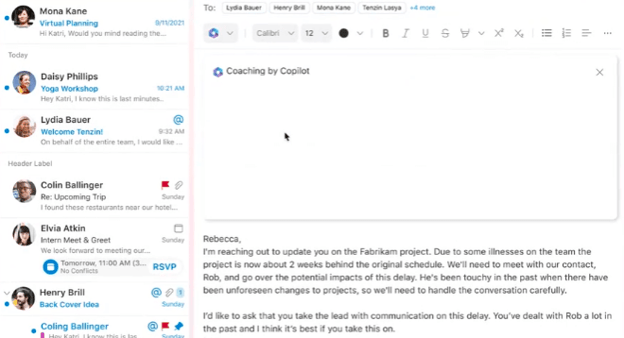
Copilot in Power Apps
The collaboration between Microsoft Copilot and Power Apps represents another stride toward business process enhancement. Power Apps, a suite that allows users to build custom business applications, becomes even more potent when paired with Copilot. Copilot’s functionality can automate the creation of applications based on business needs, analyze app usage data for improvement suggestions, and provide user-friendly interfaces for seamless app interactions. Additionally, Copilot can manage app permissions, ensuring that only authorized users have access to certain applications. This integration of Copilot and Power Apps empowers businesses to elevate their processes, increase efficiency, and ultimately, achieve better results.
Copilot in Power Automate
Copilot’s integration with Power Automate further amplifies its potential to streamline and automate business operations. Power Automate, a service that helps users create automated workflows between applications and services, gets a significant upgrade with Copilot. Copilot can intelligently design workflows, trigger processes based on predefined conditions, and monitor their performance to identify any bottlenecks. Moreover, it offers adaptive learning, meaning that the more you use it, the better it gets at predicting and executing the perfect workflow for your needs. By automating repetitive tasks, this powerful combination of Copilot and Power Automate not only saves time but also reduces the risk of errors, thereby enhancing the overall operational efficiency.
Copilot and Power BI
Microsoft Copilot for Power BI can increase productivity in several ways: Copilot can automate tasks such as creating visuals, generating DAX calculations, and tailoring reports, saving time and effort for users. By analyzing your report and providing intelligent suggestions, Copilot can help you uncover insights faster and more efficiently. Users can interact with Copilot using conversational language, making it easier to create reports, ask questions, and generate insights. Copilot can help users write DAX formulas and change data models, simplifying the process of working with complex calculations. Users can input natural language queries or comments, and Copilot will generate a complete report in Power BI, making it easier to visualize data and gain insights. It brings the power of Codex to data analysts and developers, improving the overall data experience and fostering innovation.
Copilot and Visual Studio & Github
Integrating Copilot with Visual Studio, a popular development environment, has a transformative impact on the software development process. Copilot, with its smart code assistance, can help developers write better code, faster. Within Visual Studio, Copilot can suggest code completions for snippets, provide context-specific recommendations, and even predict potential bugs or errors before they occur. These capabilities enable developers to focus on the problem-solving aspects of coding rather than the syntax and structure, accelerating the product development cycle. Furthermore, Copilot’s machine learning algorithms learn from your coding patterns, continually improving its recommendations. This integration of Copilot with Visual Studio ensures high-quality code output, reduces debugging time, and promotes efficient project management, making it an invaluable tool for developers.
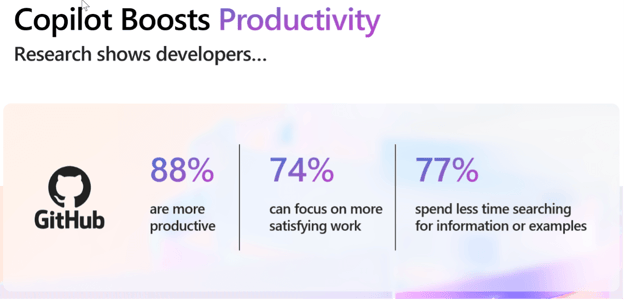
GitHub data shows that Copilot promises to unlock productivity for everyone. Among developers who use GitHub Copilot, 88% say they are more productive, 74% say that they can focus on more satisfying work, and 77% say it helps them spend less time searching for information or examples.
Copilot and Microsoft Viva
Copilot in Microsoft Viva Engage helps leaders and individual contributors to create compelling, interesting, relevant, and inspiring posts from simple prompts or trending topics within workplace communities and visual storyline conversations. It suggests a set of topics to post about, pulled from trending content, organizational campaigns, and data-driven best practices. Copilot offers suggestions to personalize messages with options to adjust tone and length and suggests relevant images.
Copilot in Viva Answers will help suggest additional details to improve the clarity of a question, recommend existing resources and potential answers, and even curate knowledge by providing a summary of all the replies and contributors and bringing it all together into an aggregate view with FAQs, experts, and other resources.
Viva Goals is designed to help employees and managers set, track, and achieve their individual and team goals more effectively. Copilot in Microsoft Viva Goals improves and simplifies goal setting for leaders by guiding them through the process of creating OKRs (objectives and key results). It provides OKR recommendations based on existing Word documents, such as a business plan or a strategy paper. Copilot in Viva Goals can save time by summarizing OKR statuses, finding blockers, and offering the next steps.
In Viva Topics, Copilot can help suggest additional details to improve the clarity of an employee’s question. Copilot in Viva Topics can also curate and suggest training while offering knowledge summaries. It is designed to use the organization’s shared intelligence to simplify knowledge sharing and help employees find the information they need quickly and easily.
Copilot is integrated with Viva Glint, a platform that helps organizations measure and improve employee engagement to drive business outcomes. Key features of Copilot in Viva Glint include summarizing and analyzing thousands of employee comments and allowing leaders to explore feedback by asking questions through natural language. It can provide greater insights into overall organizational health by surfacing risks and recommendations in real-time.
Copilot in Viva Learning recommends curated learning paths and collections tailored to specific roles or personal development needs. It can also provide concise knowledge summaries to help employees learn more efficiently. Copilot in Viva Learning curates and suggests training to employees based on their job roles and interests.
Find out more in our detailed blog on Microsoft Viva.
Copilot and Security
Taking security to a new level, the integration of Copilot and Microsoft Security presents a robust and secure coding environment. Copilot’s AI-based predictions, coupled with Microsoft Security’s advanced threat protection, can proactively identify, and rectify potential vulnerabilities within the code, before they pose a risk. This doesn’t only safeguard the code base, but also fortifies the entire development pipeline, ensuring the delivery of secure, high-quality software products. Furthermore, Microsoft Security’s robust policies and compliance regulations extend into the realm of Copilot, reinforcing data privacy and intellectual property protection. This strategic collaboration represents a paradigm shift in secure coding practices, fortifying the software development process against the ever-evolving threat landscape.
Our verdict
Microsoft Copilot is an artificial intelligence innovation that can significantly boost productivity. Copilot works alongside users to unleash creativity, unlock productivity, and uplevel skills. Copilot is integrated into Microsoft 365 in two ways: as a co-pilot that needs a driver to guide and accompany it, and as an intuitive and consistent user experience that looks, feels, and behaves the same way in different Apps. Copilot is also already available on GitHub, where it can boost programming productivity. Overall, Microsoft Copilot is a powerful productivity tool that can help users be more productive and efficient in their work.
If you are looking for a tailored solution to improve the way you use your Microsoft 365 environment, Rencore Governance could be the answer for you. The governance tool centralizes all Microsoft 365 service data in one place and automates policy and lifecycle processes for complete governance and data understanding.
To be better prepared to adopt Microsoft Copilot, download our free Copilot Readiness Checklist.