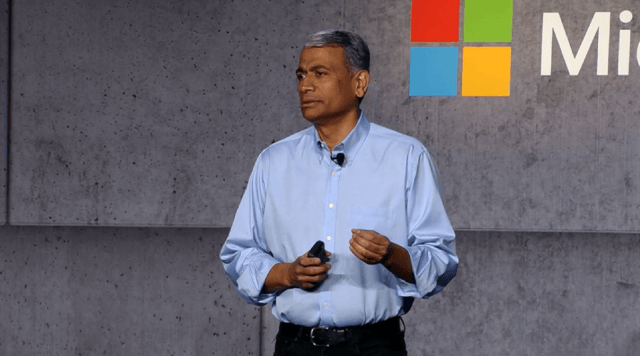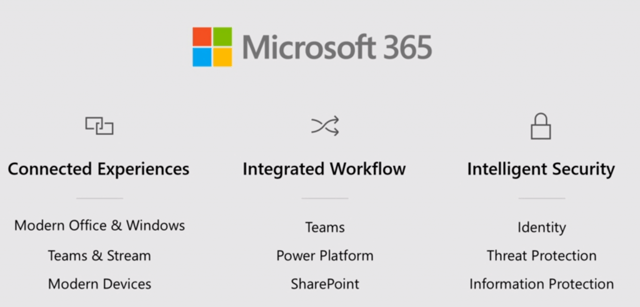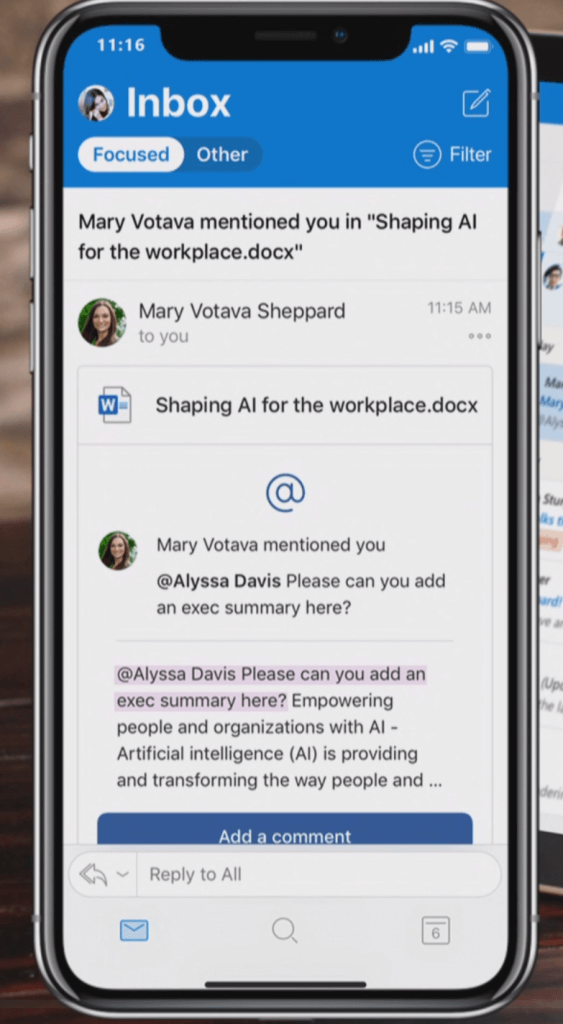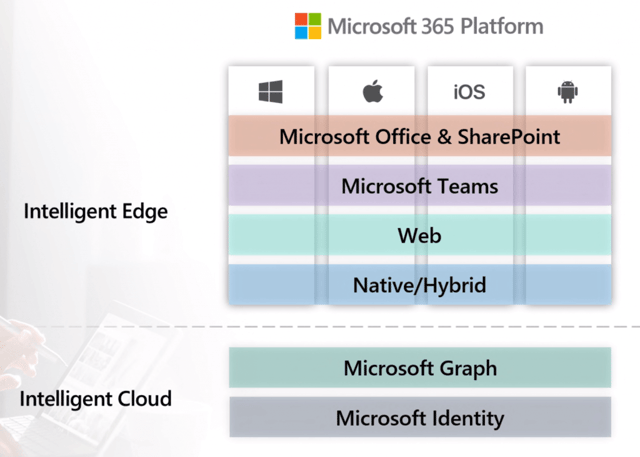After changing rooms, it’s time for the next keynote here at Microsoft Build 2019 in sunny Seattle. I could get used to this – coffee readily available, we got a great breakfast and wifi is stable and fast. I just finished writing the recap article for Satya Nadella’s keynote, and I chose to tune in to the Microsoft 365 keynote this time. At the same time, the Azure keynote takes place so I’ll try and find time to view that at a later time also.
Keynote kickoff
We start with Rajesh Jha, EVP for Microsoft Experiences and Devices.
Many people get interrupted every 3 minutes. That’s why you need to disable Outlook’s New Mail notifications.
First, a look at how customers are using Microsoft 365. This is a video on all things M365 – modern workplace, collaboration, security, and mobility. Moving to a demo with Outlook and specifically Inbox. Finding high-quality time to actually get stuff done is a challenge. Two announcements – Focus plan in MyAnalytics and Actionable Messages in Outlook mobile. The latter takes actions from emails with an uninterrupted flow. The former provides also a MyAnalytics digest email with more insights on how to get more work done.
Windows 10 19H1 light theme shown. As part of this, we get the ability to pause for up to 35 days on Windows Updates.
Collections as part of Edge (the new browser in development that has a Chrome heart) is mentioned and briefly shown.
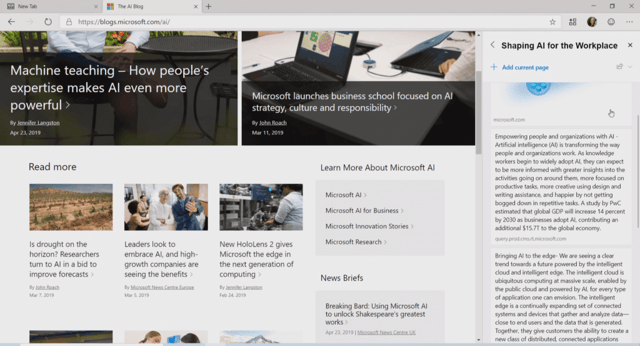
Word Ideas next. It was mentioned last year, I think during Ignite that it’s a coming feature.
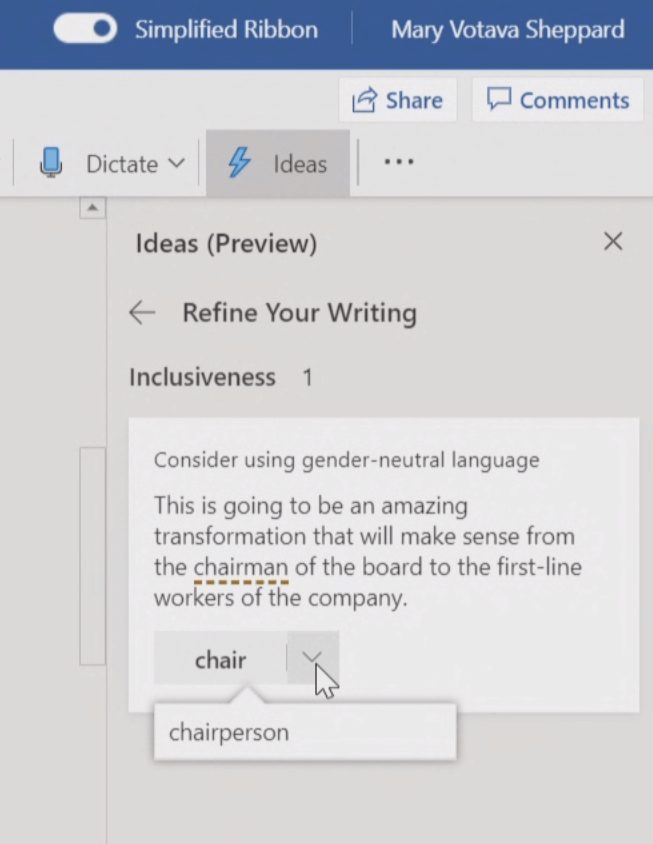
Additional intelligence in Word allows for ‘notes to self’ that allows internal notes within a document to be converted as tasks.
Rajesh back on stage. Moving to take a deeper look at the platform.
I like the diagram above. Notice that Teams is prominently listed together with SharePoint.
Microsoft Identity first, so we started from the bottom. Aashima Narula next to do a demo. Windows Hello, FIDO2 and passwordless experience are mentioned. Using a personal Microsoft account to log in using Windows Hello and then using the Authenticator app with an organizational account. Slick and smooth.
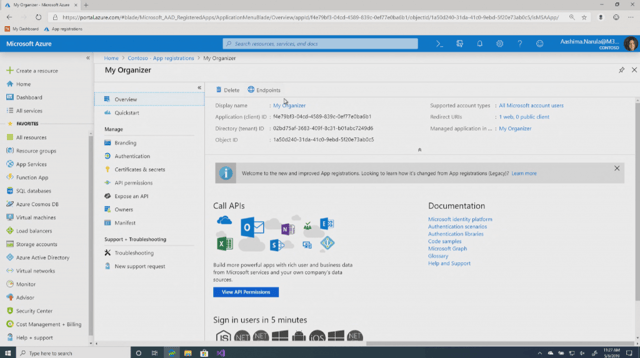
Creating a custom app is demoed, using Azure AD’s capability to register a new app first. Unified App Registration is now generally available (so not in preview anymore). See guidance here. To learn more about MSAL.NET and MSAL.js, see here. Passwordless is becoming a reality!
Back to Rajesh again. Next is Microsoft Graph and Microsoft Graph data connect. The latter allows a way to bring your own data to Microsoft Graph. It’s now Generally Available.
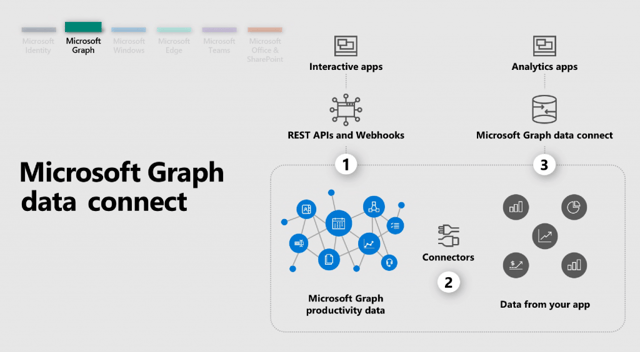
Jeremy Thake on stage to demo how to add a new web component to reach Microsoft Graph easily.
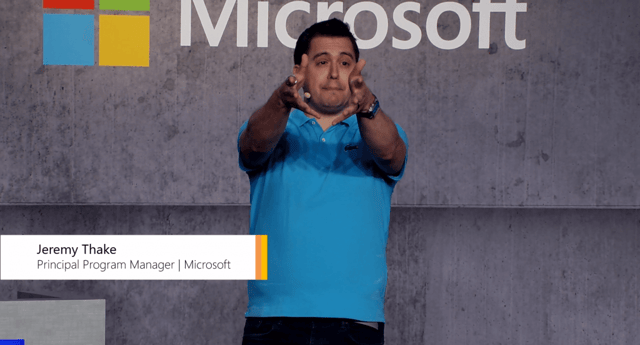
Microsoft Graph Toolkit announced and it’s available on GitHub today. Demo continues with Microsoft Search, on how to surface data from multiple sources within a SharePoint Online search results page. Also an announcement on Microsoft Graph Connectors.
Intelligent Edge next. From this stack, we start with Windows 10. Surface Hub 2S was announced some time ago so naturally, that gets a mention and a brief inspirational video. It’s an impressive device for sure and something I really want to try when they become available.
And just like that, we move to Edge – again. It seems to be the main focus throughout these keynotes today. Kevin Gallo on stage to show how to build a modern app.
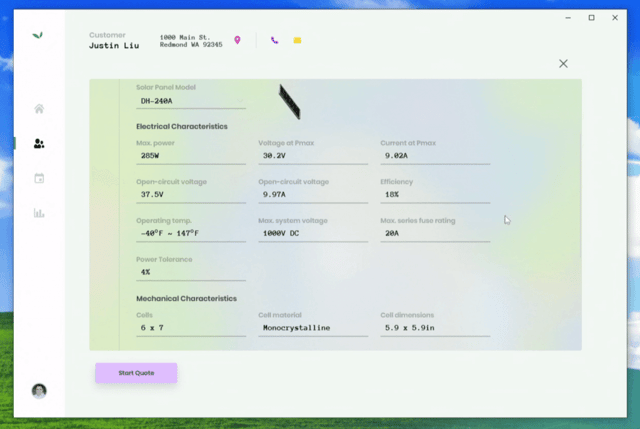
The app uses Ink Recognizer through Cognitive Services, which was announced last week. XAML Islands gets updates also.
React Native for Windows is announced for building native apps on Windows using React.
Again, back to Edge. Next version will run on all versions from Windows 7 and up, as well as macOS and Linux. As mentioned in Satya’s keynote, IE11 support is being built into Edge. Showing a PWA install and smoothness.
Moving to WSL and running Bash. Announcing a new terminal for Windows, which is very impressive and called Windows Terminal. It has tabs, extensions, and the ability to run multiple different shells side-by-side. Also, full Unicode support – which means emoji support also! A working version of the new Microsoft Terminal should be available in mid-June.
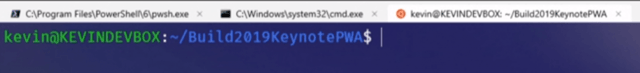
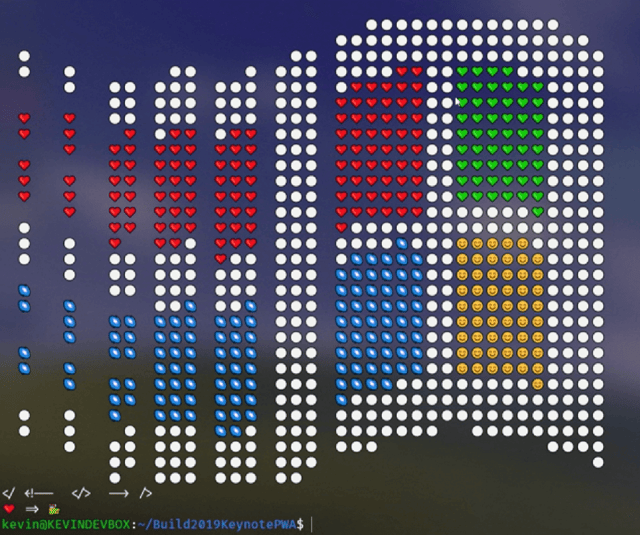
Windows Subsystem for Linux 2 announced. Native Docker support is now built-in without virtual machine requirements.
Back to Rajesh. Microsoft Teams next. It’s the fastest growing application in Microsoft history. We’re getting a demo on building apps for Teams. Or it’s more of a demo on an app someone built around an airline and pre-flight checks.
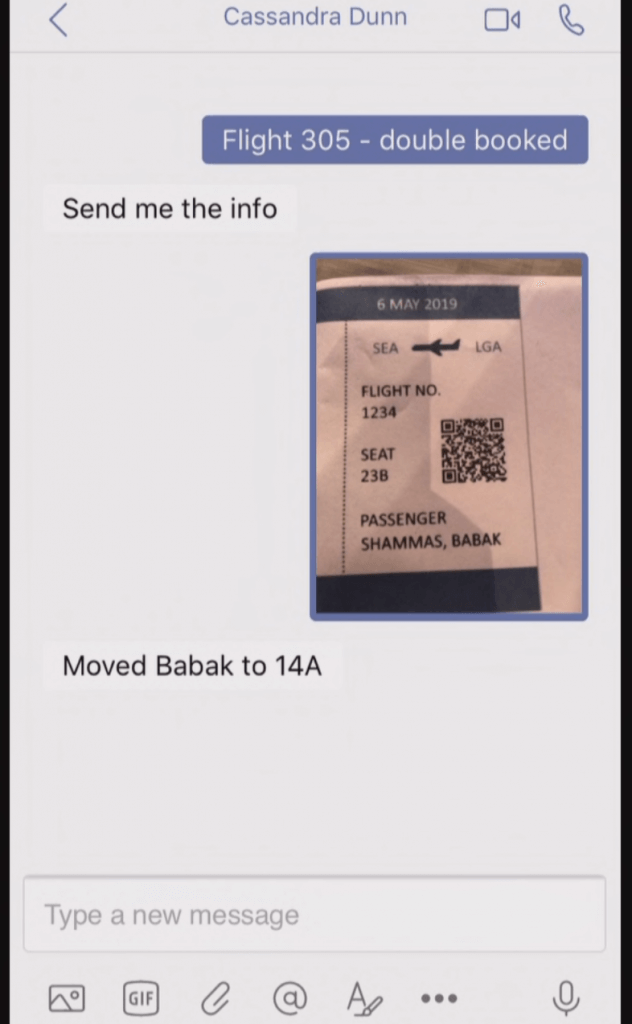
New Policies for Teams announced, starting today. A streamlined approach for deploying apps through AppSource will be available in June. Teams Application Certification Program starts in pilot today.
Moving then to Office and SharePoint, the last bit in the Microsoft 365 platform. Wey Love to demo SharePoint and Office extensibility. PowerApps first.
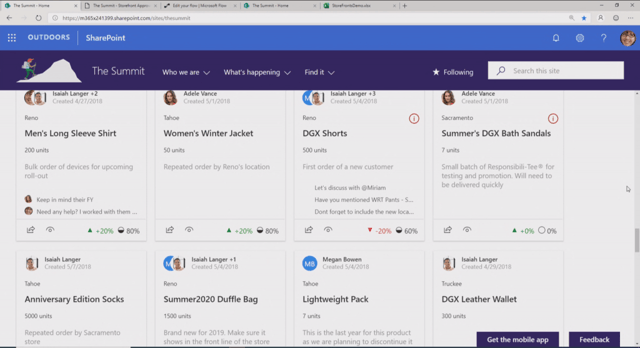
JavaScript custom functions in Excel for Web/Mac/Windows announced. I recall this being mentioned maybe a year ago at Build 2018 but since then there hasn’t been anything on this front.
Announcements during the keynote
- Focus plan in MyAnalytics – see announcement
- Actionable Messages in Outlook Mobile – see announcement
- Ideas in Word – see details here
- Unified App Registration is GA – see announcement
- MSAL.NET and MSAL.JS are GA (details) – see announcement
- Microsoft Graph data connect (GA) – see announcement
- Microsoft Graph Toolkit – available on GitHub
- Microsoft Search – several announcements
- XAML Islands and Windows Developer updates – see announcements
- React Native for Windows – see it on GitHub
- Windows Terminal – see it on GitHub
- WSL2 announced, couldn’t find anything on this yet
- Policies for Teams
- Teams Application Certification Program
And that’s a wrap!
Thanks for reading! This was a nicely paced keynote, yet nothing really went too deep. Having my developer hat on I couldn’t find too much developer-focused content here but more of a recap from Microsoft on what’s already available out there.
Voice out your thoughts on the keynote on Twitter (@jussiroine & @rencore) or in the comments section below!