What is Power Automate? Power Automate is Microsoft’s process automation platform that taps into both the low-code, no-code and automation movements, facilitating the custom automation of business processes for greater efficiency. With bespoke automation, typically repetitive or manual tasks can be iterated faster, giving employees more time for work of higher value.
What does this look like in practice? Imagine you have a process in your team you’d like to automate. You’d probably start by defining the various steps that go into creating this new process including variables and conditions, and use an online or offline tool of your choice to visualize the steps. Now you take this process - that you’d otherwise need to manually set up – to Power Automate, and easily set up Flows to make your process automation faster and more efficient. Users can create automated workflows between various apps and services.
The margin for human error, significantly reduced by automation, saves organizations some 40-75% in cost. Power Automate, together with the other Power Platform services, is typically integrated with Microsoft 365 to create better collaboration across the platform.
What is Power Automate used for?
Power Automate is an equally helpful tool for organizations with small sizes that have limited IT resources as well for larger organizations that want to improve efficiency by automating repetitive, manual tasks. All this, while also reducing costs in the process.
While Power Automate has many use cases for organizations of all sizes, we look into some of them in detail:
Expense approvals
Expense approval is one of those processes in every organization that involves different departments at some point or the other. By automating the process of approving expenses, organizations can save a lot of manual effort and time. Not just this, the chances of human error and oversight can be avoided by automating the process entirely.
Customer service processes
Part of customer service processes are often impersonal and repetitive, at least the first few steps tend to be so. With an integration to customer service tools such as Zendesk, Salesforce and the like, customer service requests can be handled in an efficient manner.
Leave/absence approval
Organizations have their own internal processes for absence approvals, some also use third-party HR management tools to get the job done. But once an absence request is approved, it completely is on the individual team member to communicate it to the rest of the team. However, with Power Automate, organizations can create Flows that adds an automatic entry into the team’s shared calendar so that everyone on the team is on the same page.
Prompt users to take an action
IT departments can use Power Automate to prompt users to take certain action in a timely manner. For example, IT admins can create Flows to detect and remind employees across the organization to reset their system passwords. This automation will then replace conventional modes of dealing with this topic – such as updating an intranet page.
Receive email notifications
Another use case of Power Automate that logistics and retail companies can benefit from for instance, is using the tool to get daily email notifications about shipment status. The Power Automate flow can be set up to fetch real-time data from various carriers, which ultimately reduces manual intervention for these tasks.
If you’re curious about more use cases of Power Automate and want to know in detail about setting up workflows specific to your organization’s needs, we recommend that you browse through the Power Automate Cookbook and utilize the vast knowledge shared by the community.
Broader scope
As the name suggests, the broader focus on automation means the platform becomes broader in scope. Microsoft communicates Power Automate as “a unified platform with API- and UI-based automation for enterprise customers”, which is designed to cater for the full spectrum of users from technical to business.
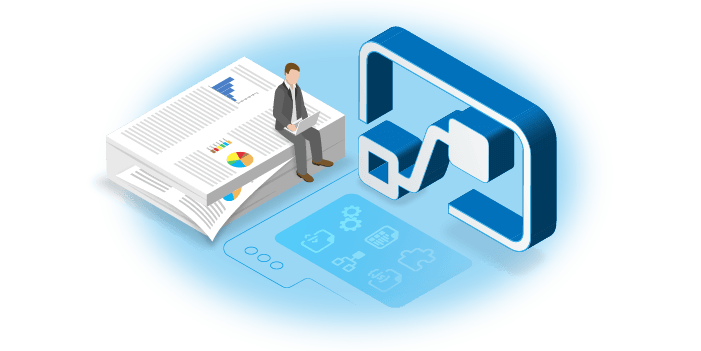
Users can still use Power Automate to create Flows (workflows) in the manner in which they are accustomed to. However, it now comes with a new feature set, including robotic process automation capabilities and UI flows. The purpose of UI flows is for users to automate repetitive tasks, simplifying workflows across organizations. It will provide scalability and even more security.
Power Automate misgovernance
Slow-running flows are a common challenge for organizations with automated processes. Possible causes might be that a flow is in excess of daily action limits for a company’s plan (and an upgrade is required), a flow is exceeding data consumption allowance, or the connector a company is using has protective mechanisms to slow a flow down. In any case, a slow-running flow undermines the advantages of process automation which, in theory, ought to fast-track manual processes, improve productivity, and reduce the risk of error. A governance policy is required for monitoring and catching slow-running flows early, ensuring that processes remain streamlined and operational.
Flow errors
Flows with errors will also compromise the efficiency of automated processes. Users, while executing flows, may encounter run time errors, which cause a flow to stop running unless error handling has been configured. For organizations that run processes via flows, a failed flow can negatively impact operations, causing a decline in productivity. Advances in computing power and process automation generate higher levels of performance for a business, but if the technology does not work, then the positive implications for productivity are less than those caused by human error.
The development and usage of Power Automate is growing at a rapid rate and Flows are now often the interconnection between the service layers throughout Microsoft 365. A governance strategy will mitigate the risk for automated flows that have execution errors and might not function as intended. Without product governance, flows may become problematic and, in the long term, slow down operations for a business. I recommend checking out the automation tool Rencore Governance for further help in this situation.
Power Automate Cost
If Microsoft 365 is the engine to your organization, Power Automate is a turbocharger. But with so many moving parts, it can be easy to rack up accidental and unnecessary costs. Although Power Automate is a pay as-you-go monthly subscription, Flows can use standard and premium components such as connectors, custom connectors, triggers, and the common data service, which can incur extra costs.
Licensing changes
Over the years, Power Automate licensing has undergone several changes and at the time of writing, has two major licensing types - Power Automate Premium and Power Automate Process. While a Premium license is intended for a human user to support the broad adoption of an automation culture in an organization and is licensed per user, the Process license is licensed per bot and intended for core enterprise process automations that are typically automated back-end activities and not run manually by a person. Apart from these, Hosted RPAs, AI Builder and the recently announced Process Mining are available as add-ons.
If there’s one piece of advice that I can give you, it’s an ongoing commitment to keep Power Automate costs under control. There’s no fix-and-forget solution, it requires commitment.
I can recommend the following whitepaper: Microsoft Power Platform governance best practices, which is free to download and offers you a framework for managing and governing low-code solutions.




