What is the SharePoint Framework? What are its limitations and will it be available in SharePoint 2013?
SharePoint Framework ask-me-anything
Recently we had the pleasure of hosting two webinars introducing the SharePoint Framework – a new model for building SharePoint customizations. Bill Baer and Vesa Juvonen from the Microsoft SharePoint Product Group presented the vision behind the SharePoint Framework and how it will help organizations build modern SharePoint solutions.
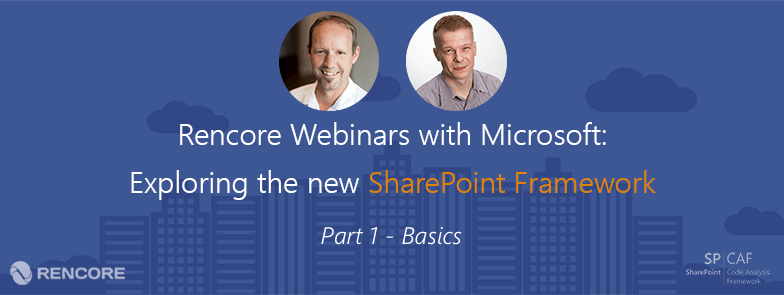
Recordings and presentations from both webinars are available online at
- Bill Baer: Introduction to development using the SharePoint Framework
- Vesa Juvonen: Deep-Dive to development using the SharePoint Framework
During the webinars you asked Bill and Vesa over 200 questions! While they couldn’t answer all of them during the webinar, we promised you to follow up on them. Following is the first set of questions related to the SharePoint Framework and Bill’s and Vesa’s answers. In this articles series we will share more questions and answers on the topics:
- Part 1: SharePoint Framework Basics (this post)
- Part 2: SharePoint Framework Capabilities
- Part 3: SharePoint Framework Developer Tooling
- Part 4: SharePoint Framework Guidance
Webinar Q&A: SharePoint Framework
Q1.1 What is the SharePoint Framework and what is it meant for?
The SharePoint Framework (SPFx) is a page and web part model that provides full support for client-side SharePoint development, easy integration with SharePoint data, and support for open source tooling. With the SharePoint Framework, you can use modern web technologies and tools in your preferred development environment to build productive experiences and apps that are responsive and mobile-ready from day one. The SharePoint Framework works for SharePoint on-premises and SharePoint Online.
For more information about the SharePoint Framework visit http://dev.office.com/sharepoint/docs/spfx/sharepoint-framework-overview.
You can also find a lot more information about the SharePoint Framework at https://rencore.com/sharepoint-framework
Q1.2 What impact does the SharePoint Framework have on the Add-in model? What’s the recommended approach for building customizations today?
SharePoint Framework doesn’t deprecate or replace any of the existing models. On the contrary it complements them and we are confident that the most powerful SharePoint customizations will be combining the different models together. As the SharePoint Framework is currently in preview, we recommend that organizations use the existing Add-in models for building SharePoint customizations.
Q1.3 What are the limitations of the SharePoint Framework and could they be overcome by combining it with for example the Add-in model?
SharePoint Framework solutions are implemented using JavaScript and run in the browser as part of the page in the context of the current user. Whether you want to secure your solution from other elements on the page, need to perform a long-running operation, want to elevate user’s privileges or securely communicate with the Microsoft Graph, using the Add-in model is a good place to start.
For more information see also https://rencore.com/blog/use-new-sharepoint-framework/.
Q1.4 Will SharePoint Framework be available for SharePoint 2016 on-premises?
SharePoint Framework will be released as Feature Pack for SharePoint 2016 on-premises. Stay tuned for more information on the release date.
Q1.5 Is it possible to use the SharePoint Framework with SharePoint 2010 or SharePoint 2013?
Currently SharePoint Framework is available in SharePoint Online only. In the future it will be also available for SharePoint 2016 on-premises. At this moment there are no plans in making it available to previous versions of SharePoint.
Q1.6 Why are there so many changes, so quickly being introduced to SharePoint development?
SharePoint Framework uses modern web development tooling to support developers in building rich SharePoint customizations. SharePoint Framework doesn’t replace any of the existing SharePoint development models and is yet another tool in the toolbox that SharePoint developers can choose from but don’t necessarily need to use if it doesn’t meet their needs.
Q1.7 Is there a public roadmap for the SharePoint Framework? What’s the best way to provide feedback and suggest new ideas?
The engineering team responsible for the SharePoint Framework uses the public GitHub repository at https://github.com/SharePoint/sp-dev-docs to track feedback and issues. This is also the place where change logs of new releases are shared.
Q1.8 When can we expect a stable version of the SharePoint Framework that we will be able to use in production?
We have currently released a Developer Preview of the SharePoint Framework, which is not yet meant to be used in the production, due possible breaking changes. We are though targeting to document any breaking changes between the Developer Preview drops, which will help you to update the code accordingly. There will be specific announcement when SharePoint Framework will move from Preview to general avaialbility, but this schedule has not yet been locked.
Q1.9 Will the future versions of the SharePoint Framework be backwards compatible or will we need to package the framework together with our solutions to ensure that they work correctly?
Minor updates of the SharePoint Framework will be backwards compatible and shouldn’t affect any existing solutions. Major releases will be versioned separately and will be hosted next to each other. Developers building solutions on the SharePoint Framework can choose which version of the SharePoint Framework they want to use and can update their solutions when they are ready to benefit of the latest improvements and capabilities at their own pace.
More answers coming soon
In the next article we will share more of Bill’s and Vesa’s answers, this time related to SharePoint Framework’s capabilities. Meanwhile, if you have any more questions related to SharePoint Framework, please don’t hesitate to ask using the comments and we will try to get you an answer.



