I like to think we are in a golden age for digital collaboration. Four years since the start of the decade, hybrid and flexible working is a global norm, and we are at the cusp of widespread AI adoption among many other technologies that have managed to stick around throughout this decade so far.
What lies before us is a wealth of productivity and efficiency riches that provide opportunities to get ahead and reach goals fast. However, as always, it is often the less “attractive” and “cool” topics, such as Governance, Security, and Compliance, which often get overlooked at first but are critical in the long-term adoption and productivity success for the business as a whole.
That’s why organizations globally are fast implementing cloud collaboration governance tools that provide a complete cloud governance solution – and Rencore Governance is the only solution covering the breadth of Microsoft 365 services in a deep and interconnected way.
Therefore, in this article, I aim to provide a clear overview of how Rencore Governance and the core features operate, and how you can benefit.
Complete visibility, understanding and control
A special thing about Rencore Governance, and there are many, is that it transforms collected data from multiple M365 services into a complete M365 governance solution that addresses multiple cloud collaboration governance, compliance, and security challenges.

Looking at the Rencore Governance information flow above, we can see how the data flows between governance lifecycle stages. We start off with the data scanning process which feeds into the Inventory. The Inventory is the heartbeat of Rencore Governance – being central to all processes and other pillar features.
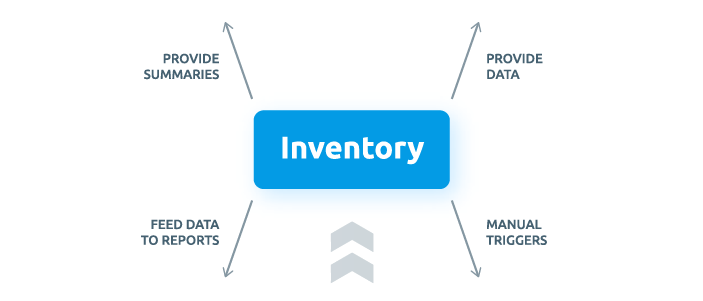
The Inventory takes the raw data and buckets it under the breadth of M365 services and relevant topics such as Groups, Users, Licenses, Teams, SharePoint Sites, Flows, Apps, Mailboxes, and Sign-ins, to name a few. We now refer to the data in this state as objects. The Inventory connects all data points, allowing you to explore all the relationships through the Inventory. Because the Inventory has organized the data this way, it provides the foundation for all the other core features to operate dynamically.
Now that we have acknowledged the central role of the Inventory, we can split Rencore Governance into two processes: “Discovery and Insights” on the left-hand side and “Control and Enforce” on the right. When combined, both processes create a complete and highly automated cloud governance lifecycle.
Reporting and Insights, reading and enforcing
At the bottom left of the infographic, we feed the inventory data into custom or standard reports. The way in which the Inventory buckets and relates multiple data points means dynamic and highly customizable reports can be created and shared.
Complete visibility of an M365 environment is one of the first challenges many are faced with. Once you have a complete understanding of what data you have and how that data interrelates, you can then go about creating your governance plan.

The first two pillar features Reports and Dashboards gives you your visual representation (visibility) and the means to communicate your discovered insights.
Reports
At the bottom left of the infographic, we feed the inventory data into custom or standard reports. The way in which the Inventory buckets and relates multiple data points means dynamic and highly customizable reports can be created and shared.

Dashboards
From then on, the reports provide visuals for the dashboards in the form of tiles and similarly, the Inventory can also provide summaries directly to the dashboards from each service to visualize insights into your Microsoft 365 environment.

Control and enforce, act and repeat
Once you have a complete understanding of what you have, the next stage is to create and enforce your governance plan. The simple compliance feature and advanced automations work simultaneously within Rencore Governance.
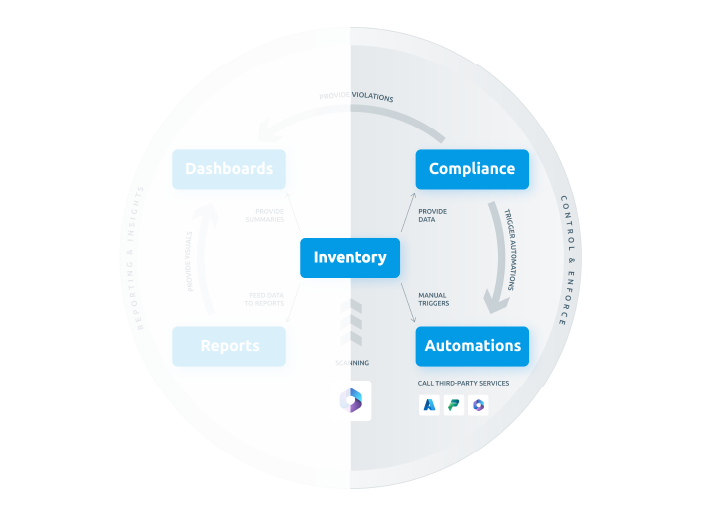
With over 100 policies and automations to quick start your governance plan and continuously monitor, it eradicates the need for a traditional static documentation process as everything feeds back to the reports and dashboards.
Compliance and policies
The “Control and Enforce” starts with the Compliance feature. Once again, the Inventory feeds the data to create individual policies that will be continuously monitored. The Inventory provides data for compliance policies which again provides violation data to the dashboards.

Automations
Automated actions trigger with direct instruction from policy violations. Here third-party services can be called such as Power Automate, Azure Functions and other Microsoft 365 services or you can use one of many actions provided in the Rencore Governance engine. You can also perform manual triggers based straight off the inventory data when browsing the Inventory.
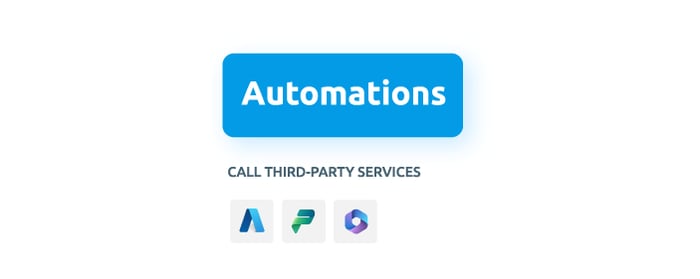
Stay tuned
Rencore Governance is an extremely powerful and robust collaboration governance tool that addresses many evolving collaboration challenges. The Rencore Governance information flow is the first point of understanding how to address them, which makes this blog post the perfect starting point for what you will tackle next.
Stay tuned for the next instalment in this blog series, when every other week, we will dive into the specific use cases where our customers benefited from Rencore Governance. Make sure to follow @rencore on X, LinkedIn and subscribe to our newsletter at the bottom of this page for the latest cloud collaboration governance content.
Want to try out the tool for yourself?




.png?width=352&name=Header_blogpost_How%20to%20Centrally%20Manage%20M365%20Data%20(1).png)