We’ve just updated the Rencore Deploy SPFx Package Visual Studio Code extension so that you can deploy your SharePoint Framework packages to site collection app catalogs directly from Visual Studio Code!
Easily deploy SharePoint Framework solution packages from Visual Studio Code
Recently, we released a Visual Studio Code extension, that allows you to deploy your SharePoint Framework solution package to your tenant, directly from VSCode. Rather than having to switch to the terminal and use PnP PowerShell or the Office 365 CLI, you can right-click on the .sppkg file in your workspace, and deploy it to SharePoint.
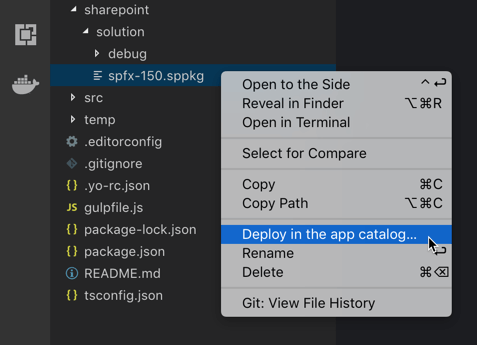
Many faces of SharePoint app catalogs
SharePoint Framework solutions are deployed just like SharePoint Add-ins. You upload the solution package to the app catalog and choose to deploy it globally or have it installed explicitly on specific sites. The great benefit of this approach is, that it gives organizations the opportunity to control which applications are being deployed and verify their quality before actually making them available in the tenant. And this is important, because SharePoint Framework solutions have unrestricted access to all resources that the current user has access to. But this ability to manage and review deployments comes at a price.
The moment SharePoint Framework becomes successful, the centralized deployment model with application assessment will become a bottleneck. Time to market will decrease as everyone waits for the newly built solution to be reviewed and approved. Additionally, when a solution is deployed in the tenant app catalog, it can be installed in any site collection which isn’t always desired. To address both problems, Microsoft introduced the concept of a site collection app catalog.
Site collection app catalogs are very much like the tenant app catalog but then located in a particular site collection. By default, site collection app catalogs are disabled and tenant administrators need to enable them specifically for each and every site collection. Applications installed in a site collection app catalog are available only in that particular site collection, while they still have access to all resources the current user has access to across the whole tenant. So while site collection app catalogs don’t free site collection administrators from reviewing applications before deploying them in their sites, they allow the organization to scale how they manage and deploy the applications.
Deploying SharePoint Framework solution packages to site collection app catalogs
Just like with tenant app catalogs, you can use SharePoint APIs to deploy solution packages to site collection app catalogs. Initially, when we released the Rencore Deploy SPFx Package Visual Studio Code extension, we only supported deploying solution packages to the tenant app catalog. After requests from the community, we decided to extend the extension with the support for site collection app catalogs. When you now right-click on an .sppkg file in your workspace, you can choose if you want to deploy the solution package to the tenant- or site collection app catalog.
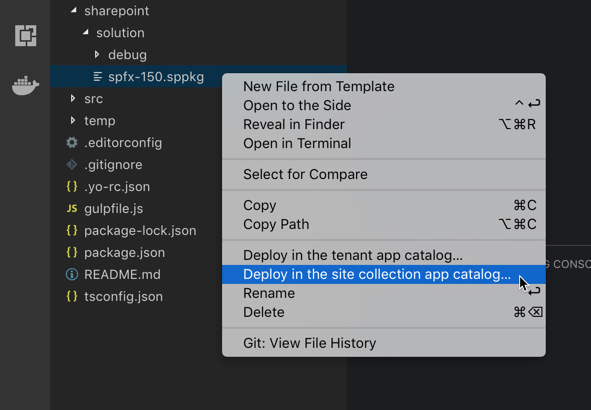
When you choose to deploy the solution package to a site collection app catalog, the Rencore Deploy SPFx Package extension will prompt you to specify the URL of the site collection where the app catalog to which you want to deploy the package to is enabled.
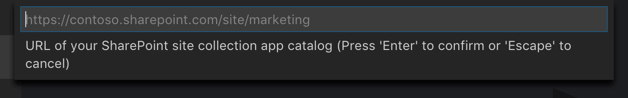
After specifying the URL, the extension will be deployed the solution package and you will be able to use the solution in that particular site.
Big thanks to Tom Daly and Mikael Svenson for their support and feature request.
Try the new version of the Rencore Deploy SPFx Package Visual Studio Code extension with support for site collection app catalogs and let us know what you think!



