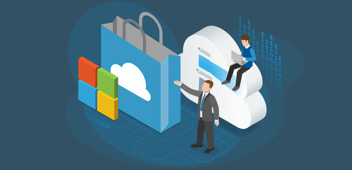Over the past 18 months, Microsoft 365 Copilot has rolled out across enterprise environments with cautious optimism. Many organizations are still exploring it via pilot programs or phased rollouts. And now, SharePoint Agents have entered the scene — and they might just be the catalyst that finally drives widespread adoption of AI within Microsoft 365.
Why? Because SharePoint Agents are simple. They’re accessible. They’re useful. They’re stored as files in document libraries, making them feel familiar. And they empower users to create focused, contextual Copilot experiences for individual sites and business processes — without needing to learn Power Platform or develop bots.
But here’s the problem: governance. Or rather, the lack of it.
We’re in a déjà vu moment reminiscent of early Microsoft Teams and Groups rollouts — when anyone could create anything, anytime, without oversight. That’s happening again with SharePoint Agents, but this time it’s with AI.
The governance gaps around SharePoint Agents are serious — and they’re here now, so s let’s walk through what’s happening:
What Are SharePoint Agents?
SharePoint Agents are lightweight AI assistants tied to SharePoint sites. Technically, they’re stored as .agent files within SharePoint libraries. Users with edit permissions (not even owner-level rights) can create, modify, or delete these agents.
The goal is to provide contextual AI experiences based on the specific site — think: an onboarding agent for your HR site, or a content summarizer on a knowledge hub.
But… What’s Going Wrong? Anyone with edit access can create agents — no need to be a site owner or admin. No meaningful tenant-wide disablement exists — the only way to “turn them off” is via licensing controls that affect broader Copilot capabilities.
Approved agents aren’t secure — placing an agent in the “approved” folder doesn’t restrict who can edit it. Any user can swap the file, and the approval status remains.
No inventory or lifecycle control — there’s no native way to track where agents exist, who uses them, or whether they’re outdated.
No customization of default agents — site owners can’t easily modify what Copilot shows by default, and IT can’t enforce consistent agent behavior.
They surface in SharePoint’s “Recent” list even if half-configured — leading to UX confusion and clutter.
Data exposure risk — since agents are bound to SharePoint content and created by end users, there’s no validation of data boundaries or appropriateness. This creates a high-risk environment for sprawl, confusion, and unintended data exposure — all under the umbrella of AI productivity.
Why This Is Happening
It’s not an accident. It’s a classic growth play: Make it easy to create agents, remove all friction, count them as “AI adoption,” and let the numbers skyrocket.
The strategy benefits Microsoft’s AI adoption metrics — but it leaves enterprise IT and security teams with serious operational debt.

What Enterprises Are Demanding
Organizations we speak with are urgently looking for:
- Visibility: Where are all our agents? Who created them? What data are they touching?
- Policy control: Who is allowed to create them? In what sites? What templates are allowed?
- Lifecycle enforcement: When was an agent last used? Who owns it? Can we archive unused ones?
- Risk scoring: Is this agent surfacing sensitive data? Was it modified post-approval?
- Delegation and workflow: Can we involve business stakeholders in managing their AI footprint?
How We’re Addressing This at Rencore
At Rencore , we believe that governance must keep pace with AI adoption — not follow months (or years) behind.
That’s why we’re actively building SharePoint Agent Governance into our AI & Copilot Governance module, part of the Rencore Governance platform.
Our solution will provide:
- A full inventory of SharePoint Agents across the tenant
- Policy-based control: e.g., restrict agent creation to specific sites or roles
- Modification auditing: detect when approved agents are changed
- Risk profiling for agents based on data access and usage patterns
- Automation: notify, disable or remove agents that violate governance standards
- Tenant segmentation: delegate governance of agents to site owners or regional IT without exposing tenant-wide settings
Our platform already supports detailed governance across Microsoft 365, Power Platform, and Copilot Studio (in private preview). SharePoint Agents are the next piece of the puzzle.

What’s Next?
We are committed to helping organizations adopt Microsoft 365 AI safely, securely, and sustainably. SharePoint Agents represent both a major opportunity and a serious governance blind spot — but it’s one that can be addressed, with the right tools.
If you’re rolling out Copilot or already seeing .agent files appear in your environment, now is the time to act.
Governance cannot be an afterthought. Especially not with AI. If you’d like to see how we’re approaching this, feel free to reach out — or stay tuned for a preview of our SharePoint Agent Governance dashboard.