
Develop and verify
high-quality & secure
code and customizations
Software development should be fun, assuring code quality of an entire team and 3rd parties can be a nightmare. Rencore Code quickly analyzes your customizations to help you identify areas where to take action and stay in control throughout the entire application lifecycle.
All your cloud services insights in one central place
Assure code quality throughout the DevSecOps process
Identify and resolve issues in SharePoint & Office 365 code
Manage the risks of your 3rd party libraries
Easily create a solution documentation
Enforce your own coding policies
Why is it important to detect and fix issues as early as possible?
“It costs 100 times more to fix an error in production than it does during dev.”
Analyze any code.
SharePoint, Office 365 & Teams.
Check your own code
Identify code quality, security, performance and maintainability issues in your own code
Verify 3rd party code
Understand the contents and risks of 3rd party libraries and packages that you use in your solutions
Find and fix bugs early
Save time and costs by identifying bugs early in the development cycle before deployment
Understand your solutions
Dissect solution packages, review the inventory, calculate metrics and visualize dependencies to plan refactoring or replacement
- Over 1100 policies, inventory, metrics and dependency checks
- Analysis of all contents in the package
- Analysis externally referenced scripts and resources
- Find known vulnerabilities in JavaScript frameworks
- Identify outdated 3rd-party components
- No source code required
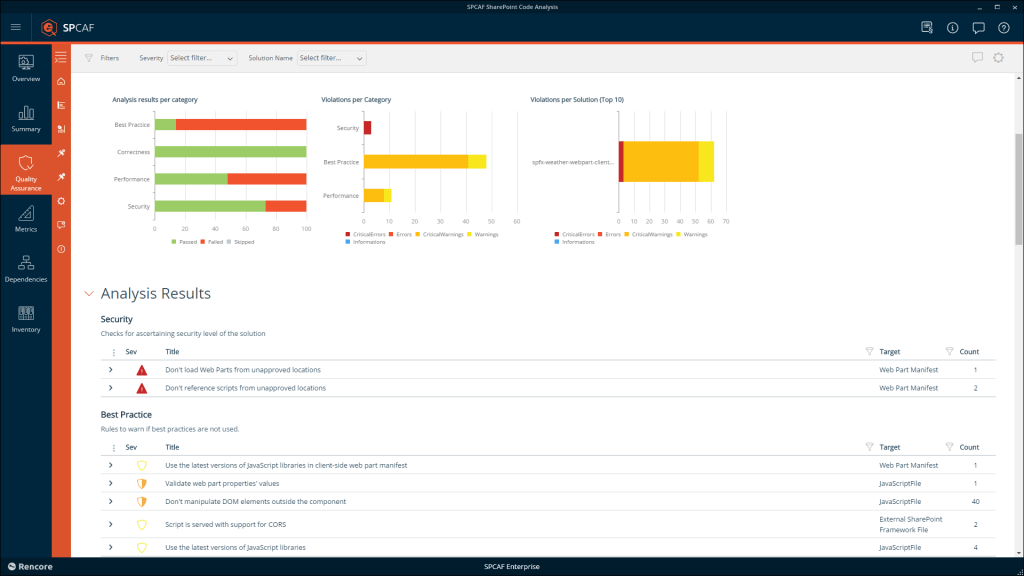
Supports solutions built with
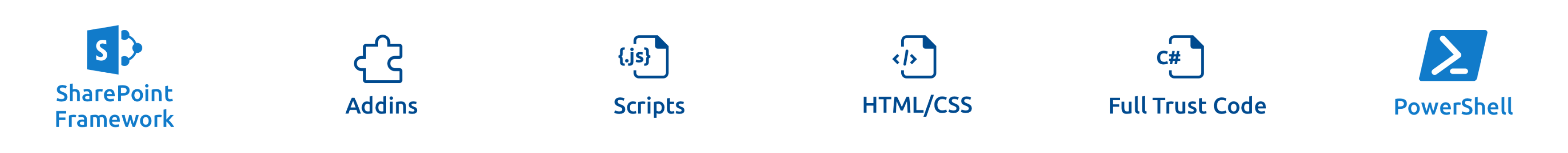
Supports solutions built for
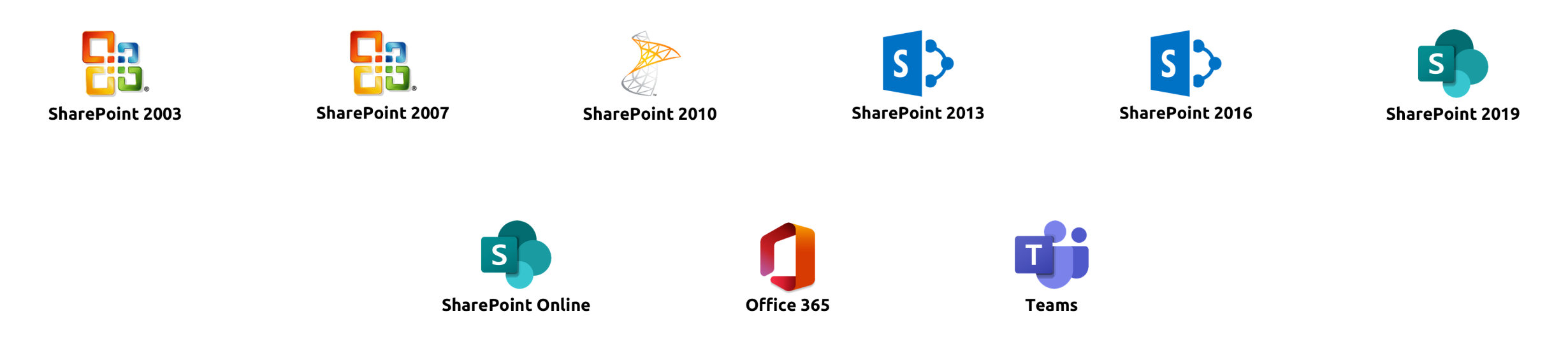
Analyze anywhere.
Your own and your teams work.
Run where you code
Analyze your code directly in Visual Studio and Visual Studio Code
Establish a central quality gate
Run the analysis in your DevOps build pipelines to enforce quality standards for the entire development team
Integrate in your favorite tools
Make sure smelly code does not make it to production during deployment or identify it in production.
Run in PowerShell
Use the PowerShell-CmdLet to integrate analysis into your existing scripts
Scan your App-catalogue
Check your deployed solutions in the app catalog (coming soon)
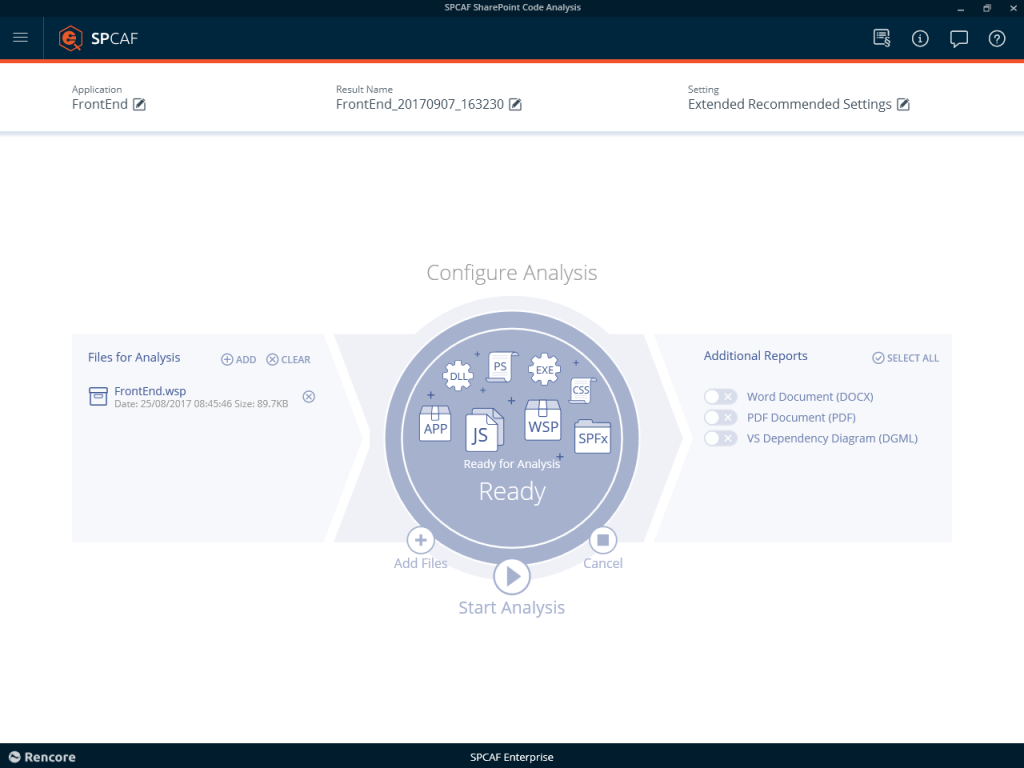
Supports solutions built with
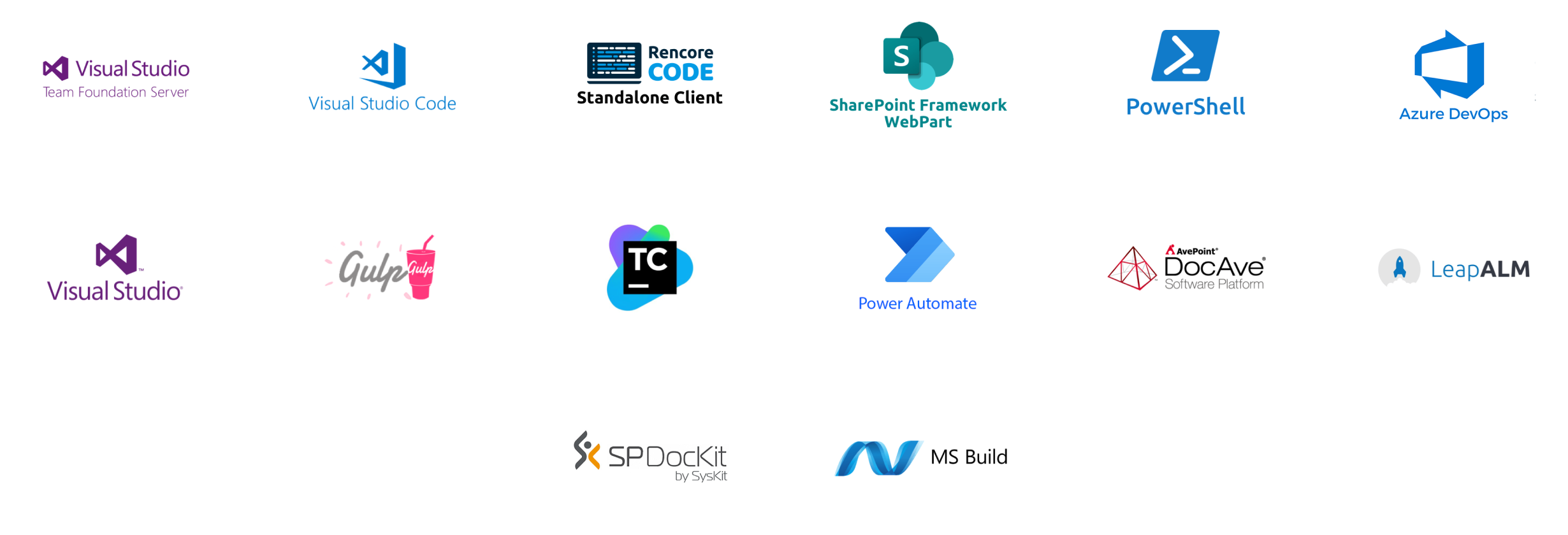
Report about anything.
Built-in and your custom policies.
Create detailed documentation
Generate shareable code quality and inventory reports to provide verification and documentation to your administrators
Reports come in following formats:





Track code quality debt
Stay in control of quality improvements and degradation throughout your project
- See which issues have been added or removed from version to version
- Track metrics
- Identify code quality trends
Modify to your needs
No team or project is alike, extend and adjust to your requirements:
- Configure custom rulesets
- Build custom policies with the powerful SDK
- Create your own metrics and inventory checks
- Customize Word Report output