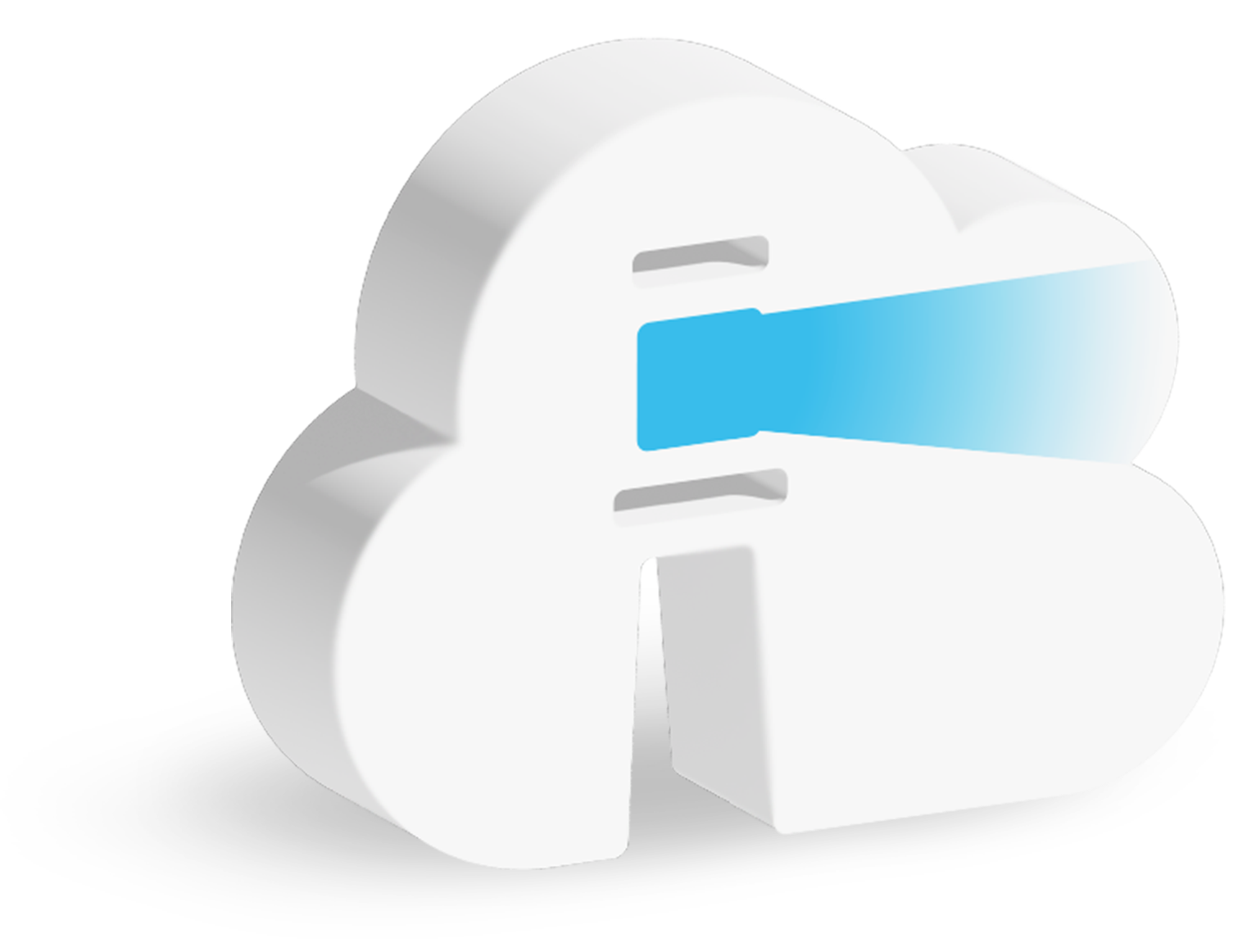Easy to budget.
Transparent pricing.
No surprises.
-
No hidden costs
-
Scale with ease
-
157% ROI
TRUSTED BY THE WORLDS LEADING ORGANIZATIONS
Rencore Governance is licensed per Microsoft 365 users
Rencore licenses are calculated based on assigned Microsoft 365 licenses in your tenant. Only active/enabled users and resources are counted; external users and guests without licenses are not counted.
Essentials
Service Insights & Management
Starting at
per user /
per month
Billed %subscriptionType%
Available for up to 1,000 users
-
Service Inventory
-
Service Management
-
Reporting & Insights
-
Permission Management
-
Decluttering
-
Microsoft 365
-
Collaboration
Professional
Governance Policies & Automation
Starting at1
per user /
per month
Billed %subscriptionType%
Available for up to 10,000 users
-
Policy Monitoring
-
Governance Automation
-
Lifecycle Management
-
License Cost Optimization
-
Storage Cost Optimization
-
Microsoft 365
-
Collaboration
-
Copilot & Agents
-
Power Platform
Premium
Tenant Security & Provisioning
Starting at1
per user /
per month
Billed %subscriptionType%
Available for up to 10,000 users
-
Provisioning
-
Permission Reports
-
Access Reviews
-
MS Teams App (Nova)
-
Role-Based Access Control
-
Microsoft 365
-
Collaboration
-
Copilot & Agents
-
Power Platform
Enterprise
Manage Governance at Scale
-
Multi-Geo Tenant Support
-
Test/Staging Environment
-
Onboarding included
-
Customer Success Manager
-
Priority Support
-
Microsoft 365
-
Collaboration
-
Copilot & Agents
-
Power Platform
-
Files & Folders
-
Tenant Segmentation
-
Extended Audit Log Retention
-
Self-hosting (Azure)
 Optional paid add-on/module
Optional paid add-on/moduleAll Rencore Governance plans
SOC2 & GDPR compliant
No global admin required
Quick start with 250+
policy & report templates
Highly configurable
but still super easy to use
Unlimited Support
included
Compare Plans
Compare Plans
up to 1,000 users
up to 10,000 users
up to 10,000 users
from 1,000 users





























































157%
Return on investment in the first year
due to optimized usage of licences, storage increased and efficiencies
50%
Faster Microsoft 365 service adoption
due to faster roll-out and monitoring of service adoption
62%
Lower data leakage and oversharing risk
due to regular access reviews and automated data lifecycle management
Frequently Asked Questions
Can I try Rencore Governance for free?
Yes! You can try the full functionality of Rencore Governance for free for 30 days. Just sign up for a trial and get started with demo data in 3min. You can also connect your own tenant and work with live data once it has been gathered.
What counts as a Microsoft user?
Every user in the connected Microsoft 365 tenant needs to be licensed for Rencore Governance if all of the following conditions are met:
- The user is active/enabled
- The user has any Microsoft 365 license assigned
Note: If any of the conditions above are not met, the user is not counted. External users and guests without a license are not counted as users.
Are there additional infrastructure and service cost?
No, the SaaS version of Rencore Governance includes the service fee, infrastructure, updates, support and onboarding to give you full cost transparency.
For self hosting Rencore in your own Azure subscription, an additional annual service fee is applied. Also the infrastructure costs are not included and depend on how you setup and scale it.
Is the maximum size of the Microsoft 365 tenant limited?
No, Rencore Governance can scan any sized Microsoft 365 tenant.
Because Rencore is bound to the API limits imposed by Microsoft, scanning of all services takes longer the larger the tenant gets. By configuring which data to be retrieved and the frequency the data should be updated, you can balance this to your individual needs.
Is Rencore secure?
Yes! Rencore Governance was built from the start with the highest security standards in mind to comply with the requirements of our enterprise and government customers around the world.
Rencore is SOC2 Type 2 accredited, fully GDPR compliant and continuously monitored and audited.
Infrastructure:
The Rencore Governance infrastructure is hosted on Microsoft Azure and passes all regulatory compliance checks and security controls (Azure CIS 1.1.0, PCI DSS 3.2.1, SOC TSP, ISO 27001).
Database:
Rencore Governance uses a no-SQL database and has no inherent risk of injection attacks on SQL-type databases. Your data can be hosted in any available Microsoft Azure datacenter.
Encryption:
All information is encrypted. Azure Storage Accounts have built-in support for encryption at rest and in-transit. In addition to this, we add another layer of cryptographic AES 256-bit industry-standard encryption around the data before it is transmitted to the storage. All transmissions from the application to the end-user are SSL encrypted. All keys are securely stored in Azure Key Vault.
Application:
The application is automatically tested against OWASP issues ensuring resilience against those threats. The codebase is automatically scanned with vulnerability scanners and security analyzers during the build.
Authentication:
Rencore Governance uses Azure AD applications. Customers consent to these AAD apps to grant the Rencore Platform access to the data required to perform analysis and monitoring. Customers can revoke the App-Only or Delegated permissions granted to our applications at any point. Rencore never asks for or stores any usernames or passwords.
Rencore does not require Global Administrator Permissions in Microsoft 365.
Detailed security information about the various components and the measures that we take to ensure the safety of our customers’ data can be found in our online documentation.
For specific questions and audit reports please reach out to our team.
Does Rencore support multi-geo tenants?
Yes, Rencore supports multi-geo tenants. The Rencore Governance solution is designed to handle the complex requirements of multi-geo Microsoft 365 environments. This enables organizations with a presence in different geographical regions to effectively manage their governance, compliance, and security policies across multiple Microsoft 365 tenants.
By supporting multi-geo tenants, customers can deploy Rencore solutions in different data centers around the world to comply with local data protection regulations and optimize performance.
Coming soon: Rencore Governance will allow you to provision into dedicated multi-geo tenants.
Does Rencore support GCC & GCC High?
Yes, Rencore Governance can be self-hosted in your own Azure subscription in GCC and GCC High. Microsoft 365 service and feature limitations in GCC and GCC high also apply to Rencore Governance.
Rencore Governance as a SaaS is only available in the public cloud.
As MSP can I manage multiple tenants?
Yes, Rencore Governance is multi tenant capable and separates tenant connection from user authentication to give you maximum flexibility.
You can also export/import configuration from one environment to another to streamline your governance practice.
Can I host Rencore Governance in my own Azure subscription?
Yes, the entire Rencore Governance solution can also be hosted by yourself or your managed service provider (MSP)/Partner in your own Azure subscription. Self-hosting is only available and will require additional installation and support fees.
Infrastructure costs are not included in the licensing fee for self-hosted installation.
Do you offer a monthly subscription?
Yes, you can subscribe to Rencore Governance (SaaS) monthly via the Azure Marketplace for the Essential Professional and Premium Plans for tenants up to 1.000 users. Monthly billing is 20% more costly than annual billing.
When purchasing directly from Rencore, subscriptions are annual or multi-year, please contact our sales team to learn more.
Are there any maintenance or onboarding fees?
No, for the Rencore hosted plans (SaaS) there are no maintenance fees. Onboarding is included for annual subscriptions with 1.000 users and more.
Unlimited support and software updates are included with your subscription.
Can I purchase a subscription without a credit card?
Absolutely! If you prefer to pay via wire transfer, please contact our sales team directly.
How do I renew my subscription?
We recommend that you renew your subscription directly through my.rencore.com. or through the account & billing settings within Rencore Governance. If you haven’t cancelled your subscription the license is renewed automatically. For any additional questions, please contact our sales team.
What new Rencore Governance Features and Services can I expect?
Please take a look at our Rencore Governance product roadmap to get a better understanding of what we are working on.