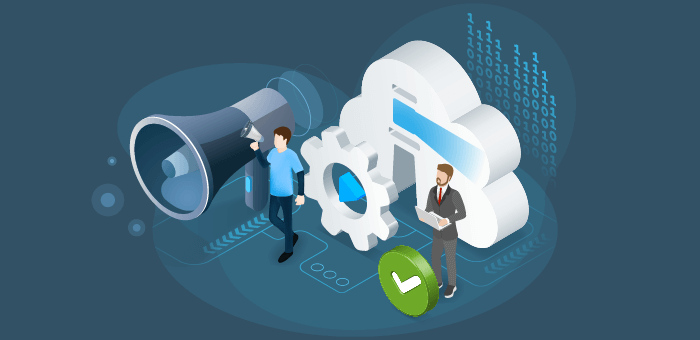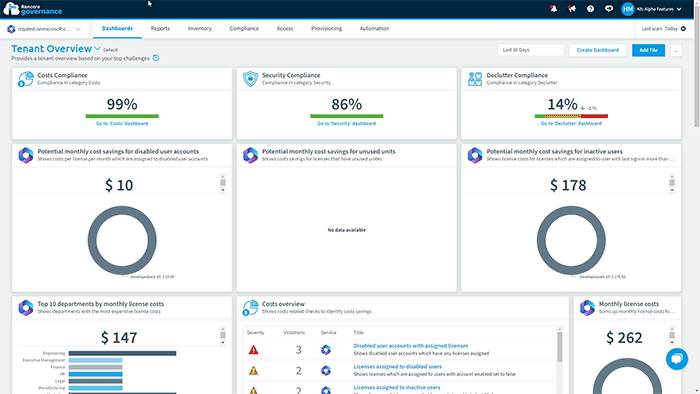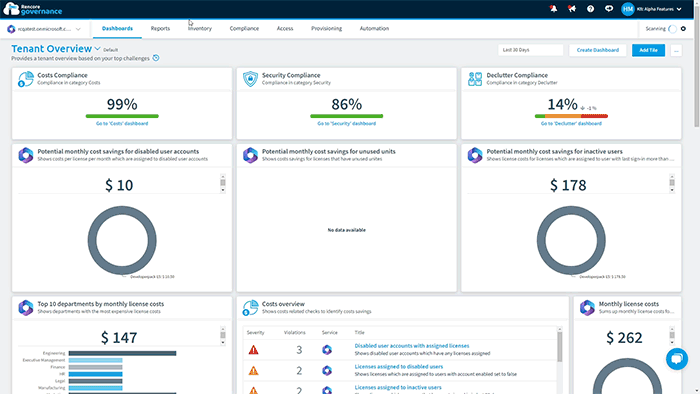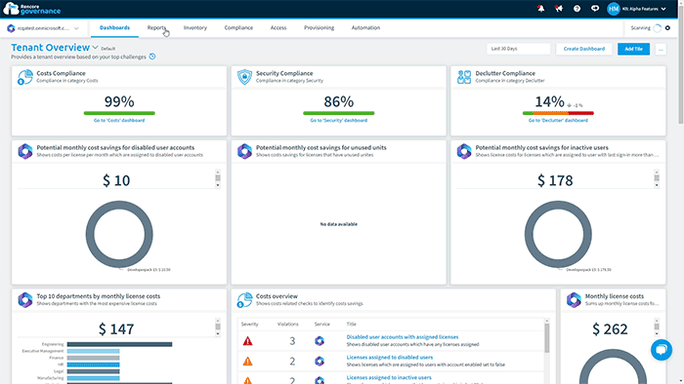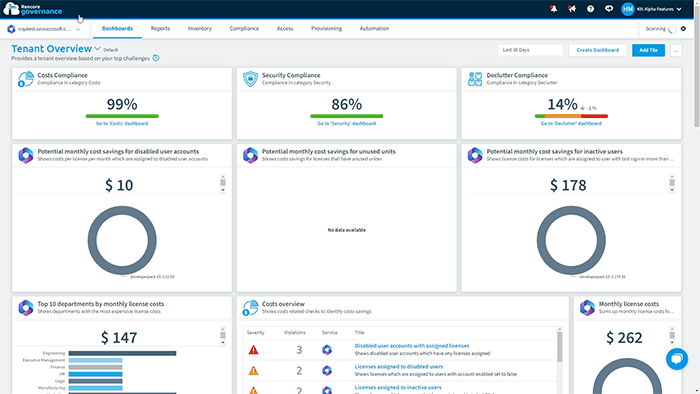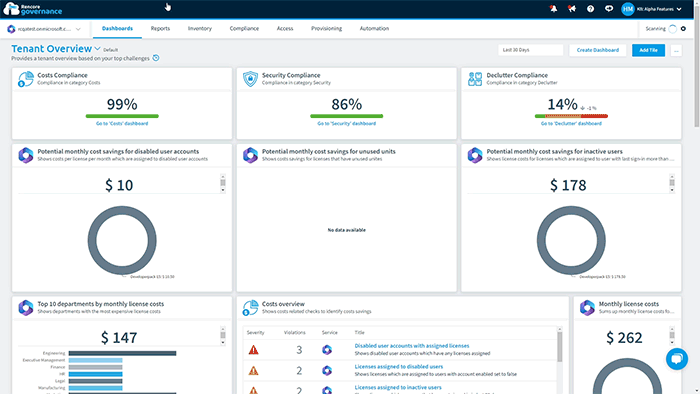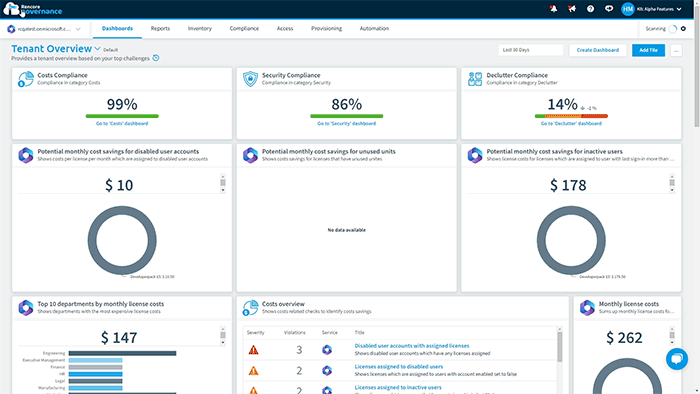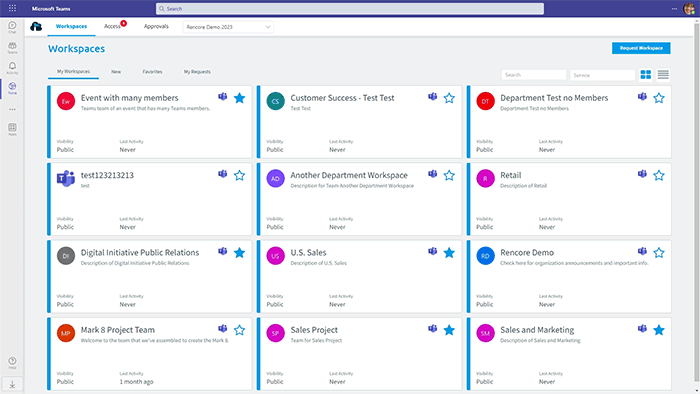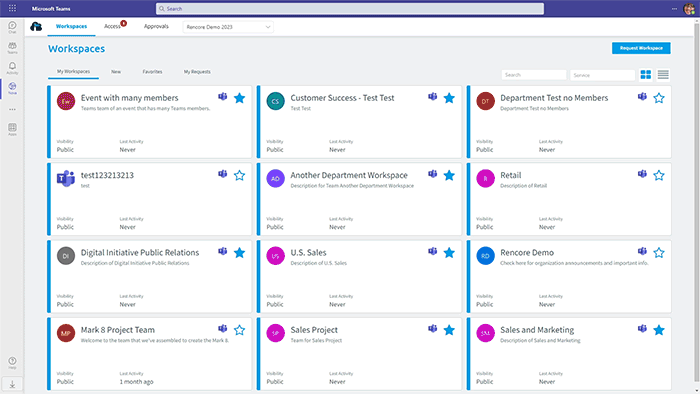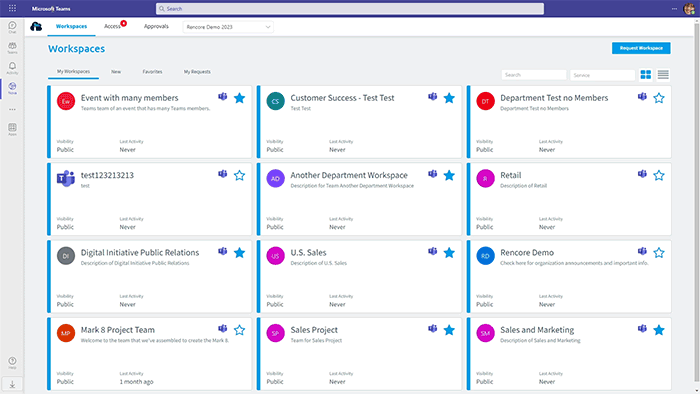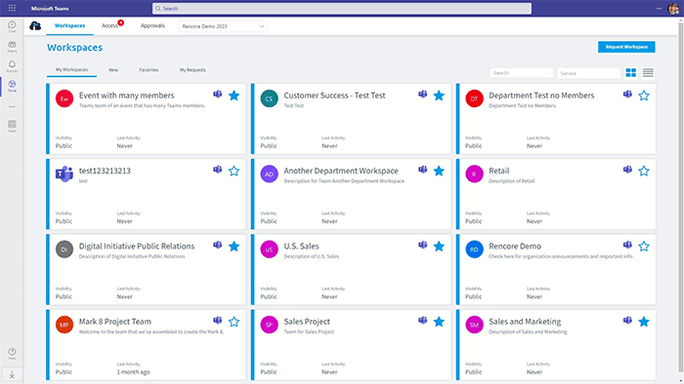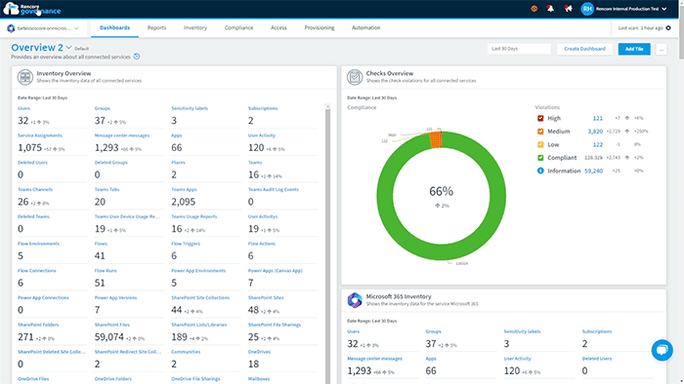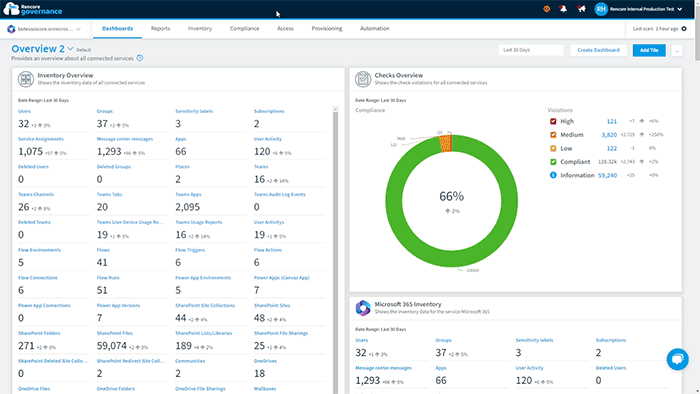Hello, and welcome to this Enterprise Edition monthly product update!
We have just finished the second business quarter and passed the halfway mark in the business year. And with that, we are absolutely delighted to announce that our New Enterprise Tier is now available for Rencore Governance.
With the Enterprise Tier, you get everything you know and love about Rencore Governance, plus on top, you have access to the following new features: Intuitive Provisioning, Continuous Access Reviews and Permission Management, and Tenant Segmentation.
Furthermore, complementing Provisioning and Access Reviews is Rencore Nova, a Microsoft Teams integration that brings Rencore Governance content to the end-user.
Read on for finer details.
Check out our feature update video here!
Intuitive Provisioning
The intuitive provisioning feature within Rencore Governance brings another level of automation to your governance plan.
You can automate the request, creation process of Microsoft Teams and SharePoint content assets for the end user and automate the approval process for the administrator role.
All requests are completed through predefined or custom templates with built-in governance best practices. Like all our pillar features, you can flexibly customize the templates to meet your specific governance needs through the Provisioning Template Builder.
Simply adjust content and visibility settings, such as team name and users, then swiftly move on to Provisioning Settings, where you can tweak governance details, including owners, associated channels, and any integrated apps.
Finally, click on approvals for scheduling approvers, deadlines, and triggers to initiate communication actions. The Provisioning overview shows all Provisioning requests in one place and drill deeper into details to identify relevant Objects such as requester, request time, pending, and result status.
Continuous Access Review and Permission Management
We have a couple of key actions to pick out for you for this month’s update. The first is both a built-in and automation action that allows you to send any unwanted site collection to the recycle bin. Perfect for keeping your M365 tenant decluttered!
Automation Action: Delete/Restore M365 Groups and Teams
Keeping the balance between collaboration and control is a fine art. Continuous access reviews and permission management gives you the most up-to-date data on who has access to areas of your tenant and when.
Starting at the Access Review Template Gallery, you have a set of blank predefined templates to simplify the Access Review creation process for each service. All templates are fully customizable, and you can easily tweak settings in seconds. Once you are happy, send your request for review.
By simply clicking on Access in the top navigation you have a complete overview of all access reviews. Here you drill deeper and manage review requests, and permissions, and also make actions to remove access.
Directly from the Inventory, you can drill deeper into Objects, such as Users, Groups, Teams, Flows, External Users, and Site Collections, and find an Access tab. Drill deeper and create permission reports detailing the breadth of Microsoft 365 services.
Access reports can be shared with the owners of the content. Afterward, the owners can decide to update the access for the content owned by them.
Rencore Nova
Rencore Nova is a one-stop app that facilitates and helps regulate M365 self-service. By integrating into Microsoft Teams, Rencore Nova empowers the end-user to create collaboration assets and access requests while giving admins control over provisioning approvals and periodic access reviews.
Nova Workspaces are the M365 end-users playground for creating collaboration assets around Teams and SharePoint. You can select from a plethora of templates with built-in governance best practices that suit your collaboration needs.
What’s more, these templates are highly customizable, so you can tweak values, including settings, security, channels, and related apps, to make your projects bespoke. Once you are happy with the look and feel of your provisioning request, send it for approval.
Moving on, the Access Center allows the Microsoft 365 end-user and designated admin to see current access requests relating to users, groups, channels, and sites. Here, you have a clear overview of pending reviewers, deadlines, and review statuses. Drill deeper into specific requests where the admin can complete the review process.
Finally, The Nova Approval Center allows you to view all Provisioning requests in one place. Easily filter for pending, approved, cancelled and declined requests per related workspace.
Tenant Segmentation
So last but certainly not least is Tenant Segmentation. It is a feature that allows you to split the data in your Microsoft environment. Essentially, you are creating a Tenant Segment.
Splitting your tenant into multiple sub-areas has many use cases.
For example, if your organization works from multiple geo-locations, or you have multiple subsidiaries, you can segment your tenant and all related Objects to that specific segment.
And let’s use geo-location USA for this example, you can grant admins of that specific geo-location or subsidiary access to it. And it is simple to set up.
Just head to workspace settings and click on Environments. Click on the environment of choice and click Virtual Environments at the bottom and click add a virtual environment.
Here you can select the specific Objects you would like to be related to that Segment and also permissions so only certain administrators related to that Segment have access.
You can also set specific icons and use the Whitelabel feature environment to match your chosen Segment.
Get in Contact
We hope you enjoyed this bumper-packed feature update. If you want to know more on how to access these features, please reach out and send an email to customersuccess@rencore.com.
Until next time, have a wonderful day, happy governing, and see you next month!