Get your organization Copilot-ready
-1.png)
Microsoft Copilot and Copilot Studio unlock new productivity capabilities. But only if your environment is ready. Rencore Governance helps you achieve true Copilot readiness and ensures a smooth integration by giving you full visibility into your Microsoft 365 tenant, fixing risky configurations, and keeping your data clean, secure, and compliant. Set yourself up for a successful, cost-efficient Copilot rollout.
- 360° visibility and control over Microsoft 365 and Copilot assets
- Automated governance for data access, sharing, and lifecycle management
- Cost transparency and license optimization for Copilot deployments
All your cloud services insights in one central place
The challenge: Deploying Copilot without governance is risky
Organizations rushing to integrate Microsoft 365 Copilot often underestimate the complexity involved. Without proper preparation, Copilot can expose sensitive data, increase costs, and surface the wrong content to end-users.
The risks of unmonitored Copilot usage
Lack of visibility into data sharing
You can’t control what Copilot accesses if you don’t know what’s been shared. Anonymous links, overshared documents, and unclear ownership create major exposure.
Copilot surfaces outdated or irrelevant data
Copilot doesn’t check whether your files are up-to-date or accurate. Orphaned sites and stale content lead to misinformation and productivity loss.
Uncontrolled Copilot license spend
Without optimizing Microsoft 365 costs, you risk paying for unused or unassigned Copilot licenses. Costs can add up quickly, especially when there's no visibility into adoption or value.
Agent sprawl and lack of oversight
Copilot Studio allows rapid agent creation. But without guardrails, this leads to shadow agents, unclear ownership, and governance chaos.
Manual governance can’t keep up with AI activity
Copilot generates and consumes content at scale, making manual policies and reviews unmanageable. Without automation, policy violations, data risks, and governance debt escalate fast.
The solution: Rencore Governance for Copilot readiness
Rencore Governance is the fastest way to get your Microsoft 365 environment ready for Copilot. It gives you automated, cross-workload visibility, identifies risks, and applies scalable governance across your tenant, both before and after you deploy Copilot.
Rencore helps you:
-
Prevent internal oversharing by notifying users of anonymous or excessive content sharing
-
Identify stale or irrelevant data to keep Copilot results clean and reliable
-
Uncover unused or unassigned Copilot licenses to control spend
-
Monitor and manage Copilot agents to avoid agent sprawl and security risks
-
Automate policy enforcement and lifecycle governance across all workloads
Key capabilities that power your Copilot preparation
Rencore Governance covers every asset Copilot interacts with, from data and licenses to agents and end users. Discover how we help you govern smarter across three critical dimensions.
Govern every resource Copilot can access
Make sure Copilot only surfaces accurate, relevant, and compliant content.
- Inventory and classify shared files, sites, and Teams content
- Detect orphaned, duplicate, or outdated documents
- Enforce sharing policies and alert owners of risky access patterns
- Automate cleanup workflows to reduce clutter and lifecycle risks
Outcome: Copilot works only with high-quality, compliant data. No misinformation, no blind spots.

Govern Copilot agents and AI deployments
Keep control as users create and deploy custom AI agents in Copilot Studio.
- Track all Copilot agents across apps, teams, and business units
- Monitor activity, access levels, and usage frequency
- Enforce provisioning and deprovisioning rules
- Govern third-party connectors to avoid compliance breaches
Outcome: Prevent agent sprawl and maintain oversight over AI activity and data access.

Govern end users, licensing, and offboarding
Secure Copilot usage, reduce cost, and simplify offboarding.
- Monitor Copilot license assignments and usage
- Identify inactive or unassigned licenses for redistribution
- Support cost recovery with department-level dashboards
- Automatically revoke access and clean up resources during Microsoft 365 user offboarding
Outcome: Minimize waste, protect data, and support safe user transitions at scale.
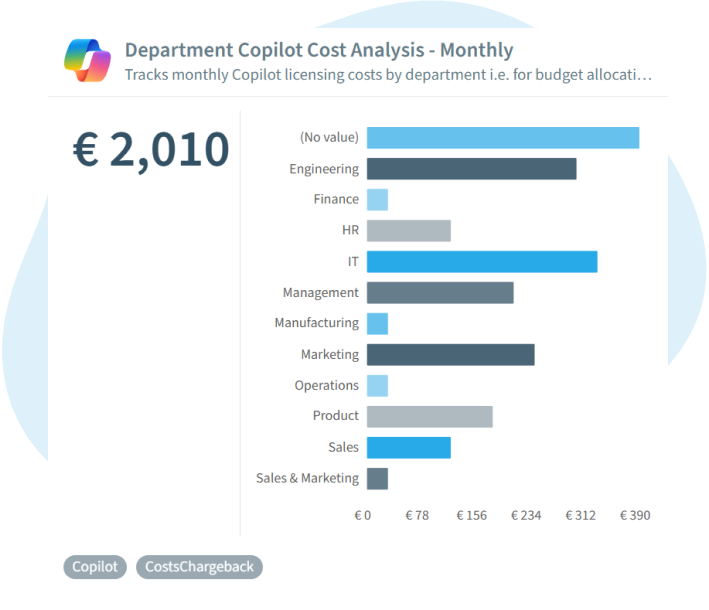

Get started with your Copilot readiness journey
Learn how Rencore helps you overcome common Copilot challenges and makes it easy to stay secure, compliant, and cost-effective. Start your free 30-day trial, or book a demo with our team.
Software built in Germany
Built to the highest engineering standards and loved by Microsoft 365 admins, enterprise architects, and IT security professionals across the globe.
Secure Microsoft Azure hosting
Rencore Governance runs in Microsoft Azure, meeting international security requirements and certifications (Azure CIS, PCI DSS, SOC TSP, ISO 27001).
Certified to the highest standards
Our platform is fully SOC 2 Type 2 accredited and GDPR-compliant to help you meet internal and external audit requirements with confidence.
What are the best practices for Microsoft Copilot governance?
How do I get ready for Microsoft 365 Copilot?
Start with a Copilot readiness assessment by auditing your Microsoft 365 tenant. Copilot draws from every connected data source, so you need to know:
What content is being shared (and with whom).
Whether that content is accurate, secure, and relevant.
If Copilot licenses are assigned where they’ll actually be used.
Tools like Rencore Governance automate this process by providing visibility into oversharing, content sprawl, license usage, and agent deployment. So you can confidently move forward with your Copilot rollout.
What do I need to start using Copilot?
To start using Microsoft 365 Copilot, your organization needs:
A qualifying Microsoft 365 plan (E3 or E5, plus Copilot licenses).
An environment with proper data access and permission structures.
Governance policies in place to manage Copilot behavior and outputs.
While Microsoft provides the Copilot engine, it’s up to you to prepare your tenant. That’s where a Copilot readiness assessment—and governance automation—makes a difference. Once you're set up, the next step is to unlock real value. For practical tips on boosting adoption and ROI, explore our article:
How to increase productivity with Microsoft Copilot.
Is my Microsoft 365 environment Copilot-ready?
Most likely, not fully. Many organizations:
Share files broadly without oversight.
Retain outdated or irrelevant content.
Lack visibility into Copilot agent usage or license activity.
A Copilot-ready system is clean, secure, and governed. Rencore Governance helps you assess your environment and close the gaps before Copilot goes live.
What is a Copilot readiness assessment?
A Microsoft 365 Copilot readiness assessment is a focused audit of your Microsoft 365 tenant to ensure it’s prepared for Microsoft Copilot and Copilot Studio. It typically includes:
Identifying sensitive or overshared content.
Checking for stale, duplicate, or orphaned data.
Reviewing license usage and Copilot assignment.
Evaluating your governance policies and lifecycle processes.
Rencore provides an automated, comprehensive readiness assessment.
tailored to the real-world Copilot risks and requirements of enterprise deployment.
Can I try Rencore Governance for free?
Effective Copilot governance starts with strong lifecycle management, access control, and policy automation. It also includes readiness assessments, agent monitoring, and continuous oversight of data usage. For a deeper dive, check out our guide: Regulating AI – Microsoft Copilot governance best practices.
Regulating AI – Microsoft Copilot governance best practices.
