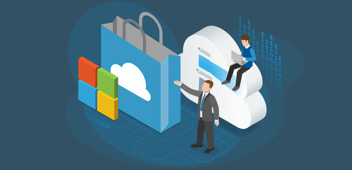Following our Cloud Collaboration Webinar, we received some interesting questions – thank you for your contribution! We collected the questions and answer them in this Q&A, giving you a better understanding of how our Microsoft 365 governance tool Rencore Governance works.
Webinar Q&A
Is there any performance/throttling running Rencore checks or queries?
Short answer: No. We make sure we are not running into throttling. If we would run into throttling, it would only be for the Rencore App. You can read more on the topic in our FAQ section.
Upon updating the checks based on your preferred threshold, can you download the checks scripts in response to your changes?
You can export all checks that you’re specifying. What we export is the check logic of how you set up the check as a JSON file. You can also export the check results using a customizable data grid.
Can you backup all the modifications on multiple checks if they were accidentally deleted or removed?
You can see recent activities in Rencore Governance in the Audit Log. You can also import and export all your built objects e.g. dashboards, segments, checks, and automations, at any time.
How is this product licensed?
We license each user in your tenant but only count users that have an active Microsoft 365 license. For example, we do not count external users, shared mailboxes, etc. There is a fixed price for “user buckets” e.g. 1001-2000 users, paid annually.
Do you require admin roles to access the reports, or can business owners also get access?
Everyone can have access. You specify who has access to the tool. We have a very granular role management system, so you can give certain people granular access. You can specify whether those people can only read, edit, or even create new checks.
The development speed slows down a little bit. New functionality isn’t added every couple of weeks, also features like permission report were moved a quarter. Is that true or just an individual feeling?
We have some big features that we are looking to release soon. Because of their size, it takes our development team a bit longer to release them. For example, business users will soon be able to give feedback via the Teams app. That way responsible people can get notified with a card in teams. The card has all the necessary information on it and can do (bulk-)actions. Plus, we decided to not only do operational governance, but also provisioning in the future – Governance from A to Z, in one platform. Stay tuned! Find more information on our Roadmap.
How does this product integrate with Power Platform CoE?
They complement each other. With CoE, you can only manage the Power Platform, but there’s more to manage on M365, which Rencore Governance covers. The CoE involves custom-building automations -everything that’s not out-of-the-box, while Rencore Governance is one easy-to-use tool.
Can you access the portal via mobile web or an app?
There’s no Rencore Governance App, at the moment, but the product is optimized for mobile so you can access it from your cell phone.
Is there a plan to license just parts of Rencore Governance, for example for only SharePoint online?
That’s currently not on our roadmap since one of Rencore Governance’s biggest perks is the multitude of services it can manage.
How does Rencore keep up with all the changes being made by Microsoft to ensure that the reports generated are accurately reporting on objects on Microsoft 365?
One of the reasons people work with a tool like Rencore Governance is to ensure their organizations stay up to date with the latest changes on Microsoft’s side. We ensure worry-free management of your Microsoft services by working closely with Microsoft. By having a dedicated team of Microsoft MVPs, we have access to changes before the public and can react accordingly.
We also have automated tests ready on the frontend and backend site to ensure data integrity is always given. Furthermore, we always keep an eye on Microsoft API changelogs.
Are chatbots to notify owners for Teams Governance on the roadmap?
We plan on having an app and/or chatbot for that, yes.
What about Power Platform Governance?
Rencore Governance currently covers Power Automate and Power Apps. Power BI is on the roadmap.
Where does the Rencore Governance Tool run and what permissions are required to run and execute actions?
You can use Rencore Governance as SaaS (connect your tenant with Rencore Governance and give us application read permission for each service you would like to govern). Your data will be stored at one of three Microsoft Azure Data Centers. If you are conserned about data privacy and security (often the case for customers in the banking or government sector), you can always run Rencore Governance on your own Azure subscription. In that case, we would provide you with an installment package and support you with setting everything up in your own Azure subscription and running it from there.
Will there be a report for a deep dive? Example: Automation Azure Intune, what subscription, what resource, group,…? Like a flow chain.
Query Azure and Intune object are on our product roadmap. Stay tuned! Find out more about planned features here: Roadmap.
Will this integrate with Azure Runbooks, too?
With the automation part we can also trigger third-party systems via http request, Azure function or web hook.