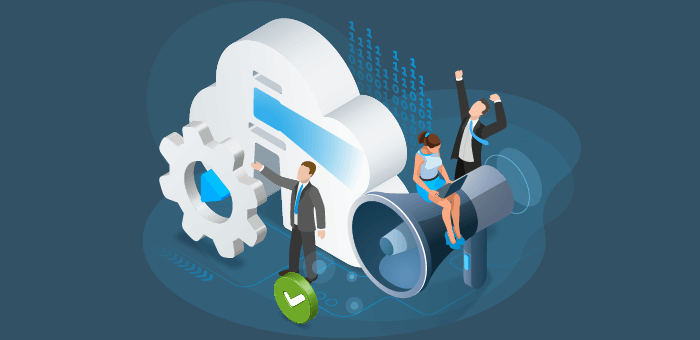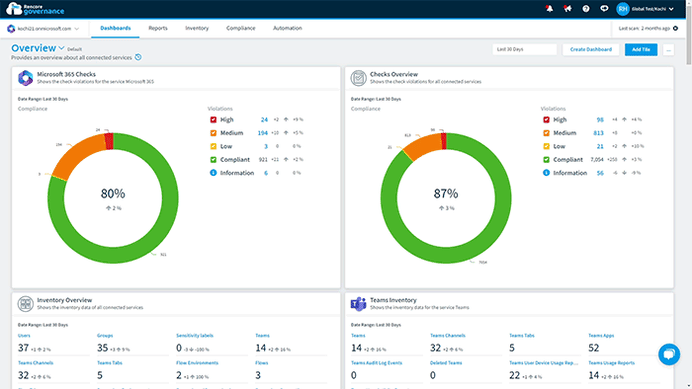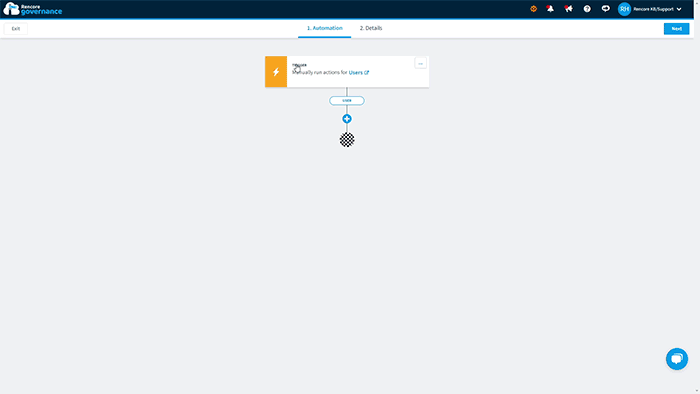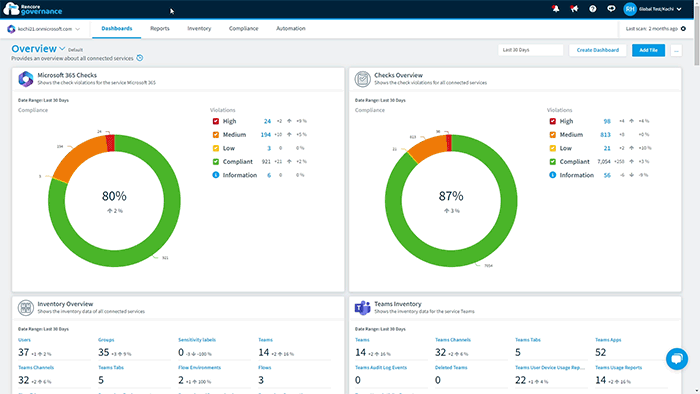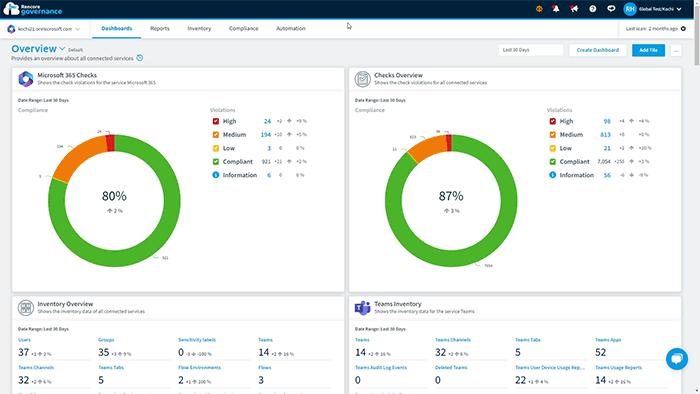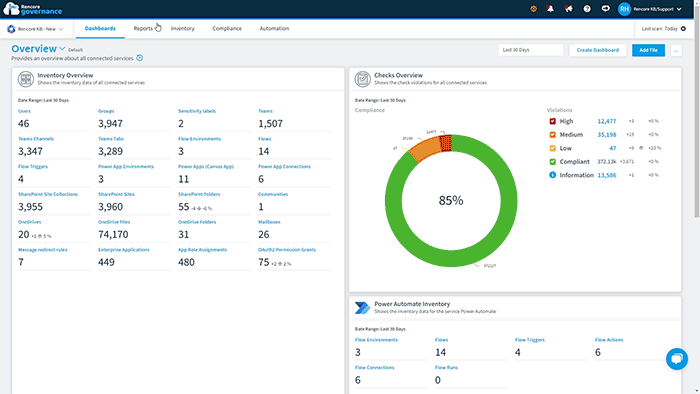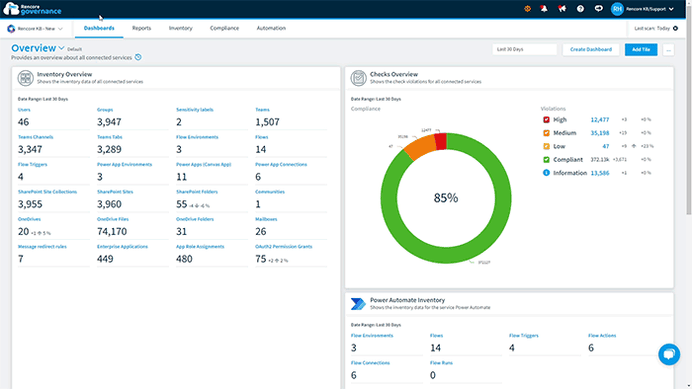Hello and welcome back to our Rencore Governance Product Update!
We recently attended the European Collaboration Summit in Düsseldorf, and it was the perfect place to showcase the unrivaled feature set of our award-winning cloud collaboration governance tool.
The Microsoft 365 community absolutely rocks, and it’s been a pleasure networking with all our customers, potential customers and partners to show them first hand how conveniently Rencore Governance tackles many complex governance challenges.
So, without further ado, let’s get into our latest features that make governing your Microsoft 365 tenant even easier starting with our Revamped Automation Builder!
Check out our feature update video here!
Revamped Automation Builder
Automations now boast a new streamlined Automation Builder that allows you to easily map an automated action or multiple actions through an intuitive workflow journey.
Starting with triggers, you can flexibly customize the action against specific objects from your Inventory, for example, Teams. Here you can assign whether you want to trigger manually or assign on schedule or per policy violation.
With the trigger and first object identified and clearly visible, you can then move on to selecting and action. In this case we could select “send email” and address those who must be informed.
It is also possible to add a related object and change the context of the Automation. We can now form Teams into Teams Owner. And as such add another email where we can address people individually by name.
You can also add conditions into your Automation. So only send to specific managers from a specific country. You will create a branch and only send the second action if the criteria are met. You can also add delays to your actions.
Make sure to keep an eye out for our feature focus series in the near future where we will go into Automations in more detail.
Automation and Built-in Action: Delete a SharePoint Site Collection
We have a couple of key actions to pick out for you for this month’s update. The first is both a built-in and automation action that allows you to send any unwanted site collection to the recycle bin. Perfect for keeping your M365 tenant decluttered!
Automation Action: Delete/Restore M365 Groups and Teams
Moving on to the next one, it is best practice to close collaboration channels when collaboration is no longer needed. You want to avoid cloud sprawl, orphaned resources and reduce risk and non-compliance. However, you also want the opportunity to reinstate communication channels if collaboration is required again. Therefore, the second automated action allows you to delete and restore M365 groups or Teams teams to close down collaboration or get it up and running promptly when needed.
Interval Scans
This next update creates more flexibility for scanning your chosen connected services within Rencore Governance. As a Rencore Governance workspace owner, you want the tenant scan to finish quickly so you can get going with creating Policies, Automations, Dashboards and Reports. Interval scanning gives freedom to configure priority scanning on the entities for your chosen services, resulting in rapid scans and the ability to work on those objects straight away. You can then turn on the other entities to complete the rest of the scan in a timely manner.
New Property for Entity Enterprise Application: Last user Sign-in
Staying on the subject of clutter, Azure AD self-service also produces excessive amounts of cloud sprawl which is often unknown to IT Admins. Therefore, this next property update to the entity: Enterprise Applications, provides greater visibility by allowing you to identify when a user last signed into an enterprise application. You can then determine its usage and possible relevance and decide to remove or keep the app.
Get in Contact
It‘s amazing to receive your feedback first-hand at conferences around the world. But we always greatly appreciate your feedback in all forms.
Please drop us a message at feedback.rencore.com if you have any features that you would love to see in our future updates. Rencore Governance will continue to grow with the ever-changing Microsoft 365 landscape, and we want your unique needs to be a part of that!
Until next time, have a great day, happy governing and see you next month!