A successful full deployment and adoption of SharePoint can cost your organization as much as nine times the price of the original software license. Where do these additional costs come from? In most cases, the price tag of a successful SharePoint deployment also includes consulting, training and, of course, the cost of SharePoint customizations. The time and money spent on these additional investments explain why many businesses are loathing to migrate SharePoint to Office 365, and also run into Office 365 migration issues.
Because Microsoft manage Office 365 and SharePoint Online centrally, you don’t get as much control over the code the platform runs on as you do on-premises. This means that many SharePoint customizations cannot be migrated as they are – and if you’ve spent considerable sums of money on customizations but can’t use them in the cloud, it can feel like a wasted investment.
What’s more, given that many of your employees will depend on the SharePoint customizations you have implemented, leaving them behind when you migrate will frustrate staff and could lead to adoption problems with Office 365.
So, does migrating to Office 365 mean you automatically lose all your SharePoint customizations? Not necessarily. Let’s look at what kind of customizations you can (and can’t) migrate, and explore your options.
Office 365 migration issues
Certain SharePoint customizations simply can’t be migrated to Office 365. If they are not discovered, you will have Office 365 migration issues. Full trust farm solutions, for instance, cannot be migrated because these make important changes to the underlying code in SharePoint. Microsoft cannot allow you to make changes to this code in SharePoint Online as that would affect the overall experience of every business that uses the tool.
SharePoint Online also does not allow you to migrate any customizations which use the SharePoint Object Model or compiled code (.DLLs, .EXEs, .WSPs, etc.).
What SharePoint customizations can you migrate?
SharePoint Online will let you migrate any customization which doesn’t affect any of the fundamental underlying code of SharePoint. This would include:
- Client-side code (such as JavaScript) which runs in the browser
- Web parts that don’t require compiled code
- Sandboxed solutions that only contain declarative artifacts
- Various low/no-code customizations to look and feel
You will, therefore, still be able to migrate many of your SharePoint customizations to the new environment. However, just because you can, it doesn’t mean you should migrate every single customization. Instead, you should think about the purpose of the customization, how useful it actually is, and investigate alternatives.
A plan for solving Office 365 migration problems
Like other aspects of migrating to SharePoint Online, you should develop a plan for migrating any customizations. This should include carrying out a review of what they’re currently used for, if there are any problems with them, who uses them and if there are alternatives which might be better suited to the structure and approach of SharePoint Online.
Discover
First, you need to carry out a full analysis of all the SharePoint customizations that are currently running on your systems. Often, you may have forgotten certain customizations were even deployed, so it’s essential that you create an inventory of customizations, understand who uses them and check whether the code can be migrated. Once you have collected a list of all your customizations, you can decide which ones you want to migrate. If certain deployments either can’t be migrated or are not used regularly enough, now’s the time to remove them from your migration list. You can also look for alternatives in the app store.
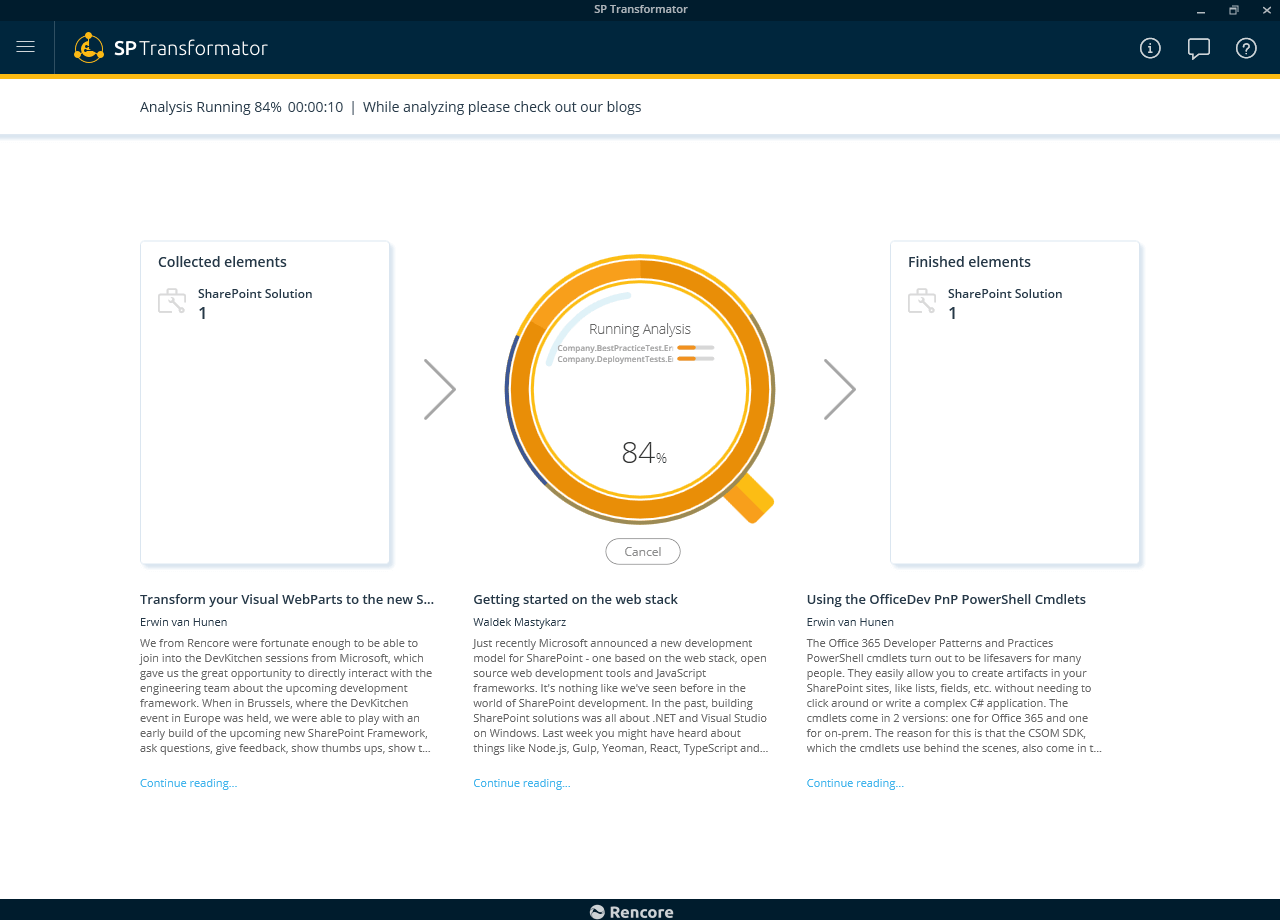
Transform
If you have full trust solutions that you really want to migrate, now is the time to transform them to a more modern customization approach. Whether you choose to rewrite the code entirely or deploy it in a different manner, transforming that code will allow you to keep using your most popular customizations.
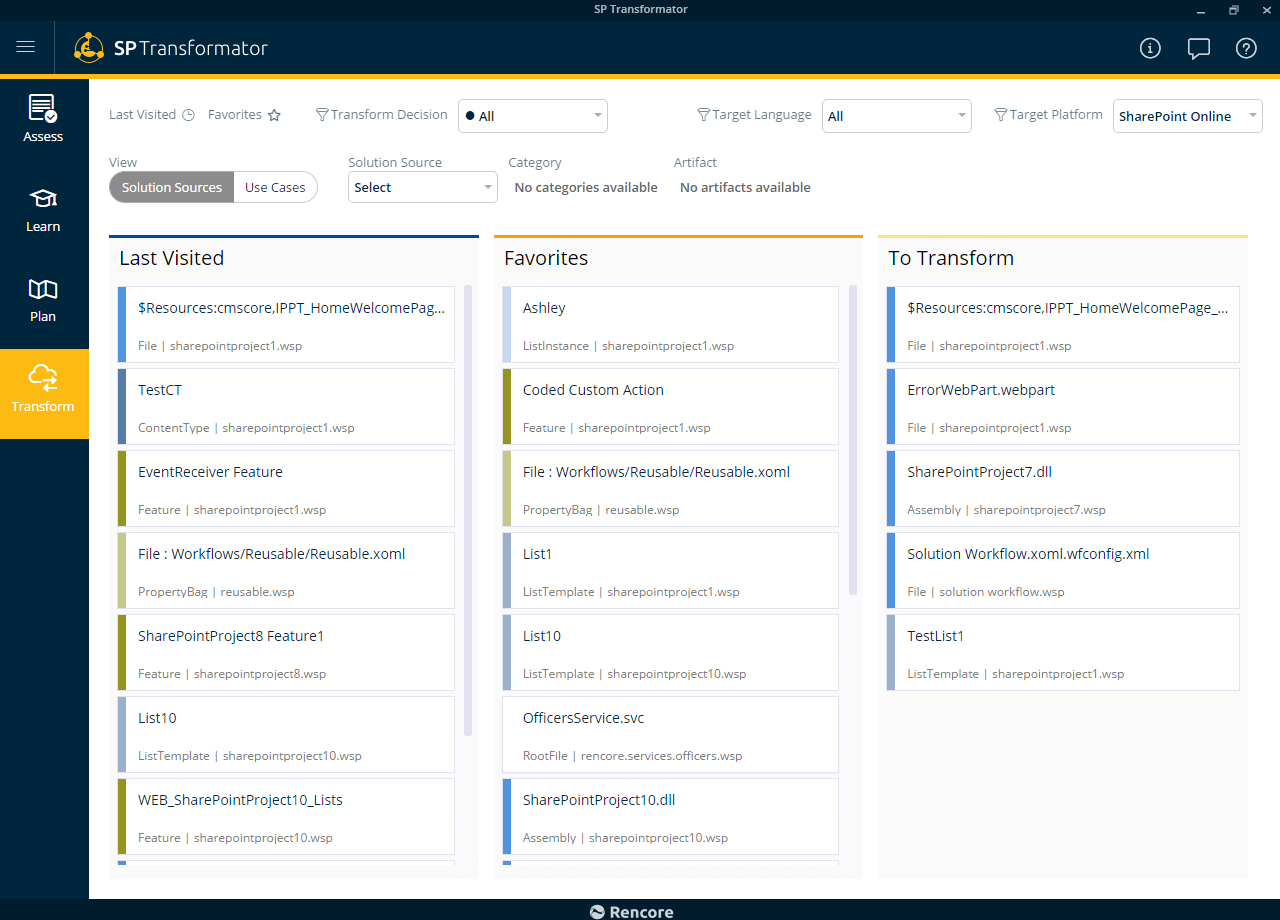
Implement
Your final task is to implement your existing SharePoint customizations in the new environment. It’s important to define where your customizations will be deployed and fully understand how they will interact with SharePoint Online so you don’t have Office 365 migration issues.
Start planning cloud governance
Your cloud-first approach needs a cloud-first strategy. Microsoft cloud governance must mirror the modern needs of the business user it seeks to govern. It needs to be dynamic, automatic, and scalable to handle both platform growth and allow collaboration to flow without friction. Rencore Governance is the solution you need to make all of this happen.
Rencore Governance is a unique governance tool catering to businesses and enterprises of all sizes, has simple setup-and-go functionality, addresses a breadth of Microsoft services, and has extensive automation capabilities. Click the button below to learn more about our one-stop Microsoft cloud governance solution.



