Communication is not rocket science, but even for a rocket scientist, communication at the workplace can be difficult. Some simply have gotten lost amidst all the different communication channels. For others, putting thoughts in a written form is a challenge. Many are too busy to inform and communicate clearly about their doings and intentions.
We can help our employees to communicate better by positioning our communication tools or training people to use them. But how could AI help us in communications?
From starting mode into editing mode
Getting started on a creative (or informative!) project can often be the most challenging part of the entire process. We may struggle with blank page syndrome, finding it challenging to translate our insights and ideas into well-versed bullet points or PowerPoint slides. Additionally, we may feel overwhelmed by the sheer amount of information we have gathered, including notes, documents, e-mails, and blog posts.
With Microsoft Copilot, we can get over the starting part and move directly into the editing part. Microsoft describes it as a "head start on quality". The quality of your output will increase because AI gives your piece a structure with pre-filled information - ready to be edited and made yours.
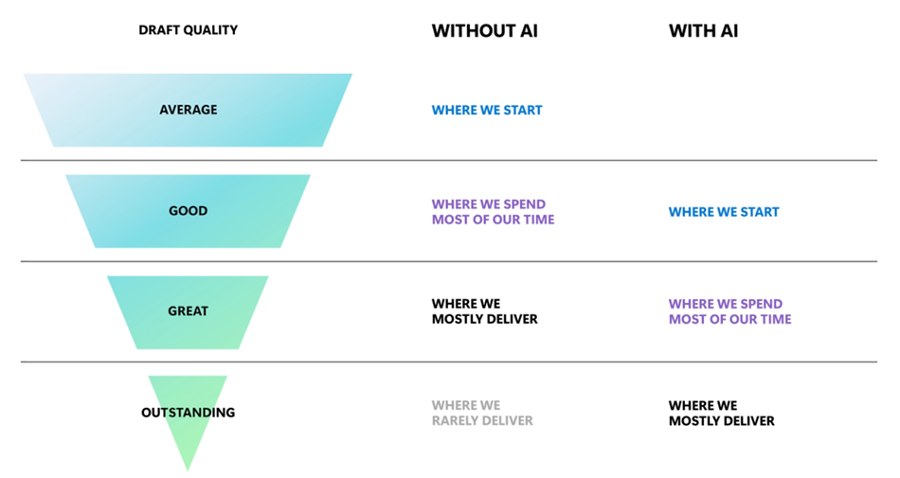
Combine and summarise
During our busy workdays, we don't always have as much time as we would like to read and digest information, particularly when it comes to longer articles and detailed materials. Let's embrace those moments of deep focus when we can - and other times, let AI help us.
You can ask Copilot to summarise a web page or a .pdf. You can ask Copilot in Word to create a sales document by combining materials from other Word documents and PowerPoints. You can ask Copilot in PowerPoint to create speaker notes or a summary at the end of your presentation. If you work in an e-mail-heavy organisation, Copilot can be your next best friend in summarising long e-mail chains and getting you back on track.
Adjust your tone
Speaking of Outlook - how about utilising AI to be more you? It comes naturally for us to alter our tone of voice when speaking, but it can be difficult to convey humour or professionalism in written communication. Sometimes, at work, we must represent a specific tone of voice to emphasise our message. This issue might arise especially when writing e-mails to customers and stakeholders. Let AI help you to express yourself better in writing!
With Copilot, you can ask AI to modify how your message sounds. Be more creative? Or more factual? Be more you! And before you ask: yes, you can also tell Copilot to write messages in a Pirate or Scottish accent. You can also use it to simplify your message or use more complex words according to your audience. You'd be amazed how much better a message is received with the right tone.
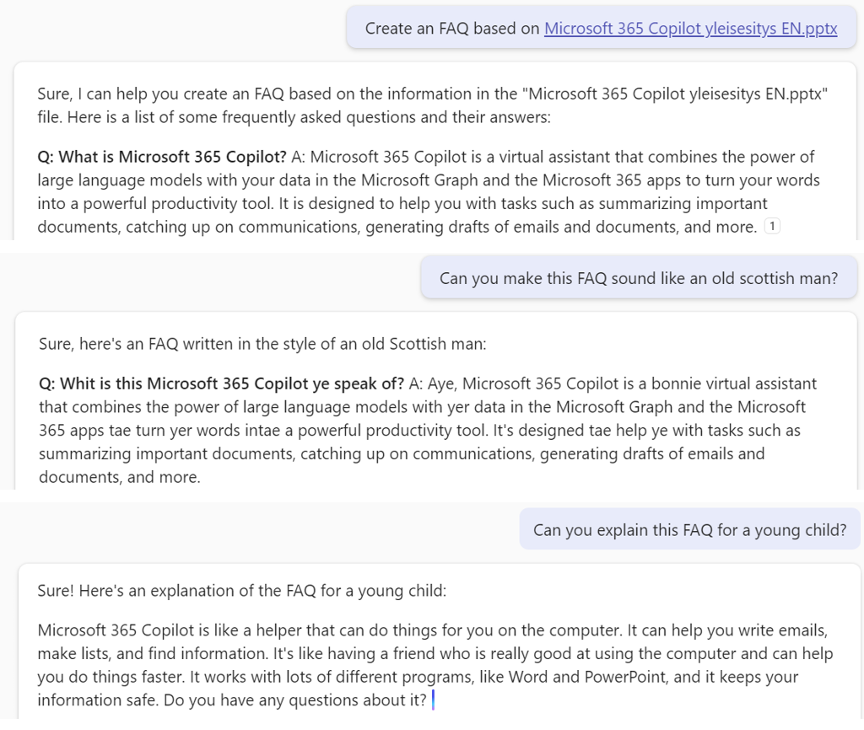
Forget blank canvas syndrome
We human beings are visual creatures - but not all have creative skills. We would often like to add something extra to our presentation, but we struggle to find an eye-catching (and company brand-compliant) stock image, nor are we skilled enough to create one from scratch. Today, creating imaginative illustrations to complement your written message is easier than ever before.
With DALL-E in Copilot, you can ask AI to create lovely designs and pictures to support your written message. To take it a step further, you can easily create banners, cover photos and posters with Microsoft Designer - also powered by DALL-E. If you want to be an expert in picture prompting, check out Microsoft's AI art prompting guide.
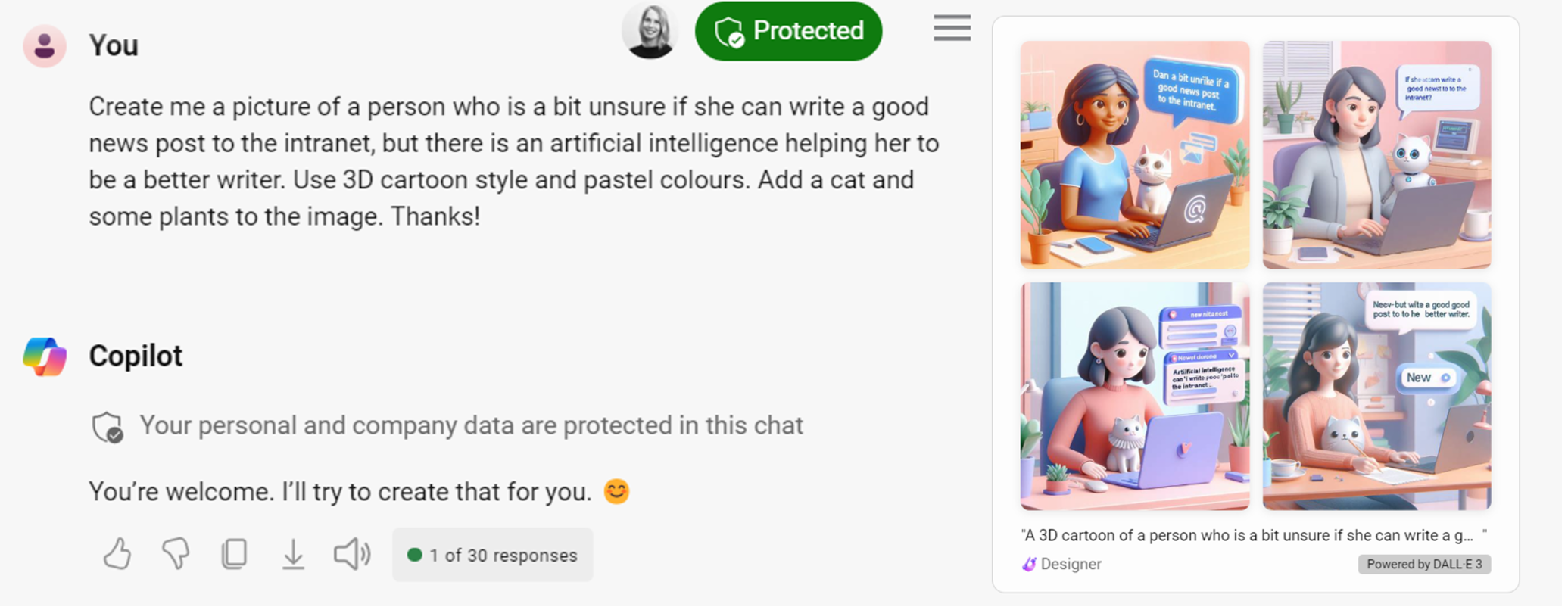
Please note that while you can easily create images with DALL-E in Copilot (Bing Chat Enterprise), Microsoft Designer is currently only available for personal accounts.
Discuss with your company's IT and marketing departments before using these tools for work!
The human touch makes your content worth reading
With the help of AI and Copilot, you don't need to be a communications professional to create professional-looking news, blog posts or presentations. However, creating professional and reliable content is still 100% your responsibility. No matter how good of a head-start AI gives you, you need to read, edit, fact-check, and re-edit the content to make it your own.
AI-generated content is based on the data it has been trained on and the prompts you provide. Although the outcome is good and sometimes even excellent, it can often feel predictable and average. To make your communications shine, you must review the AI-given drafts and suggestions, modify them with new prompts and always give the content a final human touch. Revise the text and make necessary edits to ensure it reads naturally and flows well. Only by doing so can you ensure that your communication stands out and resonates with your intended audience.
How can IT assist in better communication?
IT can also lend a helping hand! With a governance tool with capabilities such as Rencore Copilot dashboard - organisations can stay on top of how well the employees are using the AI capabilities within Microsoft 365. It helps IT to identify areas where the employees need more training or guidance to increase their comfort level with AI.
Tip your employees about this article as well, and watch the usage grow!
This blog post was written 100% by human and grammar-checked with AI.




