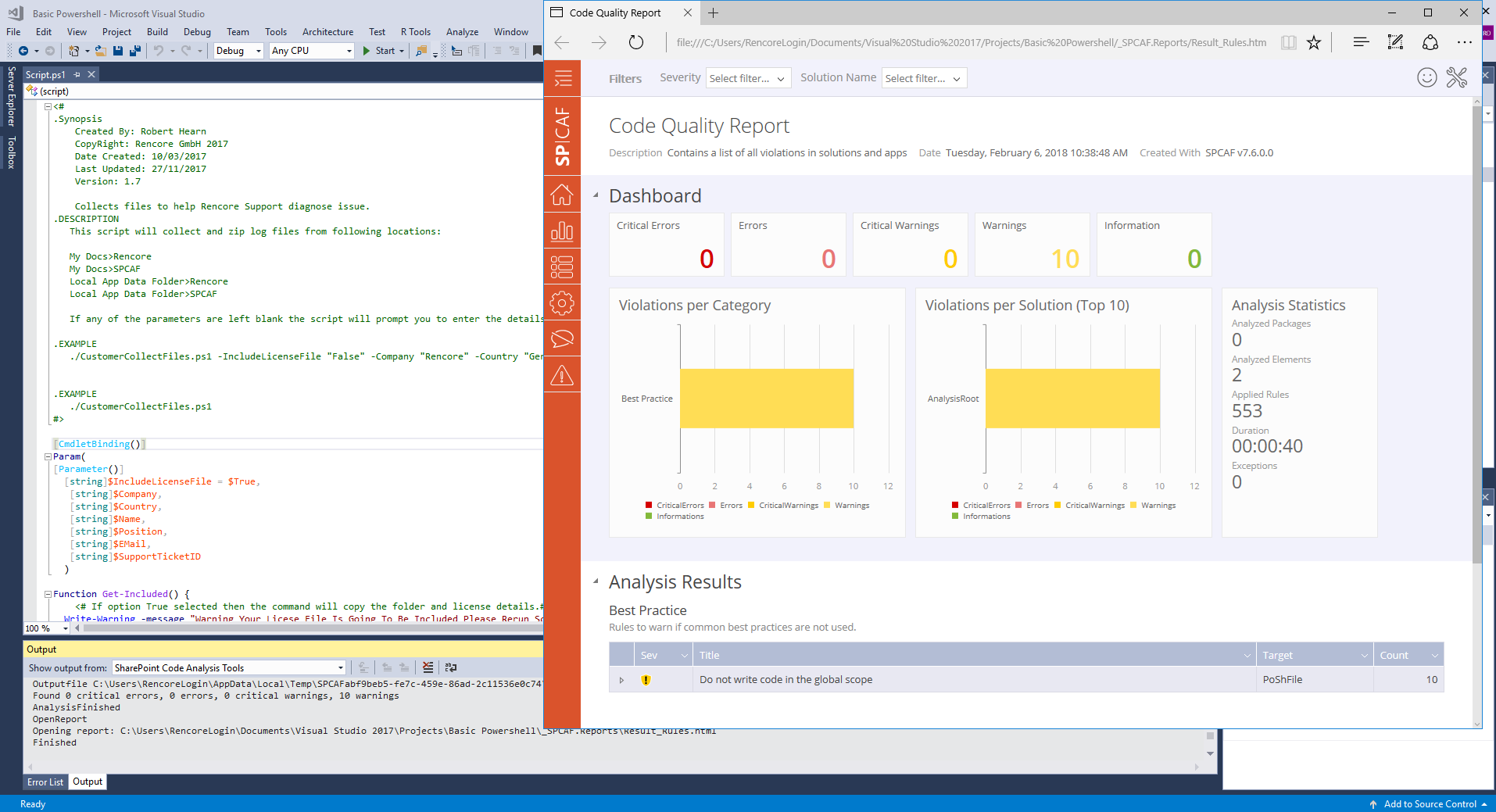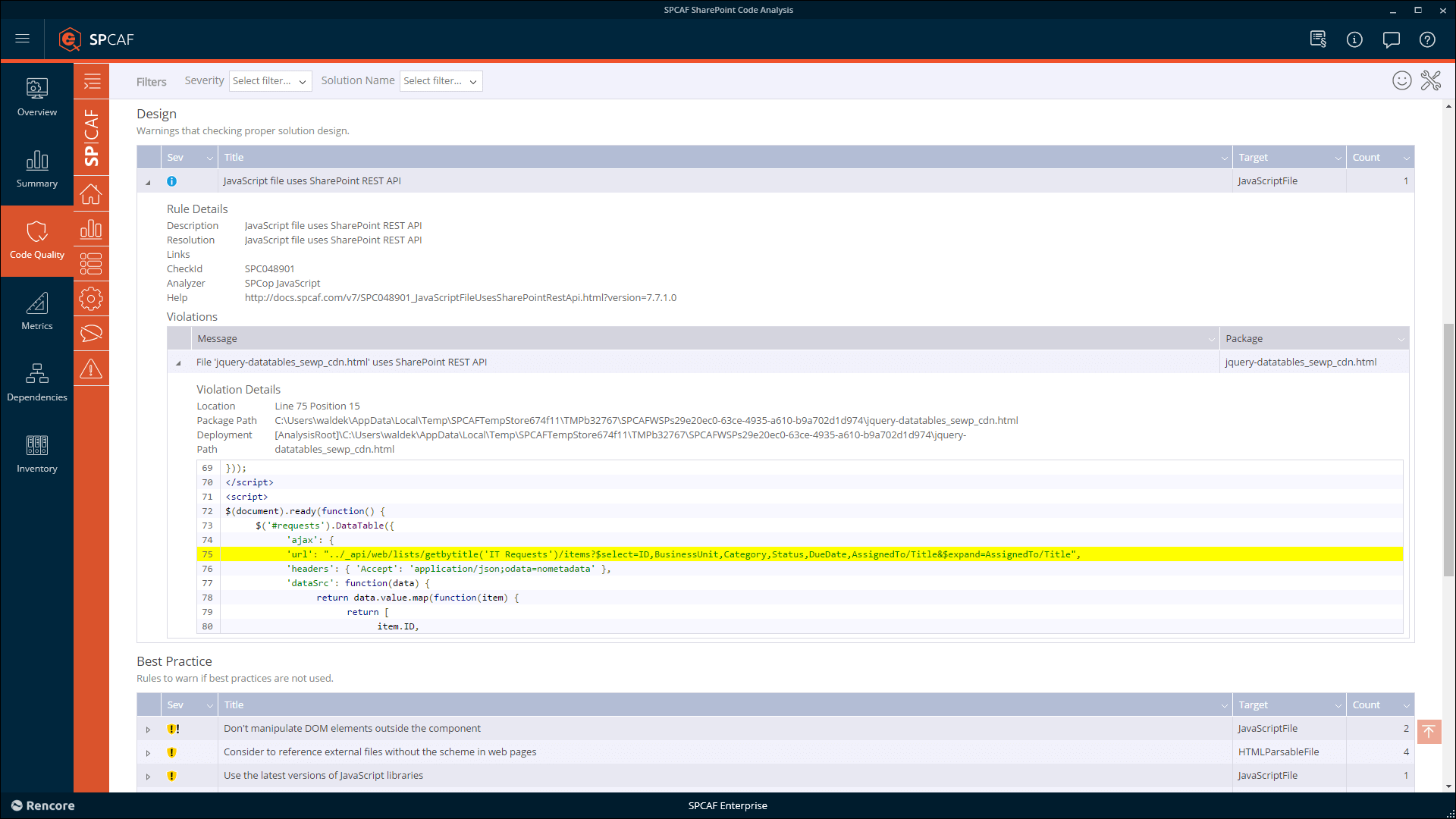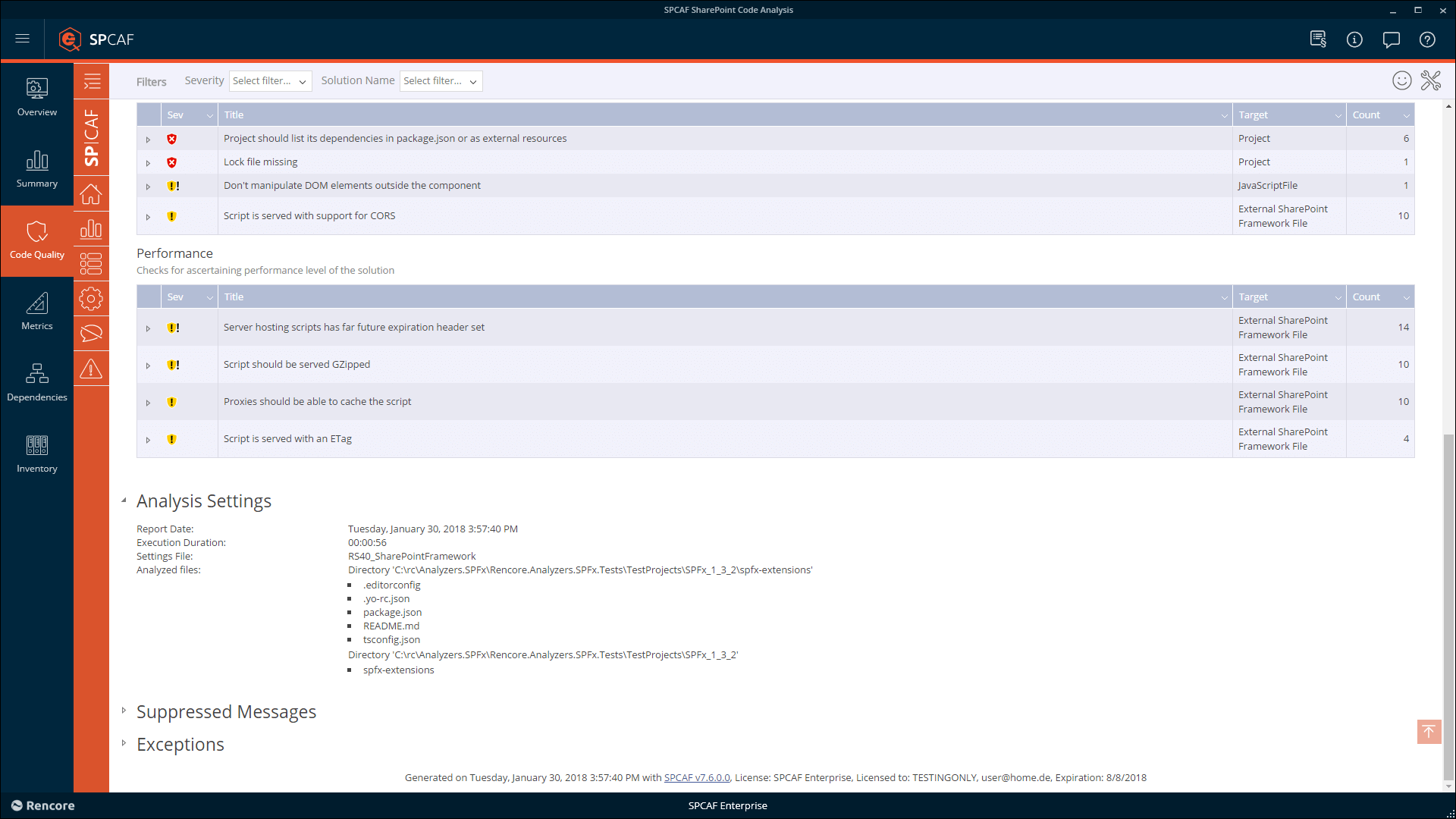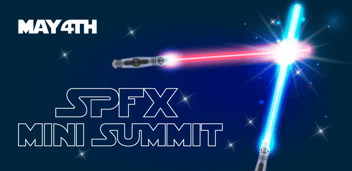Customizing SharePoint is a must for organizations who want to optimize their collaboration environments for their operational needs. Yes, you can use SharePoint out of the box and it functions just fine, but it’s through customizing SharePoint that you get the functionality you really want and need.
But with customization comes a level of uncertainty and even risk. A Governance and Risk Prevention approach is a sensible idea. To better understand the importance of securing your customizations, we can look to this analogy. For example, you wouldn’t go ahead and renovate your house, put up a conservatory and knock through a wall – finally you’ll have that nice big dream kitchen – without consulting a surveyor. What if, unknowingly, you took down the supporting wall – your whole house would be unsafe, and at worst collapse around you.
That same metaphorical structure could collapse around your organization producing vulnerabilities that could lead to your data – let alone sensitive data – being leaked to internal and external readers. This is a serious possibility if you customize SharePoint without securing your environments.
But the point is this – many things we do in our daily lives come with a certain level of risk and we go about these tasks applying the appropriate level of safety precaution.
So, it’s with great pride that we announce the release our SharePoint Customization Analysis Framework (SPCAF) version 7.6. You can now go forth and apply the appropriate level of Governance and Risk Prevention to your SharePoint customizations.
Support for Visual Studio 2017
SPCAF now also fully integrates into the latest Visual Studio version 2017. Visual Studio was recently updated in 2017, so the Rencore team went straight to work making SPCAF compatible. Through our customer feedback, we knew that this program was and still is a firm favorite with developers and individuals who customize SharePoint and use SPCAF.
One reason is that many developers see Visual Studio as the go-to tool – a best practice for creating code if you like. With many developers using this platform to increase productivity and code quality, it makes sense for them to run a code analysis using SPCAF from the same platform. Not having to switch between each tool saves a lot of time in running a code assessment.
New rules detecting JavaScript libraries used in SharePoint Framework
We looked to add further support for client-side applications and broaden the number of scripts that can be analyzed with SPCAF. SPCAF v7.6 holds true to this promise as it increases the convenience of detecting multiple JavaScript libraries within a SharePoint Framework customization.
Developers use various JavaScript libraries, depending on what suits them best. After all, we are human unlike the systems we program, and we have preferences. That’s why SPCAF now has a rule which detects JavaScript libraries used in the solution. This new rule bolsters a customer’s governance plan, alerting admins and architects about which type of JavaScript is present within their SharePoint customizations. This then gives them the option to change or use them.
Support for analyzing SharePoint Framework extensions
Within SPFx you can build two things – web parts and extensions. Web parts are aimed at the end user to use such as widgets. Extensions, on the other hand, are built for admins. Previously, SPCAF was only able to check web parts, but now it has the capability to analyze both web parts and extensions.
Support for analyzing contents of inline JavaScripts
SPCAF can now analyze JavaScript code that is embedded in parts of web pages. This is extremely convenient for developers, admins, and architects because the JavaScript doesn’t have to be moved to a standalone file. For convenience, you can now scan pieces of script which lies in HTML master pages and web pages.
Improved accuracy of determining performance quality of external scripts referenced in a SharePoint Framework solution
One of the clear purposes of SPCAF throughout the years was to give customers the means to become more successful in using SharePoint and Office 365 by optimizing the process of customizing. Therefore, we looked at the use of a Content Delivery Network (CDN), one of the most common practices used by developers, and found a way in which CDNs can be used to improve performance of SharePoint customizations. For example, a CDN is one way that a developer can save time loading client-side solutions.
However, not all CDNs are equal, and by this, we mean that there are multiple ways in which they can deliver a JavaScript. We extended SPCAF so that it is possible for our customers to run an automated analysis on which JavaScript files are loaded from CDN and how well that CDN is configured for delivering static assets.
Try out the latest SPCAF version 7.6
Building SharePoint customizations is not trivial. There are many intricacies you have to be aware of to avoid risks and maintain governance. SPCAF helps you mitigate these risks by continuously analyzing your customizations. Start using SPCAF in your organization today and don’t hesitate to reach out if you have any questions. Click the button below to request a free trial!
Click here for the full list of release notes