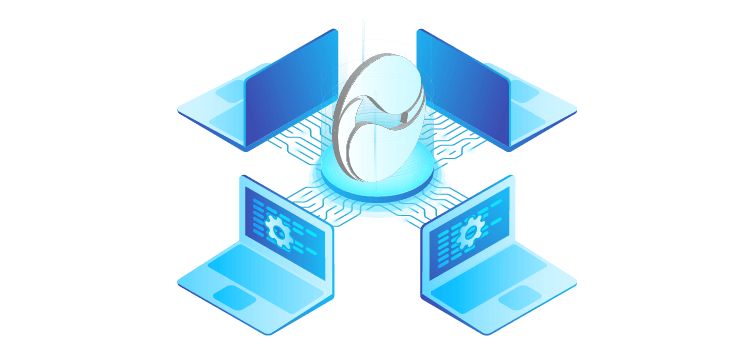Office 365 is currently the most popular cloud productivity platform on the market, and much of that uptake has been driven by SharePoint Online. As far back as the SharePoint Virtual Summit in May 2017, it was revealed that more than 250,000 organizations and over 85% of Fortune 500 companies have SharePoint as part of Office 365.
If SharePoint Online is part of Office 365’s appeal, part of SharePoint’s appeal has always come from its potential to be expanded upon, taking the functionality of the platform to even greater heights. There are now thousands of SharePoint extensions, customizations and applications created by Microsoft Partners from around the world to further improve the platform and empower workers, from web parts to workflows to user interface enhancements.
SharePoint customizations and applications have been around almost as long as SharePoint itself. However, now that Microsoft has turned its focus on the cloud, many were built (and are based) on-premises. Bringing the benefits of your customizations and applications into the cloud requires migration, but it’s not a straightforward task. So, in this post, we’re going to look at SharePoint migration best practices when it comes to migrating your customizations and applications.
Are you thinking about planning a migration project? Check out Rencore’s migration checklist.
SharePoint migration checklist: Barriers to migrating
Just like a content migration, migrating your SharePoint customizations and applications to the cloud can be a lengthy, complex and tedious process. You must create your SharePoint migration checklist. On-premises SharePoint customizations and applications that are migrated to SharePoint Online without proper consideration aren’t going to function in the same manner (or worse, they won’t work at all) in the new environment. Yet your workers are likely to expect to use the customizations and applications they relied on to get their work done on-premises. Because of this, they may be thrown off if when moving to SharePoint Online they only have the basic SharePoint interface when they get there.
Microsoft manages SharePoint Online and Office 365 centrally. That means you aren’t given as much control over the platform’s code. So, certain methods for customization that work in SharePoint Server 2007, 2010, 2013, 2016 or even 2019 won’t necessarily work in SharePoint Online. SharePoint Online is continuously being improved centrally by Microsoft, and therefore any custom code that you have implemented may be affected when updates roll through.
Furthermore, any customizations and applications that affect the underlying SharePoint Online code are unlikely to work in the cloud. This is especially true for sandboxed solutions, as Microsoft point out:
Sandboxed solutions carried over as part of a migration will continue to work for a limited period; however, Microsoft is focusing on alternative solutions for SharePoint Online and it is highly recommended that all Sandboxed solutions be replaced with alternative functionality such as online apps.
It’s important to mention that sandboxed solutions with code artifacts that contain event receivers, web parts, etc. will not work at all regardless of migration.
This means that many server-side customizations and applications, particularly sandboxed solutions, cannot be migrated without further changes being made first. But this shouldn’t stop you from migrating. You’ve likely already spent a lot of time, effort and money on your on-premises SharePoint customizations and applications, and your employees are reliant on them, too.
So, if you’re moving to the cloud, you have two options: you can let that investment go to waste, or you can modernize your customizations and applications, and get them ready for the cloud.
SharePoint migration best practices with Rencore
Many organizations live in fear of a content migration until they realize there are external parties that can relieve much of the burden. They can help you plan and prepare, help organize your content at both the source and destination, and minimize risk to make the process much easier. At Rencore, we developed a tool that can create your migration roadmap within a day. Rencore Migration optimizes migration project planning with a tool-based, automated farm inventory, assessment of technologies, SharePoint migration best practices, and an action plan determining what should be migrated – here’s how:
Discover
Rencore Migration performs and an automated inventory of your SharePoint environment. It discovers applications ranging from scripts, forms, and workflows to applications built by professional developers. You are then provided with a comprehensive summary, including complexity, dependencies and expected effort to migrate to SharePoint, so you can plan next steps.
Assess
Once the discovery is completed, out migration tool assists you in assessing the automated inventory, providing insights on application technology, usage, and complexity. You will be able to determine which applications should be deleted, archived, migrated, or modernized.
Act
The tool gives you an actionable plan providing you with all the information and knowledge to successfully migrate your SharePoint farm. It helps you create a migration roadmap, putting all tasks into a solid plan including reliable estimates around time, effort and cost.
Start planning cloud governance
Your cloud-first approach needs a cloud-first strategy. Microsoft cloud governance must mirror the modern needs of the business user it seeks to govern. It needs to be dynamic, automatic, and scalable to handle both platform growth and allow collaboration to flow without friction. Rencore Governance is the solution you need to make all of this happen.
Rencore Governance is a unique governance tool catering to businesses and enterprises of all sizes, has simple setup-and-go functionality, addresses a breadth of Microsoft services, and has extensive automation capabilities. Click the button below to learn more about our one-stop Microsoft cloud governance solution.