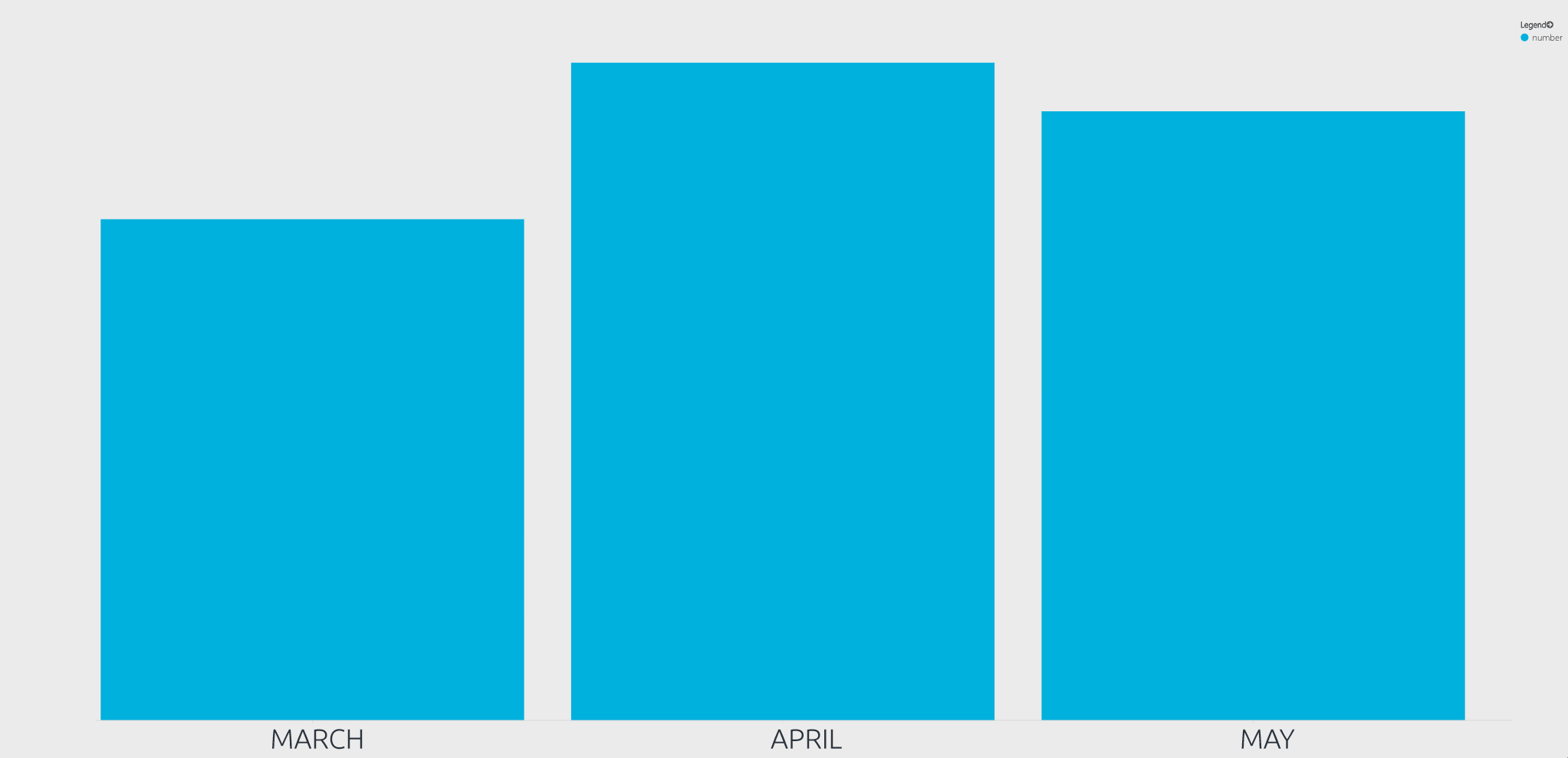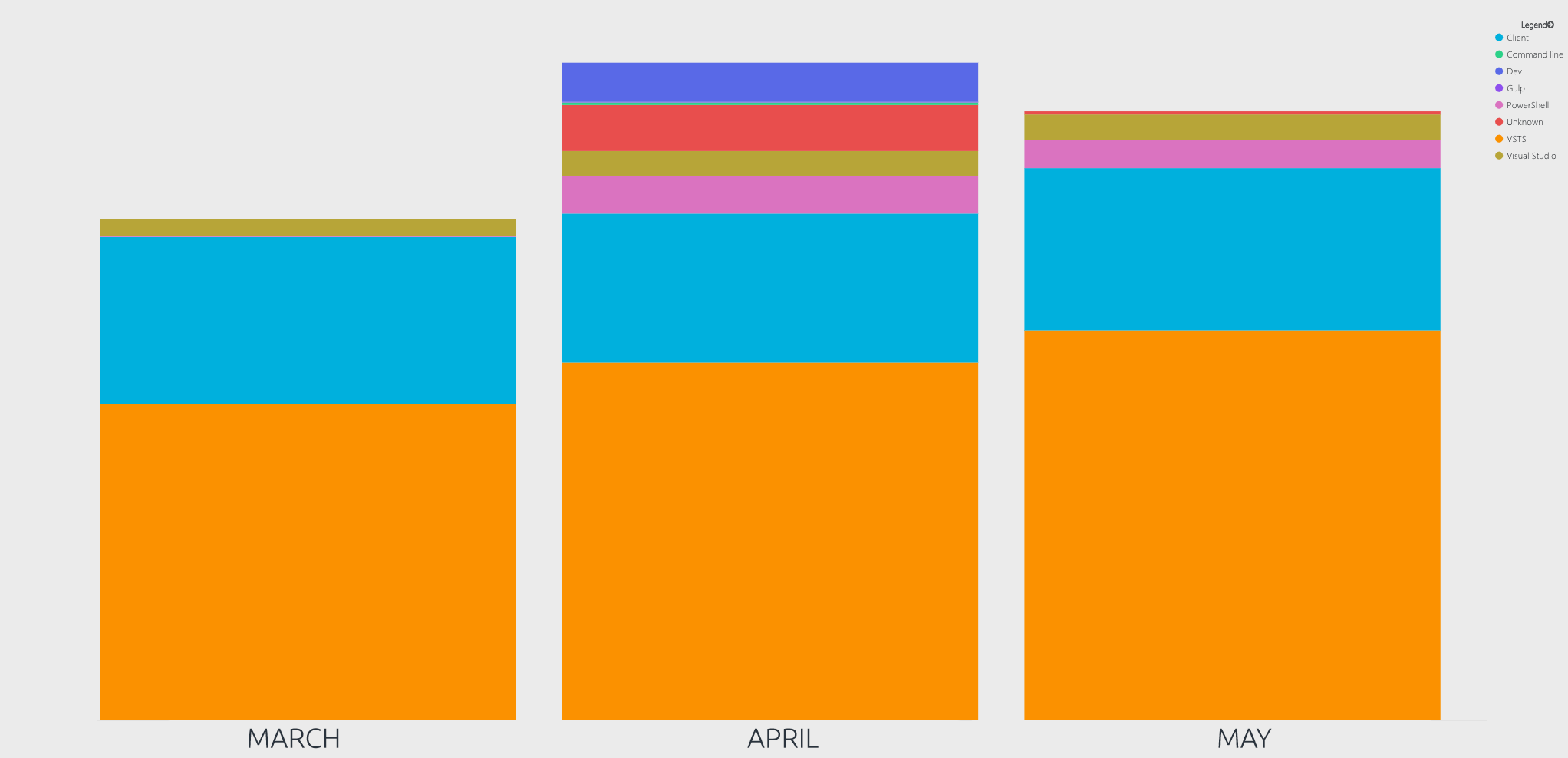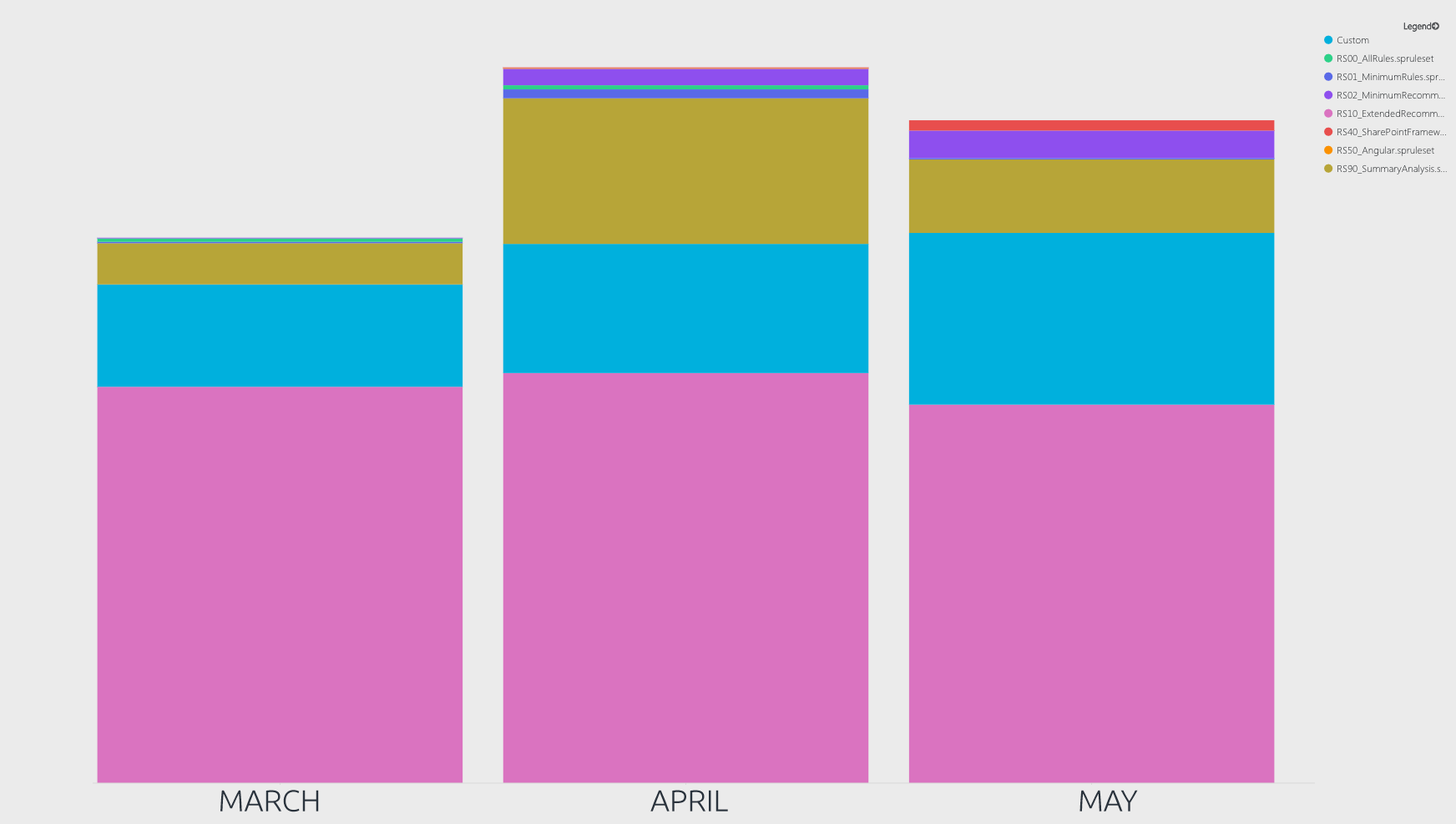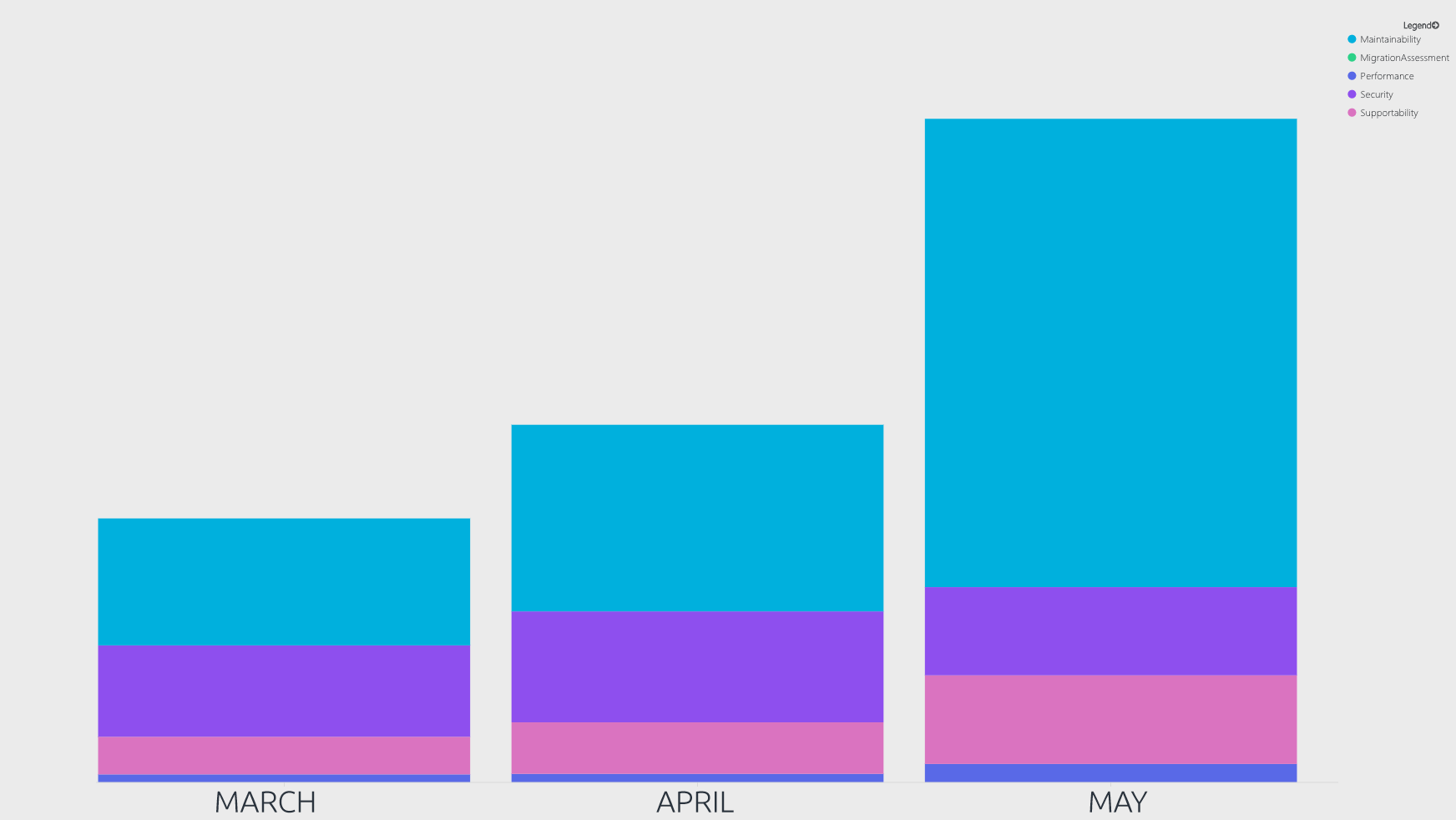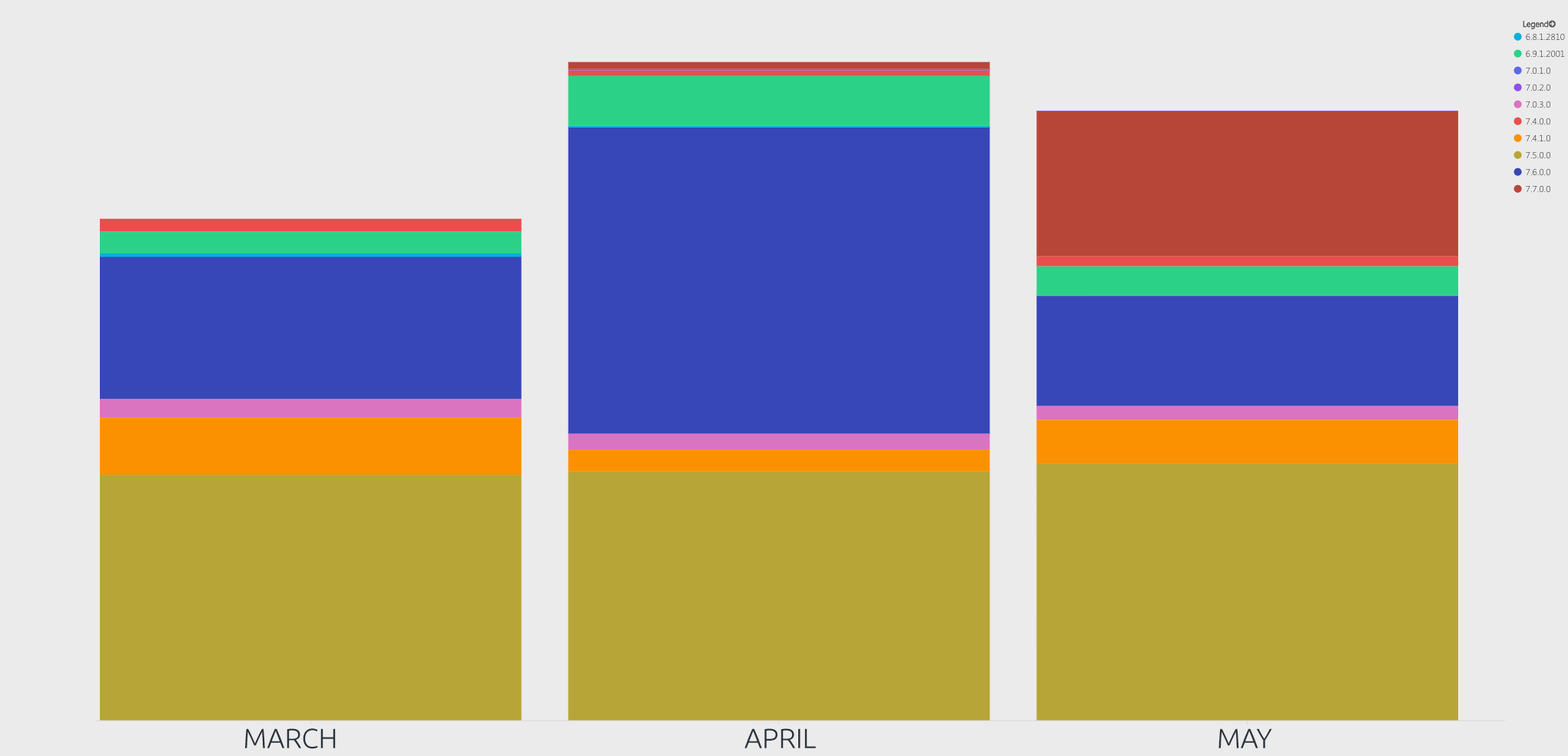This blog series aims to provide readers with a report on how users are currently using SPCAF. It compares data from previous months to help build a complete picture of how SPCAF is being used, and this data also helps us tailor future SPCAF updates to customer needs.
Previous entries in this blog series:
Number of analyses per month
Overall, we can see an increase in the number of analyses SPCAF has performed in May compared to March. There is also a significant increase of analyses performed in April compared to March, and although there was a slight decrease in May compared to April, it’s pleasing to see SPCAF increasing in usage on the whole. It is essential to use SPCAF in your customization build process because, amongst many things, SPCAF’s automated code analysis capabilities act as a quality gate between SharePoint and the customization projects your organization undertakes.
Applications used to run an analysis
Although we see a slight decrease of customers using SPCAF via client applications in April, we see stability in the use of client applications and a significant increase over the year so far, see previous blog entry. Surprisingly, PowerShell wasn’t used throughout March and we have seen an overall decrease in PowerShell throughout the year. Although we would like to see developers use SPCAF more, the continuous rise in usage of client-side applications means that a growing number of non-developers, for example, admins, architects, and business decision makers, are using SPCAF for their requirements.
What rulesets customers use for analysis
The steady increase of analyses being conducted using a custom ruleset is a trend that’s encouraging to see. It’s positive because organizations are customizing SPCAF to their needs. However, compared to our last review, the figures have plateaued in comparison. The numbers were almost half in March compared to January, but the steady increase over three months brought the figures in line with January.
Furthermore, we still see that most organizations are using the default ruleset. This is a good starting point for organizations who investigate ways to integrate SPCAF in their processes and work on improving the quality of their SharePoint solutions. But hopefully, as users become more experienced in using SPCAF, they can learn to optimize their governance and risk management approaches accordingly.
Violation categories
Our stats also show which violations SPCAF detects in relation to its ruleset. Maintainability and Supportability have both seen a gradual increase in March and April, and the month of May saw a significant increase in both. Maintainability is the category in which most violations are detected, and this category ascertains whether a solution can be modified effectively and efficiently. Supportability checks if the farm solutions endanger the supportability of your SharePoint environment. Another interesting trend is all categories have seen a progressive increase in March, April, and May except Performance which saw a slight decrease in May compared to March and April. The Performance category presents statistics related to the performance of different components. These numbers then help the user to see what impact a customization has on their SharePoint tenant.
Version of SPCAF customers use
Unfortunately, many of our customers are not using the latest SPCAF version to run analyses. However, it is encouraging to see that in April, over half of those who were using SPCAF v7.6 have possibly updated to the latest version at that time which was v7.7. SPCAF version 7.8 was released earlier this month so we hope to see a significant number of users update to this version.
Amongst many other things, updating SPCAF means you are using the full set of tools required to do the job properly. With multiple updates happening throughout the year, each update comes with an increased ruleset related to the latest development scripts and new or improved features. You can check them out in the latest release blog.
Over to you
Building SharePoint customizations is not trivial. There are many intricacies you must be aware of to avoid risks and maintain governance. SPCAF helps you mitigate these risks by continuously analyzing your customizations. Update or request a free trial.