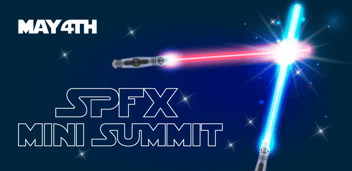SharePoint Framework (SPFx), the industry-standard model for building customizations on the SharePoint platform, is now over four years old. Using SPFx, you can build client-side solutions that integrate with the modern SharePoint UX and other Microsoft 365 applications.
By using SPFx, developers can extend not only SharePoint’s functionality but also Microsoft Teams. However, as with all custom business solutions, there must be an assurance of the solution quality.
If the development team has been applying rigorous code-quality checks throughout the build process, it makes the deployment process that much easier for the administrator team to handle.
Code in production
As I spoke about recently in my SPFx blog series, to perform thorough code-quality checks accurately at scale manually is unattainable. You would need to use code automation analysis while creating the solution as a developer, or run, as an administrator, an automated analysis post-development before the solution is deployed into production.
Although developers are usually fast at getting up to speed with new development models, SharePoint administrators seldom have the background or resources to keep up to date – but SharePoint administrators are responsible for platform hygiene and stability. They are required to know if and how a solution impacts the SharePoint environment.
Furthermore, we are not just talking about the customized solutions that developers themselves create, be it either using numerous libraries available to make that process easier. We are also talking about pre-made applications readily available in app stores and dropping them into your environment at a moment’s notice.
Code analysis software
Automated code analysis software, such as SPCAF, should be utilized by any developer building SharePoint solutions or any administrator tasked with keeping their Microsoft 365 environment healthy and risk-free.
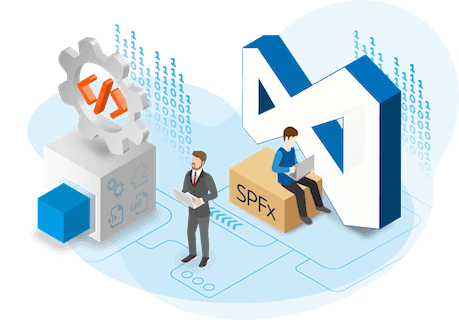
But the reality is that there are thousands of lines of code out there running in production environments that the administrator has no handle on, and there needs to be a quick way to easily identify issues with your SharePoint code.
Live environment analysis
At Rencore, we have just developed an application that helps app catalog admins get a quick overview of what is already live in their environment.
As an admin, you add the Rencore web part, and immediately have an overview list of all applications that you have installed in your environment. For each one, you will see an analysis report of pre-checked code, or code that needs to be checked. You click the analyze button and will see a summary of errors, critical warnings, etc. You will also be able to view the report and see where the metrics originate from.
Watch this space for more news regarding availability. In the meantime, why not head to our product page and try our SPCAF software for free.