Hello again! We hope you’re enjoying the remaining days of summer! Today, we are delighted to present you with another monthly feature roundup!
As we power on meeting the ever-growing governance needs for controlling Microsoft 365, we are happy to communicate our new Workspace Lockdown feature, as well as our revamped Notifications and What’s New dialog. Furthermore, we have also revisited our Datagrids and more.
Check out our feature update video here!

Workspace Lockdown
Now that we are seeing differing types of stakeholders taking an interest in Rencore Governance, we understand the need for workspace owners to have the option to lockdown access to specific workspaces when necessary. Larger organizations find this feature especially beneficial, for example, they may want to lock down their workspaces for those who only have a stake in Microsoft 365.
To lock the workspace down, just go to users and roles in the settings of Rencore Governance. There you will find a new access settings tab where you can click a toggle switch to lockdown access to the workspace.
Here you can make your selection, and using our example, allow users who only match the Microsoft domain to access the workspace (a warning message will flag that this is the action you want to perform). It is also worth mentioning that anyone whose role is owner is exempt from being locked out.
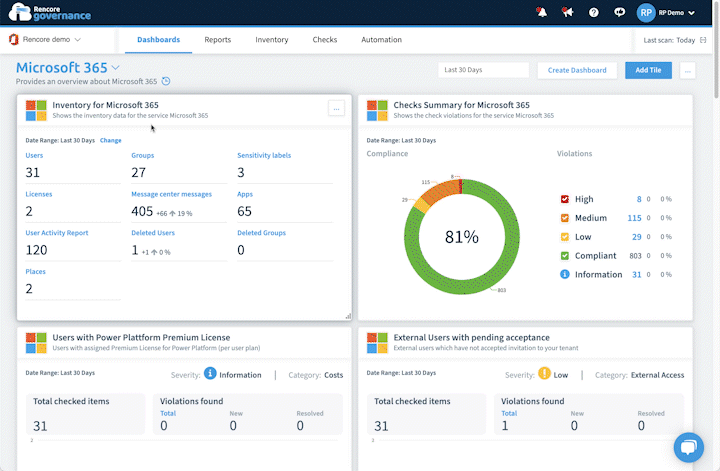 Properties for User MFA
Properties for User MFA
As we all know, multi-factor authentication is a minimum requirement for protecting against malicious users. Previously, we were able to detect if a user had registered for MFA and was MFA capable. With this latest tweak to the user registration credentials property in Rencore Governance, you can now drill deeper and identify if a user is actively using MFA by default.
Datagrid Exports
We have once again visited and optimized the functionality of our Datagrids. How? You may wonder. Well, the export of smaller Datagrids now happens instantly. Whereas larger Datagrid exports that still need a little time to complete will display a status indicating the export completion progress.
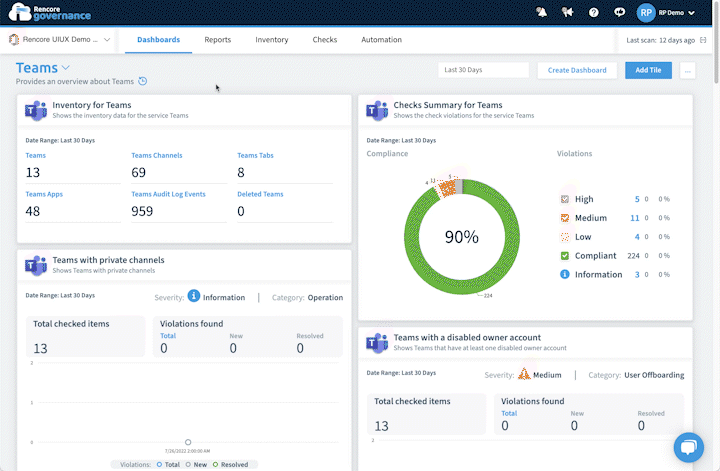 Notifications and What’s New dialog Re-design
Notifications and What’s New dialog Re-design
You can now choose by category the latest notifications and latest news. For example, you can now filter by job and check updates. Furthermore, you can also access your latest file exports. Although this is only a relatively small update, be sure to see more category filters added to the notification and what’s new feature in the future!
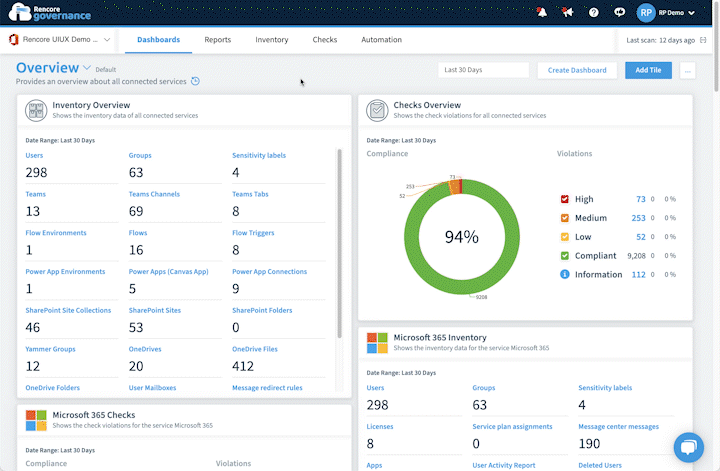 We’re Hiring!
We’re Hiring!
Rencore is growing fast! And it could not be done without all the people associated with Rencore today.
Do you know someone who would like to join our likeminded remote-first team and be part of our cloud collaboration governance journey? Join us and let’s keep making governance fun!
Just head to our careers page at: rencore.com/company/career/ and reach out!
Until next time, have an enjoyable day, happy governing and see you next month!




