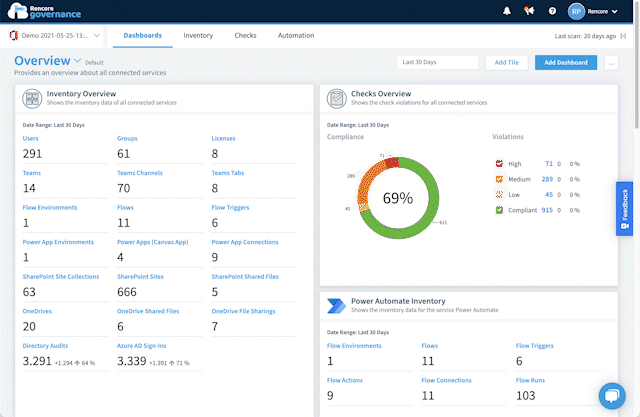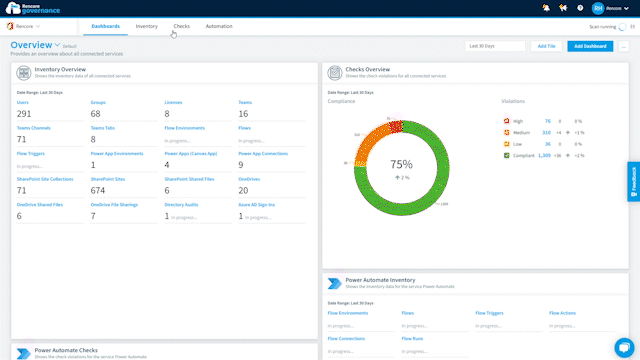Hello again, and welcome to another Rencore Governance update!
We are constantly receiving feedback that you value the quick set up-and-go approach to address specific use cases. Of course, you can always customize, we want you to do so, but it’s that quick-start approach many of you find useful for enforcing your governance plan ASAP.
Therefore, this update focuses heavily focuses on one challenge our users constantly face: cost.
Prefer to catch up by video? Check out our latest product update here:
Updated costs Dashboard
As mentioned in our last update, dashboards give you the first snapshot of your governance posture. Our revamped costs dashboard is one such case. Once connected, click on dashboards overview. You can access an instant overview of your cost management status and pre-built Checks to monitor platform costs quickly. Our newly added tiles help you identify additional areas of cost such as Power Automate flows, Power Apps, OneDrives, and, of course, SharePoint sites. Look out for more changes across our other use case dashboards soon.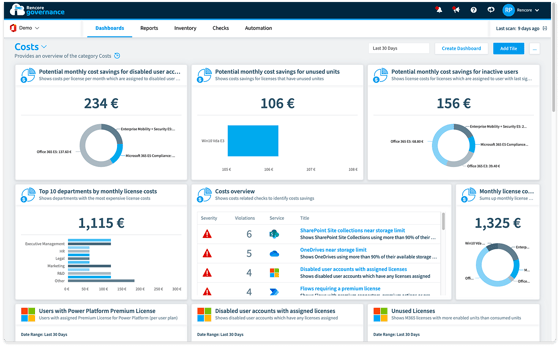
Update advanced tile builder and advanced tiles
Your ability to customize individual tiles that make up a dashboard is greatly enhanced this month. Again, focusing on that need to put together cost use cases, you can now build out tiles and group by, for example, inactive Power BI users, licenses held by country, department, and licenses per service. What’s more, you can now sort and group data in advanced dashboard tiles, meaning you can also build out more complex dashboards as you wish once you become in-tune with your dynamic governance approach.
User activity report: M365 services
This feature allows you to have a holistic picture of when users last accessed all of your Microsoft 365 related services. Furthermore, it will detail whether the user has a license for the specific service, allowing you to identify potential cost savings and act. Actions may be removing a license from a user who currently has no use for that service and redistribute it. You can also downgrade the type of license they have to fit better with their needs. This feature is available now, and you can expect to see it added to the Costs Dashboard soon.
Provision new demo environments
You can now create multiple demo environments to showcase Rencore Governance to various stakeholders. The perfect example could be creating a tailored demo environment for each use case, such as cost, and delivering a convincing governance demonstration highly relevant to the specific department. Once again, it is that tailored quick-start approach many of you find useful for enforcing your governance plan ASAP.
“Mark as read” messages What’s New section
A nice simple update here. The “Mark as Read” button makes it easy to keep track of new messages in the what’s new section of Rencore Governance.
Newly added check
- Teams that use prohibited words in the name or description.
This check is perfect for identifying any teams that have a prohibited words in either the name or description, meaning you can keep a consistent naming convention across the board.
Please feel free to drop us a message if you have ideas for future releases and head over to Rencore Governance to try out the new features today!