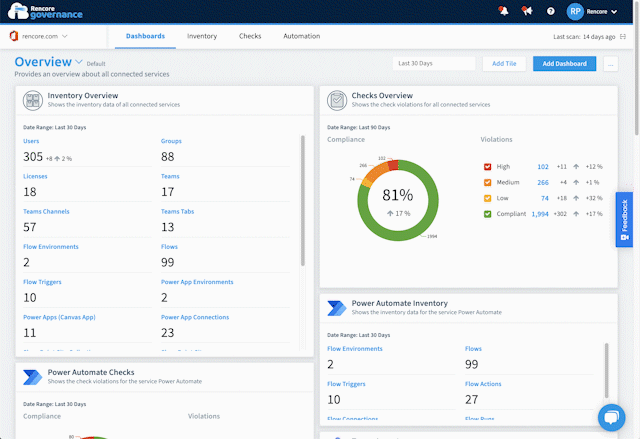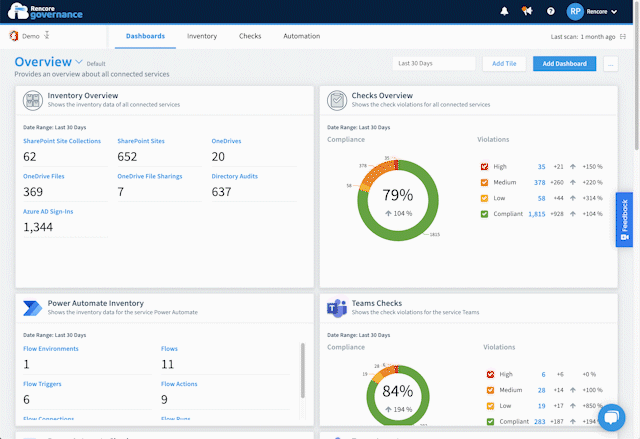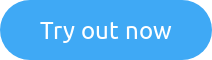It’s amazing how quickly time flies. Did you know that it’s been just over 2 months since Rencore Governance was publicly released?
Within that time, we’ve stayed true to our promise and are working continuously on feature updates suggested by our user-base. We made it our mission to provide the most intuitive governance tool to match your needs.
Today, we are thrilled to communicate the latest updates for May!
Prefer to catch up by video? Check out our latest product update here:
Dashboard updates
Once you have connected to your required services, dashboards are a great way to get a snapshot of snackable data! You also want to operate your dashboard cockpit instinctively. That is why we have focused heavily on this area for some effective tune ups. For example:
Drag, drop, and resize dashboard tiles
We have made the editing of dashboards even more intuitive with a drag and drop function for dashboard tiles. This makes it easy for you to move and manage your most important tiles at any given time, always having them to hand when you need that data quickly.
Export and import dashboards
You can now export and import dashboards to and from different workspaces, meaning you can share your dashboard setups across workspaces without rebuilding each time. Just click on the ellipsis button in each workspace, click import or export dashboard, and receive a JSON file to import or export.
New custom list tile
Now, in simple tile builder, you have the option to create a custom tile list – like your checks, for example. You can decide which Checks you would like displayed in digest form in your dashboard cockpit. The list will place them in order of violation severity. Again, this allows you to have this data to hand quickly without having to drill down and gather it.
Save column settings in Inventory section
In every grid view, when you are working with different columns, you can now save any changes to data grids that you have created in the inventory section. Just click “add Segment” to save the data there.
Notifications & what’s new
Attention to the little details makes a tool a joy to work with, and this minor update is a case in point. Notifications & What’s new in the top bar now have a small status indicator icon when a new message arrives, so you know when there’s new information to ponder over.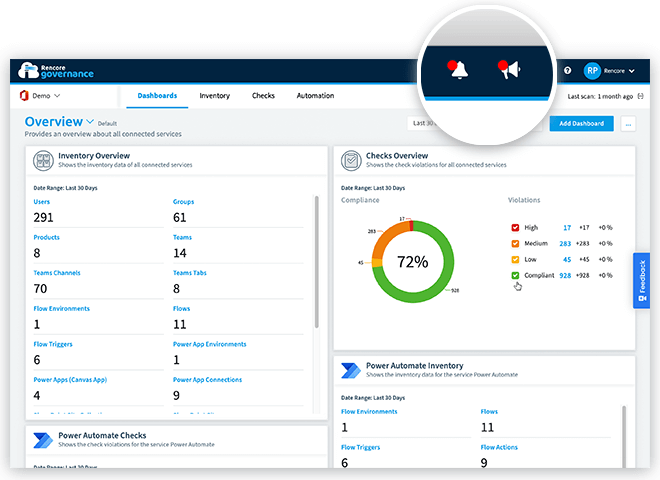
New pre-built checks
And finally, here is our rundown of our recently added new pre-built checks for the following use cases.
External user Management:
- OneDrive Files shared with external users.
Declutter:
- Unused Flows.
- Flows without owners.
Cost:
- Show OneDrives with more than 100GB data.
Operations:
- Show me SharePoint site collections that have any site owner currently disabled.
- Complex Flows.
Please feel free to drop us a message if you have ideas for future releases and head over to Rencore Governance to try out the new features today!