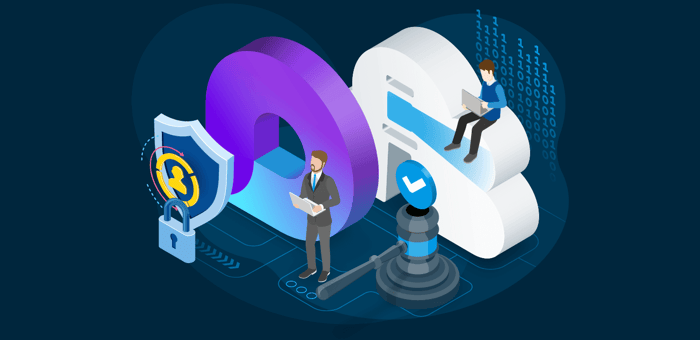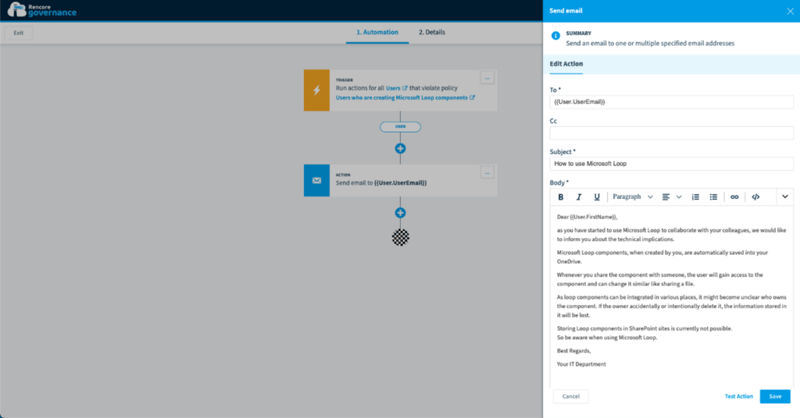When Microsoft announced Loop back in November 2021, we caught a glimpse into the future of collaboration and communication. Built on Microsoft’s Fluid Framework, the purpose of Loop is to remove barriers between the various Microsoft 365 workloads, allowing app components such as lists, tables, and content to be shared across applications to be viewed and co-edited in real-time by multiple users. For example, a checklist created in OneNote can be shared with other users in Teams and Outlook, and as multiple people edit that checklist, all instances of the checklist remain in sync without having to switch between the apps.
Since that initial announcement, users have been able to leverage Loop Components in Microsoft Teams and Outlook, but we’ve been waiting for additional features. Until this month.
The New Microsoft Loop App
The new Microsoft Loop app was announced in March 2023 as a productivity tool that allows users to collaborate and organize information in a flexible and intuitive way. It is an evolution of the Microsoft Office product, OneNote, and is designed to be a more modern and versatile tool for managing information and collaborating with others. Rather than a feature within other Microsoft 365 applications, Loop is now its own standalone app. It allows users to create dynamic and interactive documents, notes, and presentations that can be easily shared and edited in real-time.
Available in preview, Loop provides a canvas-based interface where users can create different types of cards, including text, images, tables, lists, and more. These cards can be grouped together into collections, which can then be arranged and rearranged as needed. Users can also add tags and comments to cards, making it easy to find and organize information.
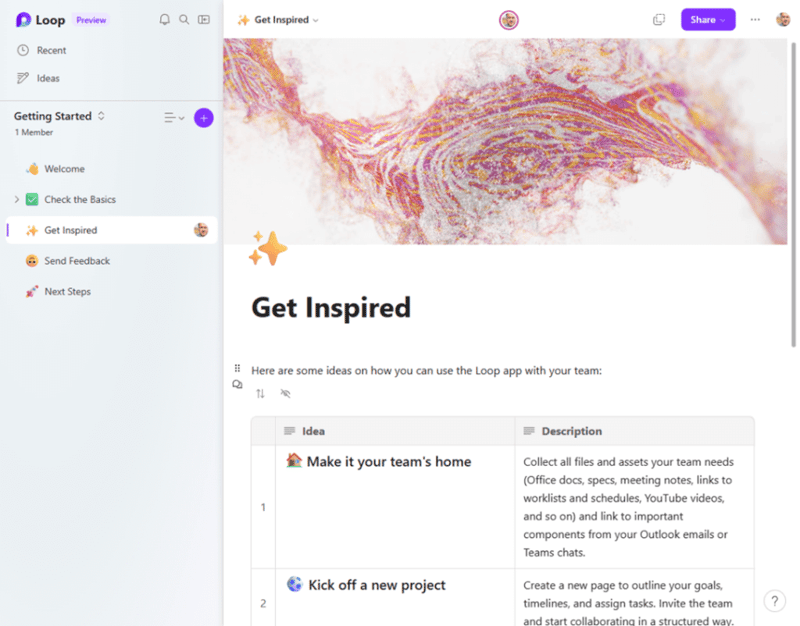
One of the key features of Loop is its ability to integrate with other Microsoft tools such as Teams and Outlook. This makes it easy for users to share and collaborate on Loop content with others, as well as schedule meetings and send emails directly from within the Loop interface.
Overall, Microsoft Loop better interconnects users by removing unnecessary noise, allowing the most optimal real-time collaboration experience. It is ideal for teams working on projects, as well as individuals who need a better way to organize and track their work. The Loop app is part of Microsoft’s ongoing effort to provide users with a more integrated and seamless experience across its suite of productivity tools. Like the initial release of the Loop components, the new Loop app is also available in preview mode, and Microsoft plans to release it to the public in the near future.
Including Loop within your Governance Strategy
As with any new application, most organizations want to understand Loop’s impact before enabling a broader distribution. New features and applications are always exciting, but organizations might be asking: How does Loop fit into our governance strategy?
Some things to consider:
Control and manage access to sensitive information: Loop allows users to create and share documents, notes, and presentations, which could contain sensitive information. Having a governance strategy in place can help an organization control who has access to these documents and how they are used and shared.
Ensure compliance with regulations and policies: Depending on the industry an organization operates in, there may be regulations or policies that govern how information should be managed and shared. You need to ensure that Loop is being used in compliance with these regulations and policies.
Standardize usage: Following your governance strategy can help standardize how Loop is being used across an organization, ensuring that best practices are being followed and that the tool is being used effectively.
Reduce risk: And finally, your governance strategy can help an organization reduce the risk of data breaches, leaks, or other security incidents by controlling access to sensitive information and ensuring that Loop is being used in a secure and compliant manner.
In short, your governance strategy can help your organization get the most out of Microsoft Loop while minimizing risk and ensuring compliance with policies and regulations.
Of course, with the Loop App being so new, you’re probably wondering how the app and the various Loop components can be managed. Well…
Managing Loop with Rencore Governance
With the most recent update, Rencore Governance can now give you visibility into Microsoft Loop usage. Track Loop components by tenant, department, or individual user. Review all of the Loop elements within OneDrive (where they are stored by default). Include Loop Adoption within your dashboard to make it easier to track usage and compliance.
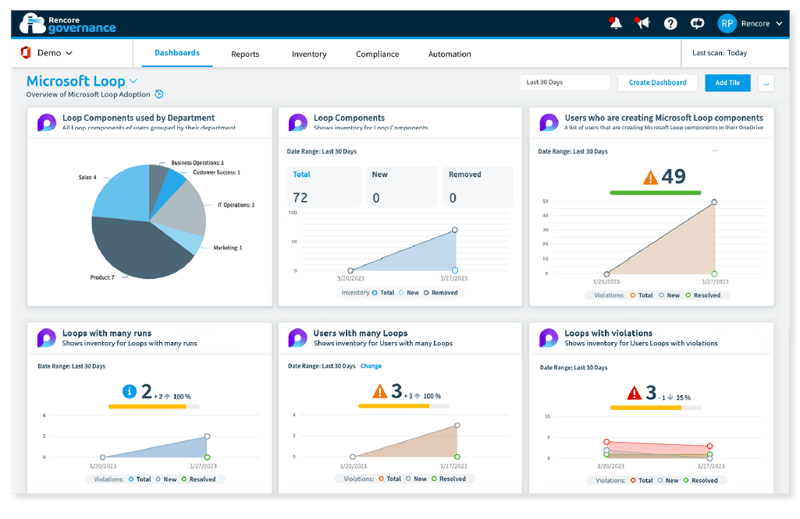
Zoom in on specific dashboard components for additional detail.
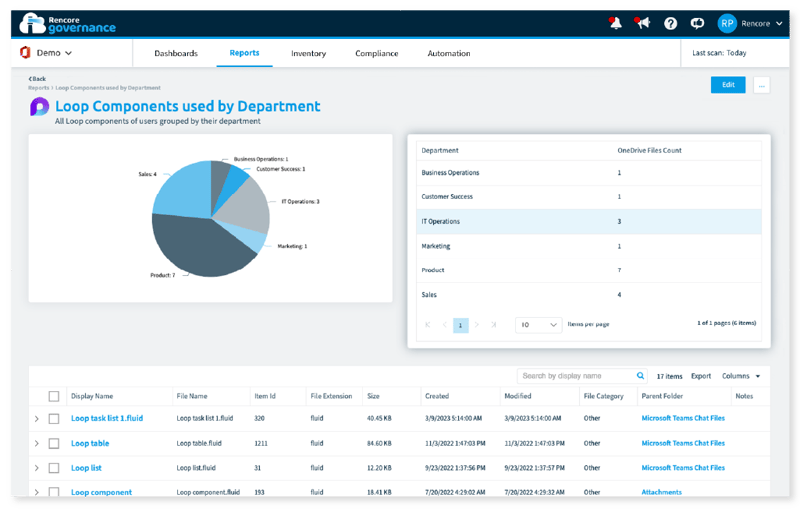
The Report Builder allows you to create or modify custom visualizations for your dashboards.
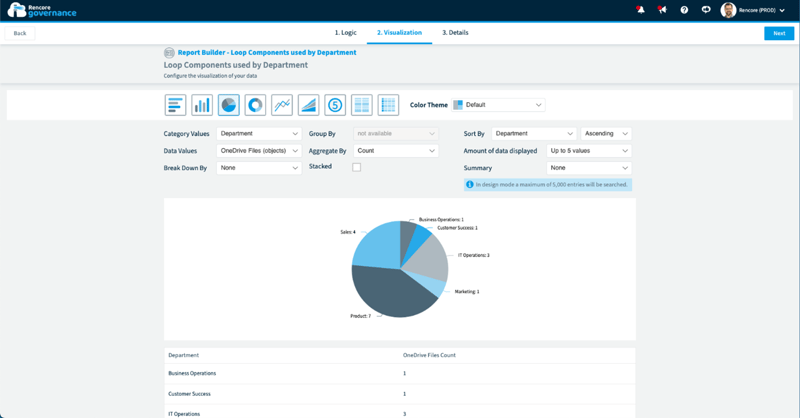
If your organization does not yet use the Loop app because you’re not yet ready to support this new capability, you will soon have several out-of-the-box tools to build into your overall governance strategy.
From a reporting standpoint, Rencore Governance allows you to monitor all of the different loop elements within OneDrive, including things like Loop creation dates, elements used most often, and whether Loop elements are being stored in the US versus Germany to help you enforce data residency requirements.
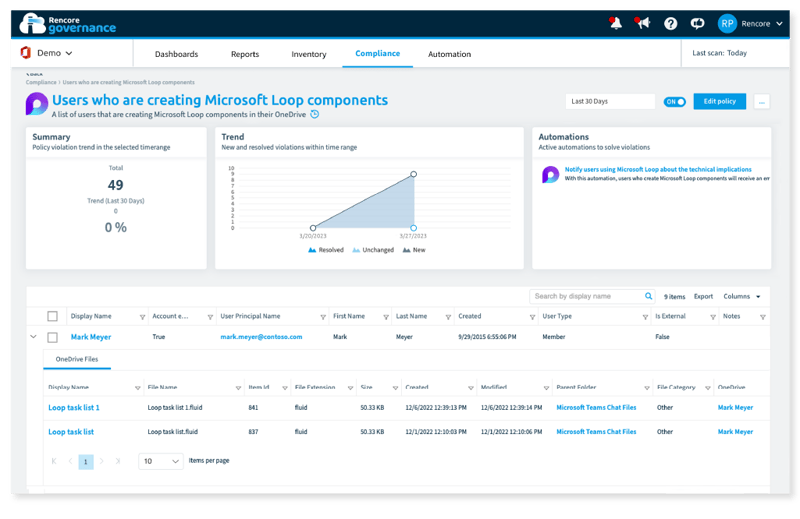
The Inventory view will highlight exactly how many Loop components have been created, and enable you to review each component to ensure your compliance and security protocols are being followed.
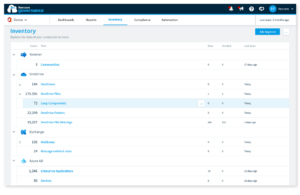
Additionally, you can create policy checks and unique automations that allow you to be notified if someone uses Loop, and who might be sharing Loop with external users, which you may not want to allow, and report the violation to their manager.
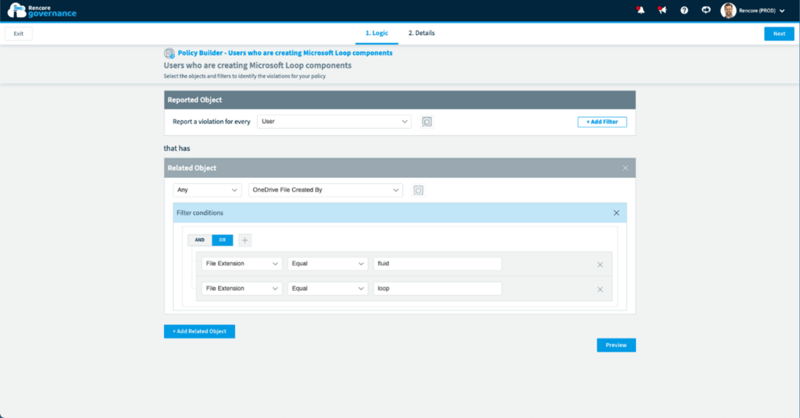
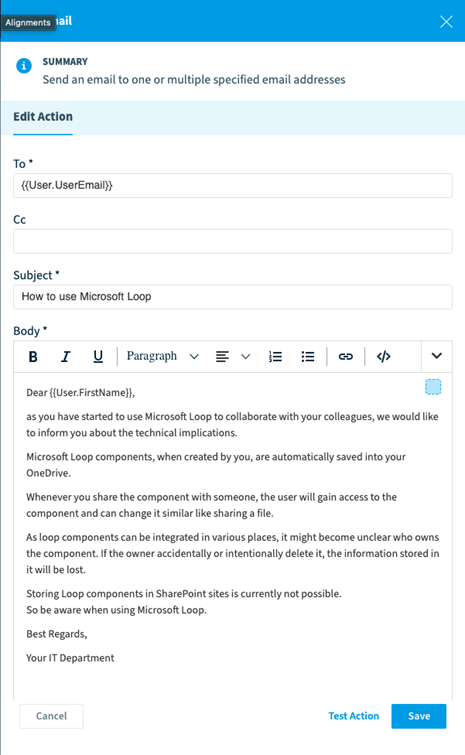
Finally, you can create an automation to notify both the Admin team and the user’s manager, and possibly restrict what the user can and cannot share.
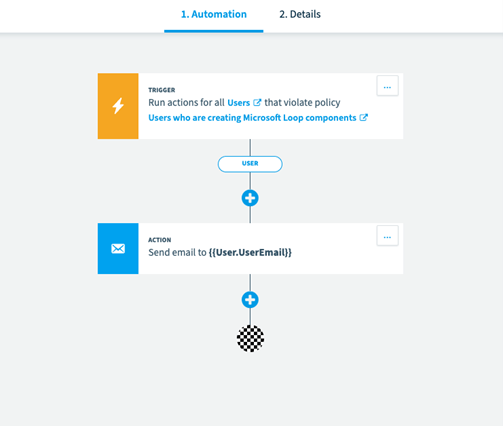
Planning for Success
Rencore Governance can help organizations better prepare to deploy, adopt, and govern Microsoft Loop by providing visibility into your current Microsoft 365 environment, identifying potential issues, and taking action. This can help ensure a smooth and successful rollout of Microsoft Loop, as well as provide insights into usage, identifying potential risks and compliance issues, and recommending remediation actions. This can help organizations control access to sensitive information and ensure that Loop is being used in compliance with policies and regulations.
Additionally, Rencore integrates with Microsoft’s Cloud App Security to provide additional insights into usage, risk, and compliance issues across all Microsoft 365 workloads. This can help organizations gain a deeper understanding of how Loop and your other collaborative applications are being used, ensuring that they are being used securely and effectively.
If you’ve not yet tried Rencore Governance, check out our free trial and explore our demo environment, or connect it to your own tenant to see the full capabilities against your personal data.
.png)